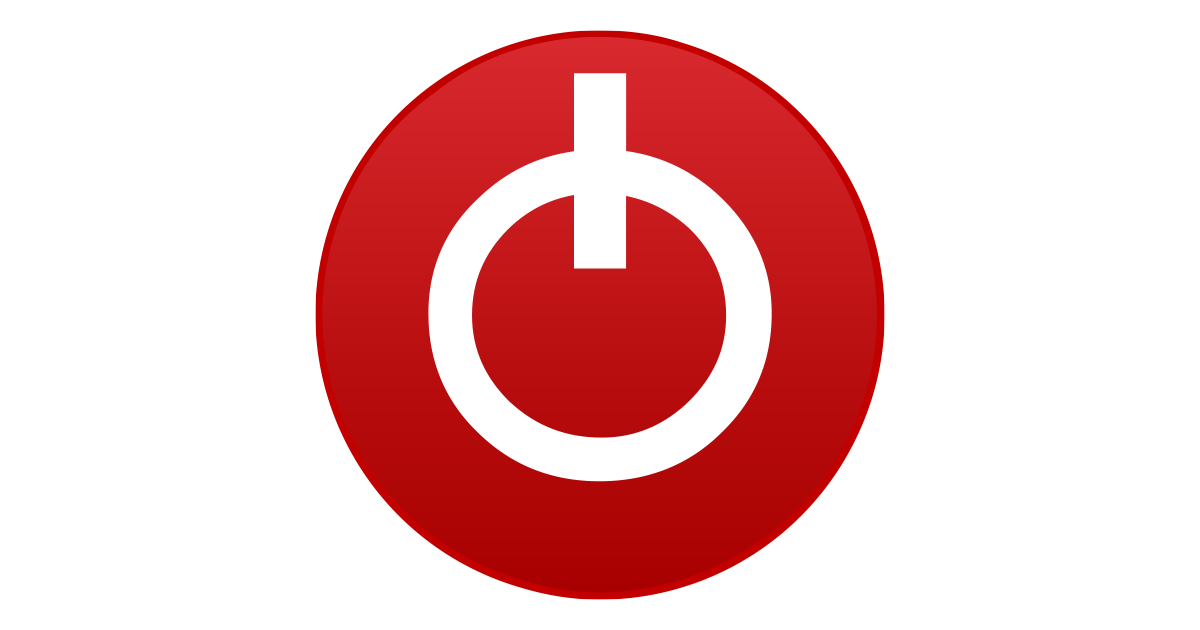Hey all,
I had to attend a hospital appointment Thursday that led to an overnight stay and back Friday night.
Prior to this I had been using the PC Thursday morning with no issues, Today I turned it on and tried to use it only to be met with a complete system lockup and the stop code -
DPC_Watchdog_Violation
I reinstalled windows 11 - No difference
Installed windows 10 - slightly better but still occurred
I am now trying to decipher the best method to go forwards with this as its my gaming PC so not end of the world in terms of work etc however its nice to "play"
PC specs -
AMD 7900X3D
MSI X670E Carbon Wifi
4090
Corsair Dominator Platinum 6000MHZ AMD EXPO DDR5
ROG Loki SFX-L 1000w Platinum
So I will install Windows 11 again and then begin the what the **** is wrong process.
I had to attend a hospital appointment Thursday that led to an overnight stay and back Friday night.
Prior to this I had been using the PC Thursday morning with no issues, Today I turned it on and tried to use it only to be met with a complete system lockup and the stop code -
DPC_Watchdog_Violation
I reinstalled windows 11 - No difference
Installed windows 10 - slightly better but still occurred
I am now trying to decipher the best method to go forwards with this as its my gaming PC so not end of the world in terms of work etc however its nice to "play"
PC specs -
AMD 7900X3D
MSI X670E Carbon Wifi
4090
Corsair Dominator Platinum 6000MHZ AMD EXPO DDR5
ROG Loki SFX-L 1000w Platinum
So I will install Windows 11 again and then begin the what the **** is wrong process.