Hi all, got an issue here. I think something may be constantly broadcasting or something.
Here's how it is.
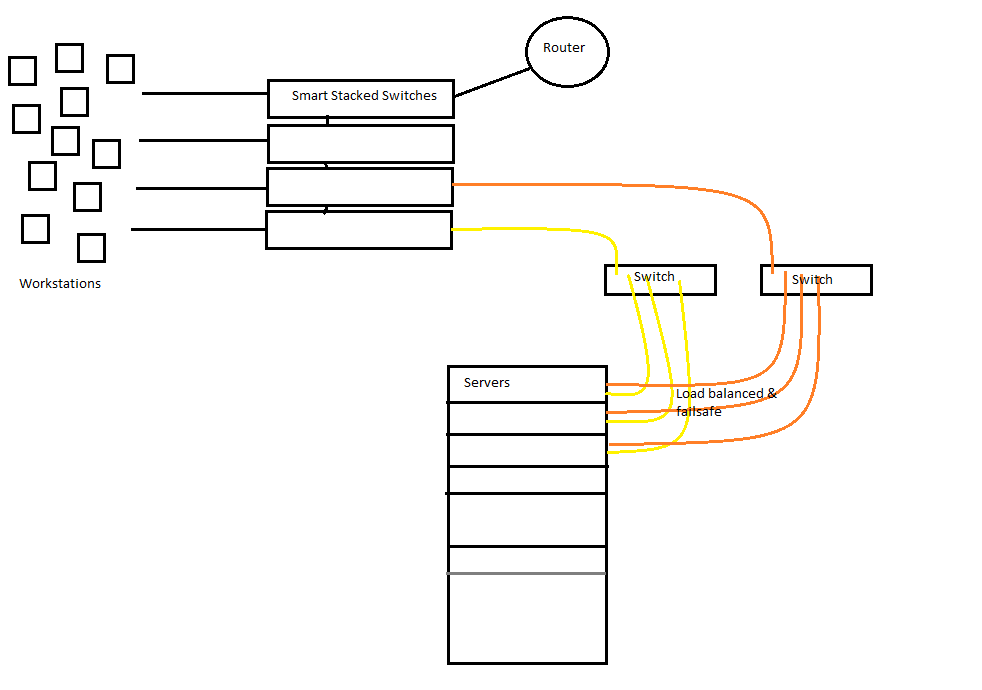
All servers have "teamed" connections for load balancing and failsafe. One connection goes to one switch in the server room and the other to another switch.
Both of these switches are also hooked up to the main 3Com stacked set of switches where all the users and the router (and netgate firewall that i've missed out of the diagram) are plugged in.
The thing is, i've not really noticed any network slow down at all, but the 2 switches with the server have the active connection activity lights flickering constantly, in previous experience this is bad. I'm thinking that maybe i've created a loop? or something (a server) is broadcasting constantly.
That said, the 3Com stacked switches' connections do not flicker constantly, just the 2 up with the servers.
It could just be the way that the teaming works i suppose, will look into that side of it.
Any ideas or thoughts appreciated.
Here's how it is.
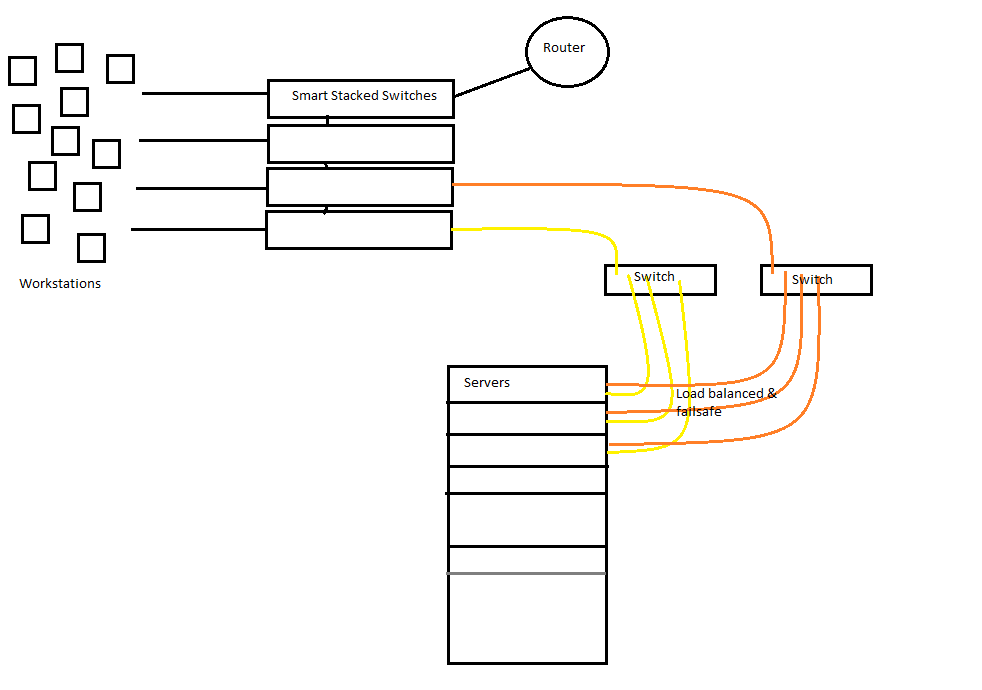
All servers have "teamed" connections for load balancing and failsafe. One connection goes to one switch in the server room and the other to another switch.
Both of these switches are also hooked up to the main 3Com stacked set of switches where all the users and the router (and netgate firewall that i've missed out of the diagram) are plugged in.
The thing is, i've not really noticed any network slow down at all, but the 2 switches with the server have the active connection activity lights flickering constantly, in previous experience this is bad. I'm thinking that maybe i've created a loop? or something (a server) is broadcasting constantly.
That said, the 3Com stacked switches' connections do not flicker constantly, just the 2 up with the servers.
It could just be the way that the teaming works i suppose, will look into that side of it.
Any ideas or thoughts appreciated.




