Soldato
- Joined
- 17 Jan 2006
- Posts
- 4,313
Hi All
I've been given a word document which I need to make more pretty for printing.
This is fine with the exception of one thing which I'm a bit stumped by... There is a symbol which is within the text and I'd like to add it to the document I'm creating in Indesign...
This is the symbol in question.
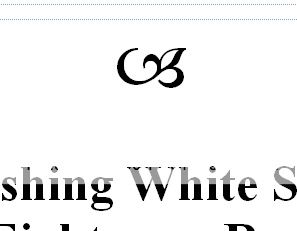
Normally with this kind of thing it's a symbol in a different font and you just need to copy and paste and then set the rght font but this time, Word is showing it as Times New Roman and whenI try to copy and paste it just comes out as a hyphen.
I've trawled through the list of symbols in Word but haven't found the right one...
Does anyone know how to get this symbol inserted or where I can find it?
I'd like to avoid having to take it into illustrator etc to make a vector version if possible as I have allot to be getting on with besides this...
Any help much appreciated!
I've been given a word document which I need to make more pretty for printing.
This is fine with the exception of one thing which I'm a bit stumped by... There is a symbol which is within the text and I'd like to add it to the document I'm creating in Indesign...
This is the symbol in question.
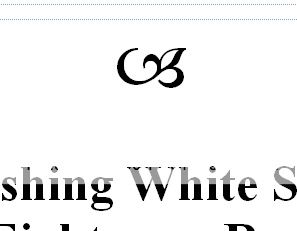
Normally with this kind of thing it's a symbol in a different font and you just need to copy and paste and then set the rght font but this time, Word is showing it as Times New Roman and whenI try to copy and paste it just comes out as a hyphen.
I've trawled through the list of symbols in Word but haven't found the right one...
Does anyone know how to get this symbol inserted or where I can find it?
I'd like to avoid having to take it into illustrator etc to make a vector version if possible as I have allot to be getting on with besides this...
Any help much appreciated!

