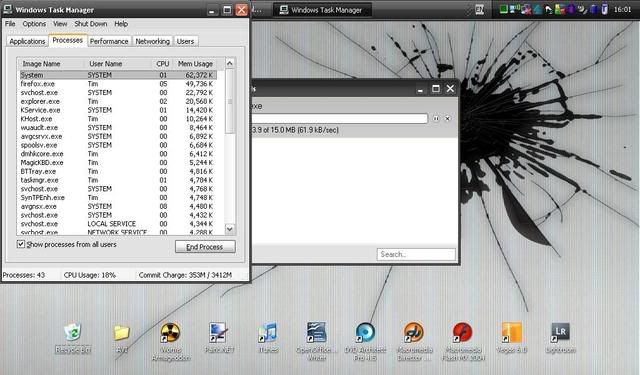You can see it at the top of task manger in the screen capture below. It's only appeared recently but it really slows my computer down, over the past couple of days I've been able to restart and its gone away. But its back with avengenance and makes many tasks impossible...
I can't end the process either which is annoying, what is it? Its using a hefty chunk of needed memory.
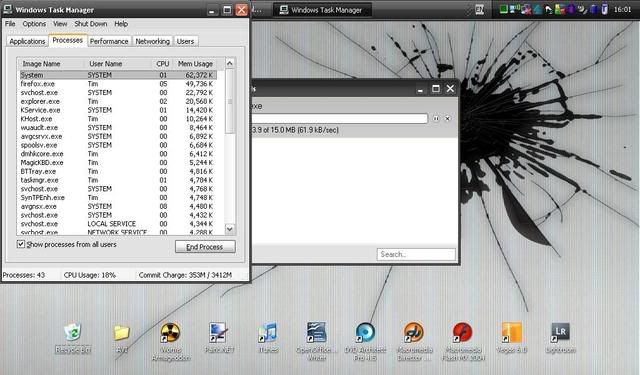
I can't end the process either which is annoying, what is it? Its using a hefty chunk of needed memory.