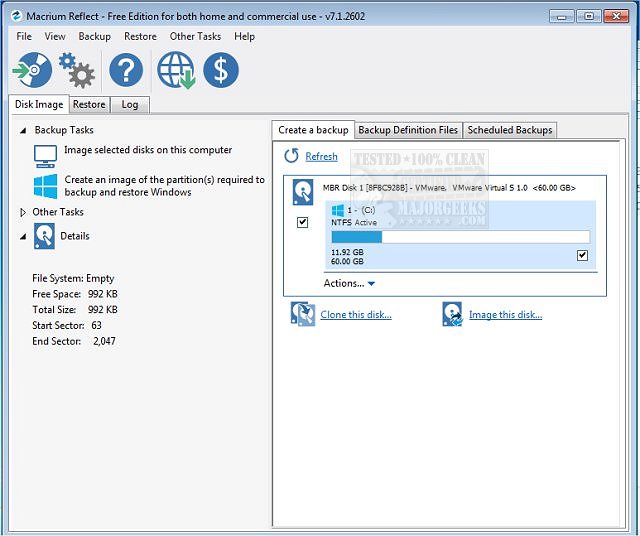Soldato
- Joined
- 13 Sep 2010
- Posts
- 2,562
Ok, a bit of a saga....sorry for the long post and thank you if you take the time to read!
Original spec: x370 Tai-chi, 5950x, 32GB 8pack RAM, HX850
System was stable in day to day use (gaming, video editing/encoding, music production, watching videos etc), then suddenly one night was unable to boot - Just after windows logo showed the Fans ramped to 100% and nothing showing on debug LEDs, holding power button did nothing so had to reset from PSU switch.
I entered the BIOS, exited without saving (I think, this was after getting in from the pub!) and it booted fine.
Following this I had issues with it not booting, not every time but most, and again was able to boot by going in to BIOS first. This continued for around 2 weeks as I didn't have time to do much testing and was ok with the workaround for now.
When I found time to dig deeper in to the issue, my first thought was the RAM, as I had recently upgraded to 32 (2x16) GB from 2x8 (also 8pack 3600) around 2 months prior without changing any settings. I increased the voltage incrementally up to 1.4v, which initially seemed to help but after a few days the issue came back. Eventually getting worse to the point that I couldn't get in to windows reliably.
I replaced the PSU, as the HX850 was almost 15 years old and I had been planning to change it soon anyway, bought a 1000w gold rated Phateks AMP, but the issue persisted.
Next I changed the RAM back to the original 16GB kit, the issue was still present.
I ran benches (Cinebench, Blender renders, heaven, 3d mark) expecting this would crash it, but it was fine with anything I could throw at it.
Moved system to another case, fitted an aircooler as a temporary measure for testing and changed the CPU back to my old 3700x and it seemed the issue was completely resolved, raised RMA for the 5950x.
Before they had responded I noticed a new BIOS was available for the mobo (7.10, was on 7.04 beta before), so updated and put the 5950x back in, all seemed fine for around 3-4 days, so figured it was either the BIOS or just needed reseating, then it started having issues booting again. 5950 went in the post and 3700x went back in the system. OCUK tested the CPU and could not find any issue with it.
Ran without issues with the 3700x for around a week, but then started having similar but not identical issues - System would occasionally crash the same as before (fans spin up, power button doesn't respond), but now during desktop use/at idle. At no point has the issue happened while under benching/gaming load!
Another thing I noticed with the 5950x was that I couldn't launch Ryzen Master, it said no supported CPU found. I tried to update it but the install failed each time. I also had difficulty trying to update the Ryzen system software (all-in-one), but it is up to the most recent version listed on the BIOS download page as a requirement.
I think the issue is somewhere in the area of RAM stability as it appears to be fine with the RAM at 2400MHz/1.35v, the only other speeds I've tried are 3600 both via XMP and manually at the same timings, and 3200, again with the c16 timings.
Alternatively maybe something to do with power config as it only seems to be an issue during boot or at near idle.
- I'm thinking should probably try reinstalling windows as well, since it's an old install so may have picked up some gremlins along the way.
- I could also try to change RAM settings further, maybe up the voltage a bit more. I haven't tried anything with SOC voltage etc as I don't really know where to start there!
- Are there any power/c-state related settings that I could experiment with to try and resolve the issue? - I'm not that bothered if I lose sleep/hibernate modes as I never really use them on that PC, but would prefer to keep any power saving benefits (i.e. not be running flat out clocks at idle!)
Failing that I guess I'll have to take a punt on a new motherboard, but I'd obviously prefer to avoid dumping more money on an EOL platform!
Any suggestions very much appreciated
Original spec: x370 Tai-chi, 5950x, 32GB 8pack RAM, HX850
System was stable in day to day use (gaming, video editing/encoding, music production, watching videos etc), then suddenly one night was unable to boot - Just after windows logo showed the Fans ramped to 100% and nothing showing on debug LEDs, holding power button did nothing so had to reset from PSU switch.
I entered the BIOS, exited without saving (I think, this was after getting in from the pub!) and it booted fine.
Following this I had issues with it not booting, not every time but most, and again was able to boot by going in to BIOS first. This continued for around 2 weeks as I didn't have time to do much testing and was ok with the workaround for now.
When I found time to dig deeper in to the issue, my first thought was the RAM, as I had recently upgraded to 32 (2x16) GB from 2x8 (also 8pack 3600) around 2 months prior without changing any settings. I increased the voltage incrementally up to 1.4v, which initially seemed to help but after a few days the issue came back. Eventually getting worse to the point that I couldn't get in to windows reliably.
I replaced the PSU, as the HX850 was almost 15 years old and I had been planning to change it soon anyway, bought a 1000w gold rated Phateks AMP, but the issue persisted.
Next I changed the RAM back to the original 16GB kit, the issue was still present.
I ran benches (Cinebench, Blender renders, heaven, 3d mark) expecting this would crash it, but it was fine with anything I could throw at it.
Moved system to another case, fitted an aircooler as a temporary measure for testing and changed the CPU back to my old 3700x and it seemed the issue was completely resolved, raised RMA for the 5950x.
Before they had responded I noticed a new BIOS was available for the mobo (7.10, was on 7.04 beta before), so updated and put the 5950x back in, all seemed fine for around 3-4 days, so figured it was either the BIOS or just needed reseating, then it started having issues booting again. 5950 went in the post and 3700x went back in the system. OCUK tested the CPU and could not find any issue with it.
Ran without issues with the 3700x for around a week, but then started having similar but not identical issues - System would occasionally crash the same as before (fans spin up, power button doesn't respond), but now during desktop use/at idle. At no point has the issue happened while under benching/gaming load!
Another thing I noticed with the 5950x was that I couldn't launch Ryzen Master, it said no supported CPU found. I tried to update it but the install failed each time. I also had difficulty trying to update the Ryzen system software (all-in-one), but it is up to the most recent version listed on the BIOS download page as a requirement.
I think the issue is somewhere in the area of RAM stability as it appears to be fine with the RAM at 2400MHz/1.35v, the only other speeds I've tried are 3600 both via XMP and manually at the same timings, and 3200, again with the c16 timings.
Alternatively maybe something to do with power config as it only seems to be an issue during boot or at near idle.
- I'm thinking should probably try reinstalling windows as well, since it's an old install so may have picked up some gremlins along the way.
- I could also try to change RAM settings further, maybe up the voltage a bit more. I haven't tried anything with SOC voltage etc as I don't really know where to start there!
- Are there any power/c-state related settings that I could experiment with to try and resolve the issue? - I'm not that bothered if I lose sleep/hibernate modes as I never really use them on that PC, but would prefer to keep any power saving benefits (i.e. not be running flat out clocks at idle!)
Failing that I guess I'll have to take a punt on a new motherboard, but I'd obviously prefer to avoid dumping more money on an EOL platform!
Any suggestions very much appreciated