
Team Group DDR4 T-Force XTREEM RAM Review 4x4GB @ 3466mhz
Website: http://www.teamgroupinc.com/en/product/T-Force Gaming/Gaming Memory Modules/DDR4 MEMORY MODULES/XTREEM DDR4
Video:
Visuals
RAM comes nicely packed inside a vibrant well advertised and designed box.
open the box and you'll find your modules in either Silver or Gold.
I got the gold kits.
One of the first things you'll notice is the striking brushed effect on the gold.
The modules feel very premium, the weight alone makes you feel like you're holding something very expensive.
It's extremely well designed and although the heat spreaders are aluminium, it feels like rough hematite. (Always cold stone)
When i hold both the Xtreem and another brand in my hand, the Xtreem is heavier and feels like i could through it at a wall and not break it (not that i'll be testing that)
Specifications and Features
For this i've just pulled the details directly from the website, to save your time reading through an unorganised list
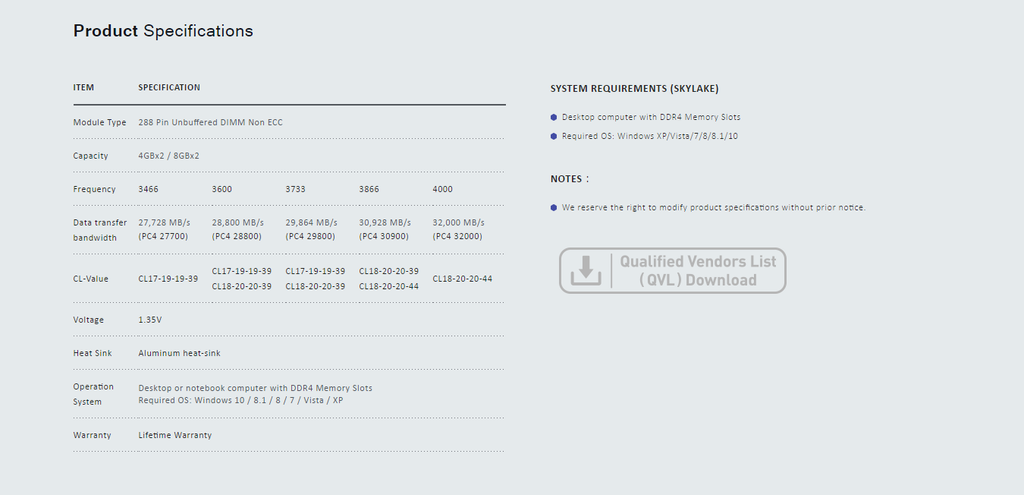
● The finest crafted heat spreader with unique trench design
● High-efficiency aluminum heat spreader
● 10 layers of circuit board
● Selected high quality SAMSUNG original IC chips
● 1.2V~1.4V ultra low working voltage
● Support Intel XMP 2.0 smart overclocking technology
● QVL approved by motherboard manufactures in the market
Pictures


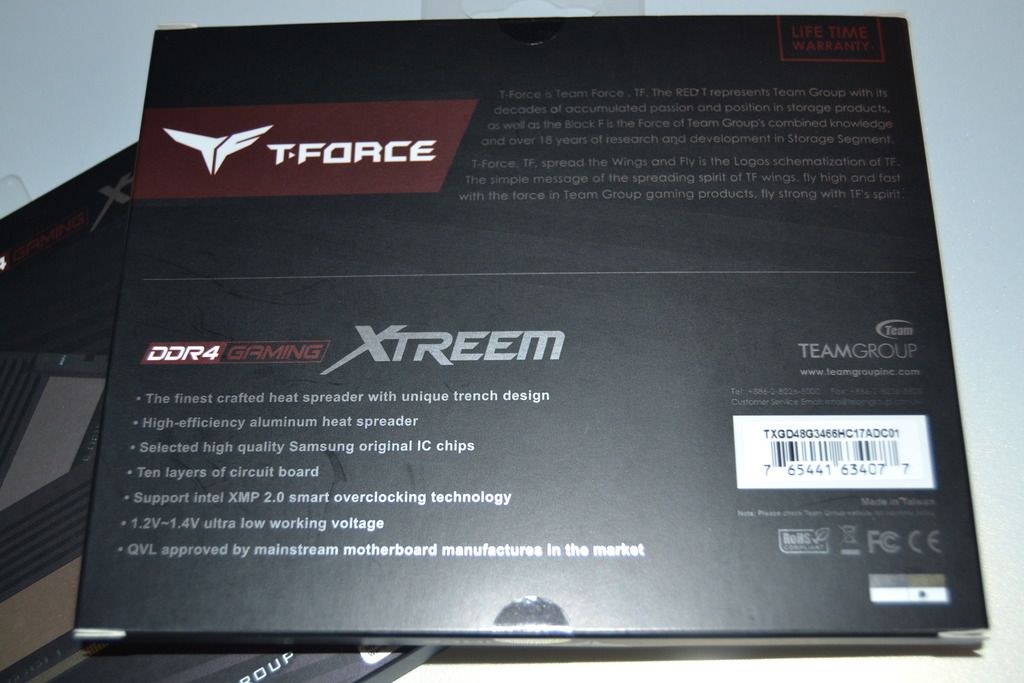



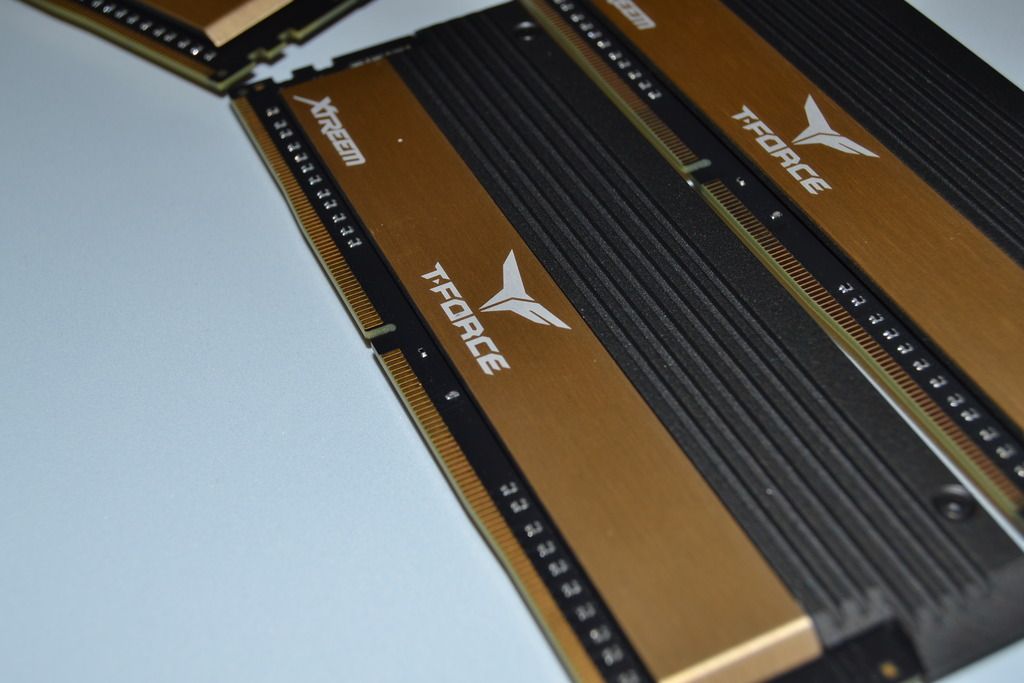

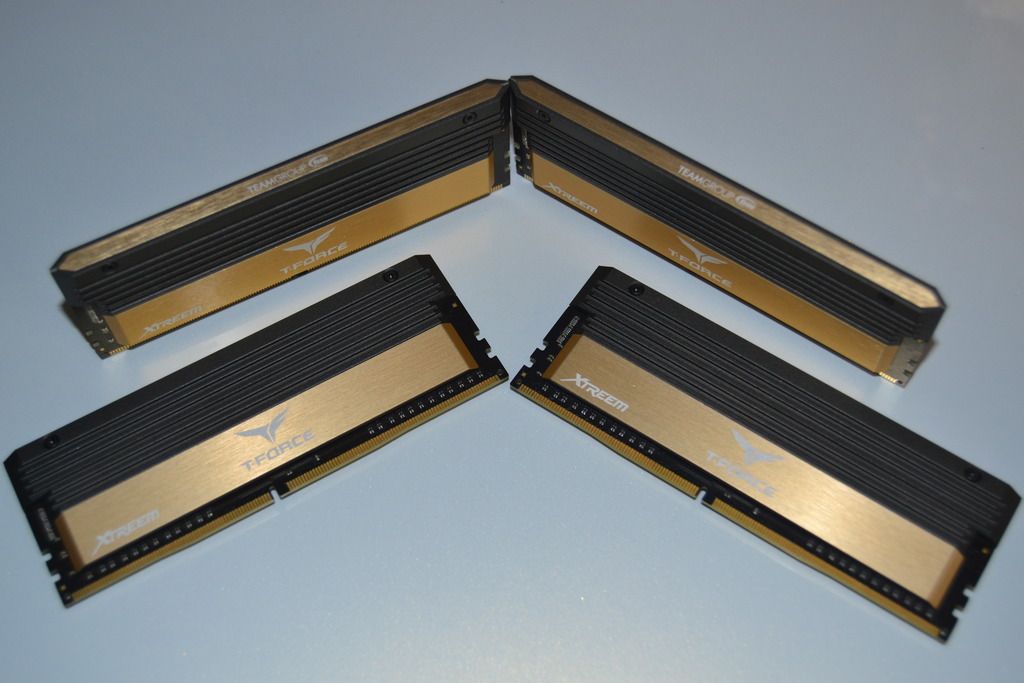
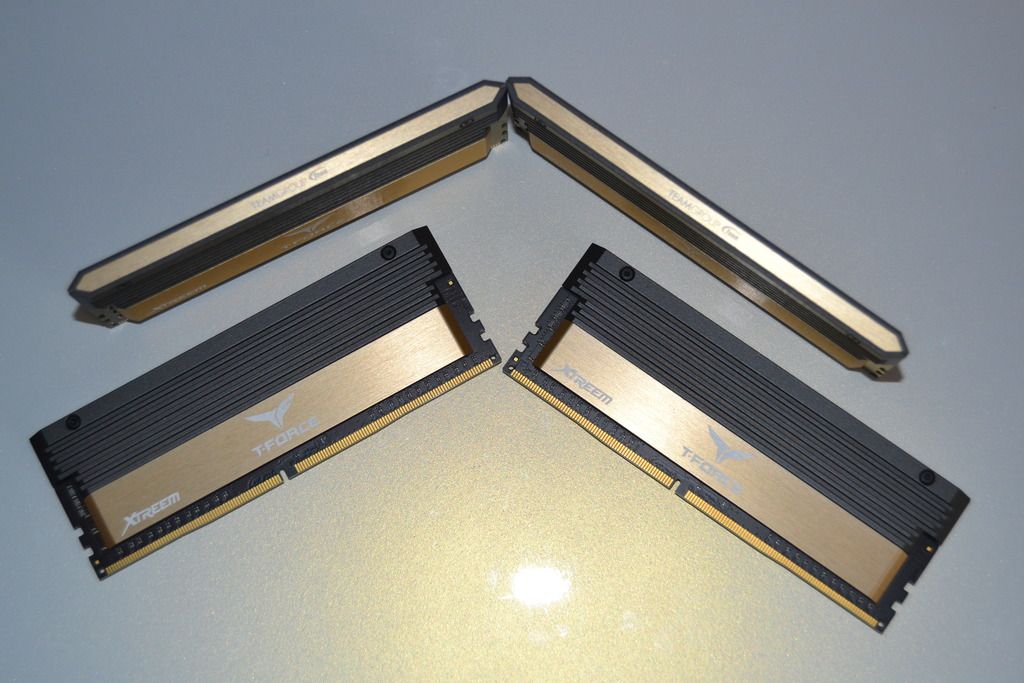

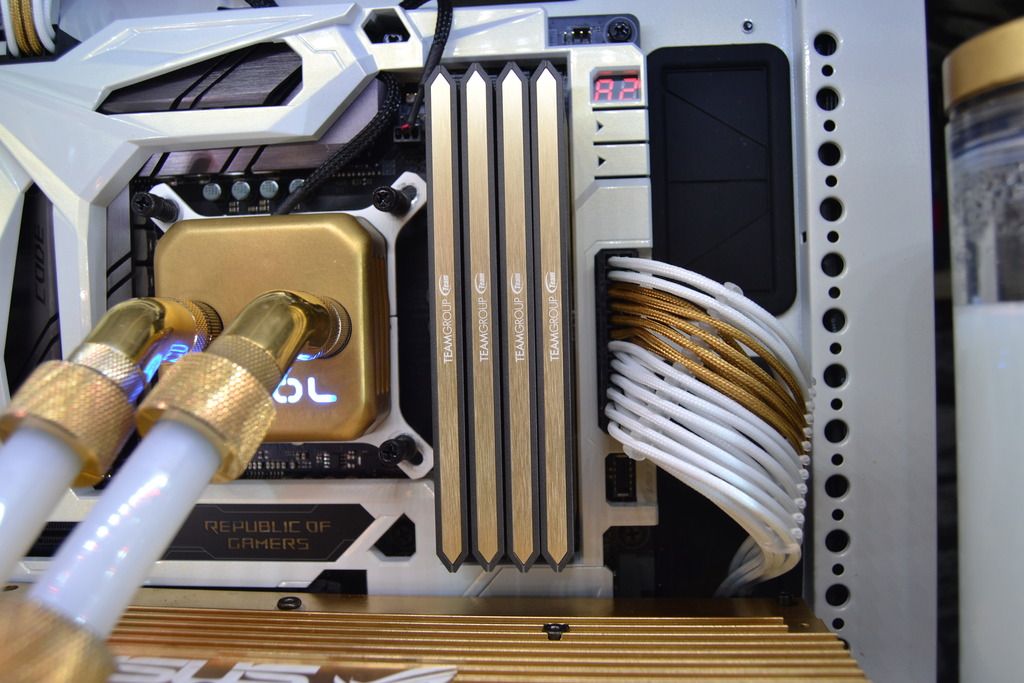
Benchmarks
System used
Processor - Intel Core i7 6700k
Motherboard - ASUS ROG Maximus IX Code
Video card - ASUS Strix GTX 1070 OC edition
OS - Windows 10 pro 64bit
I'm not going to create random graphs, instead i'm going to post direct screenshots from games and software used to bench the RAM.
I'll be showing you the difference between another brand RAM @ 2133mhz vs Team Group @ 3466
This should show you that speed does in fact matter.
AIDA64 Memory benchmarks
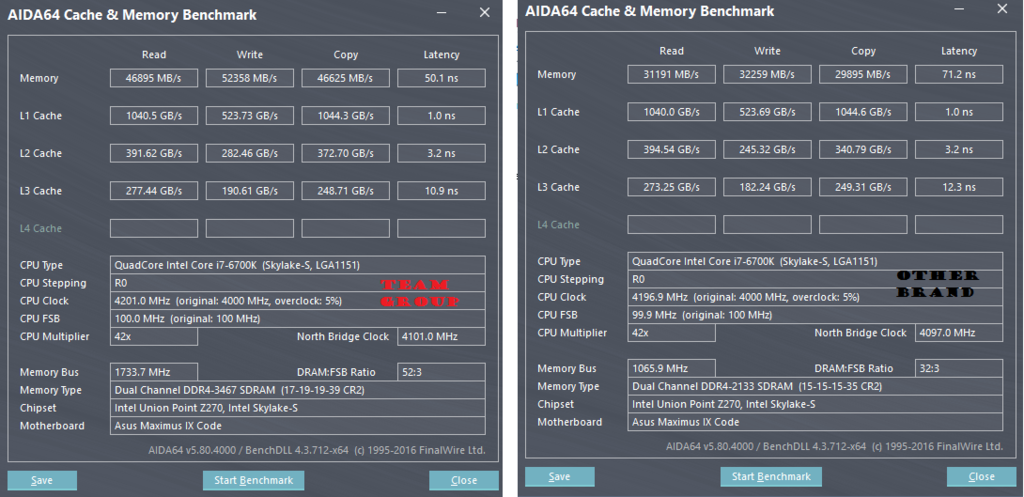
FireStrike
Once again, i'll just post screenshots.
first up T-Force Xtreem
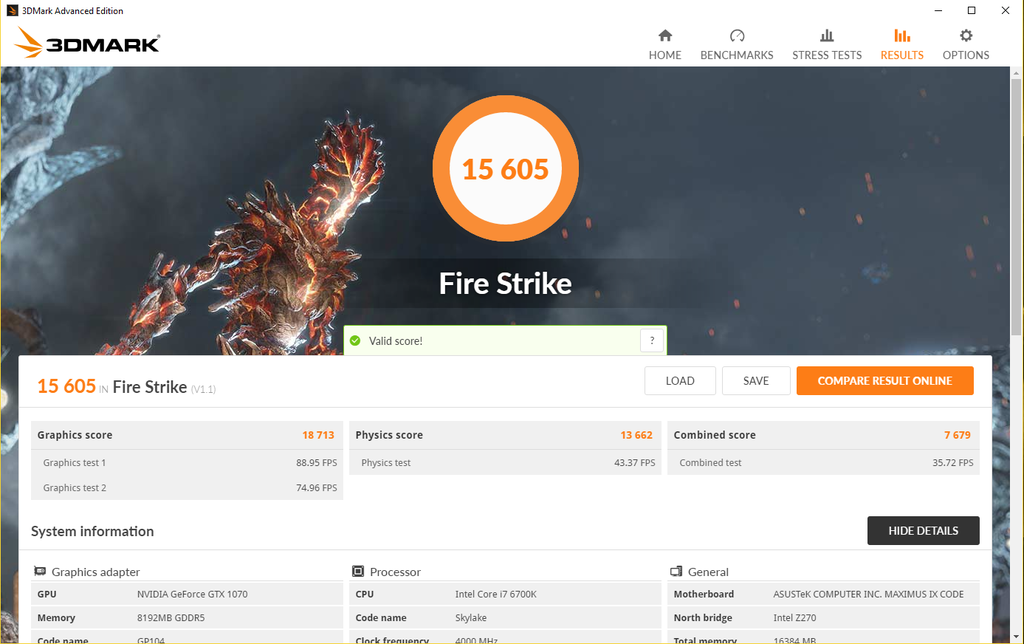
Other brand
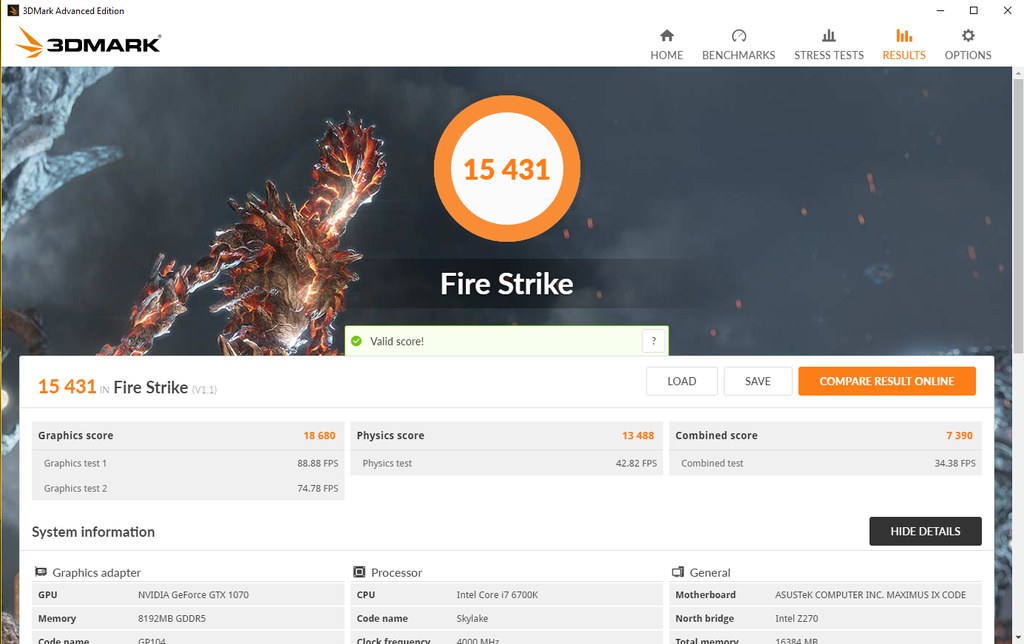
Comparison between the two
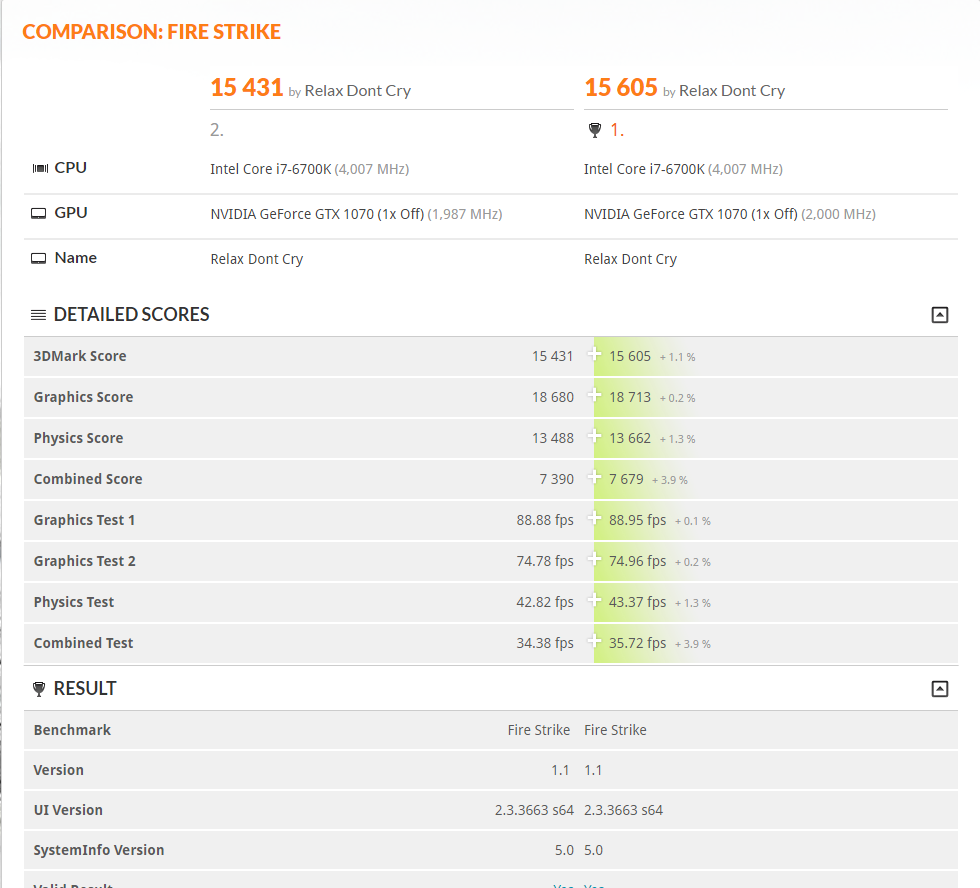
Games
I ran these benchmarks at 5760x1080
GTA V was first on the list, and i kept getting the same results, i done a little digging around and GTA V does seem to benfit from faster RAM.
Which is weird considering no other games have any real gains.
But never the less, i'll post this here anyway
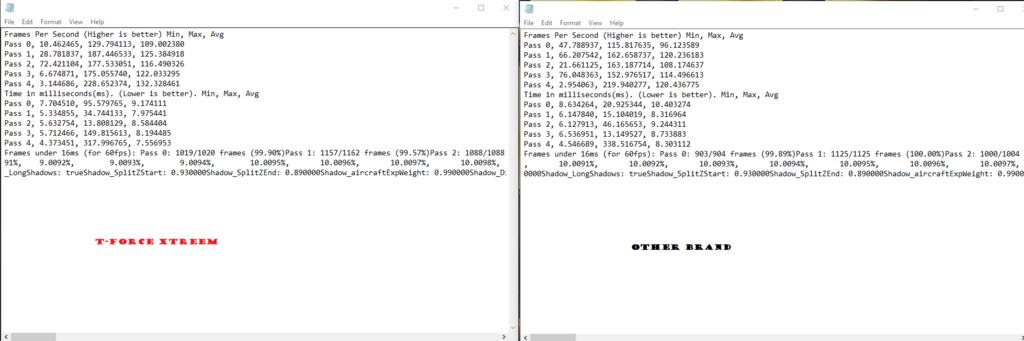
Rise of the tomb raider
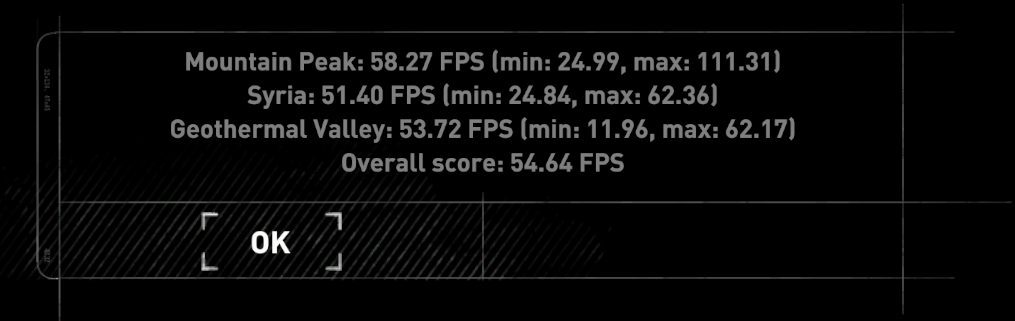
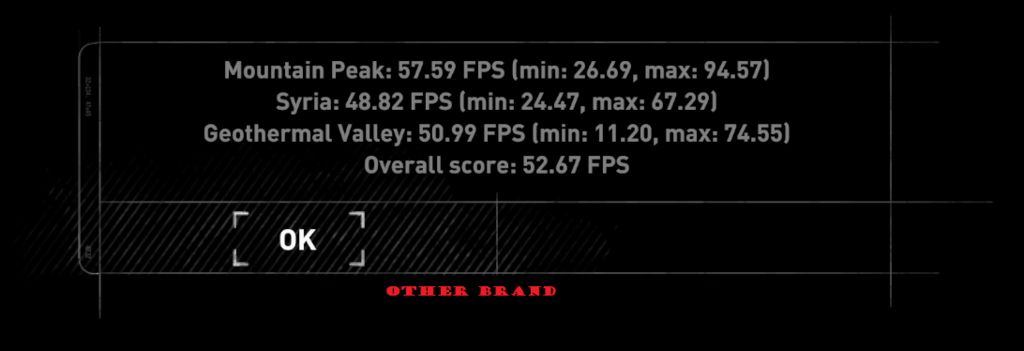
Farcry Primal
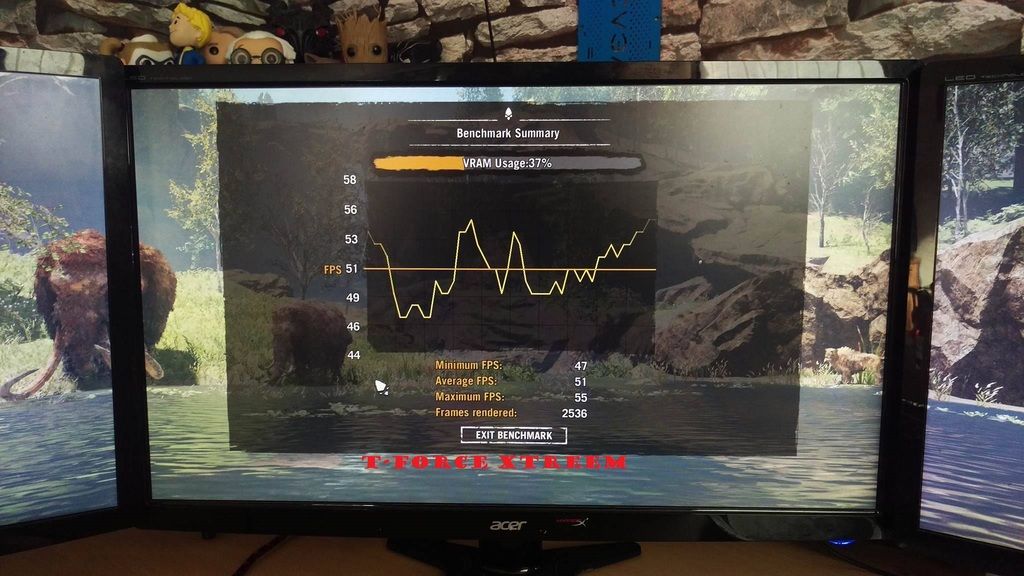
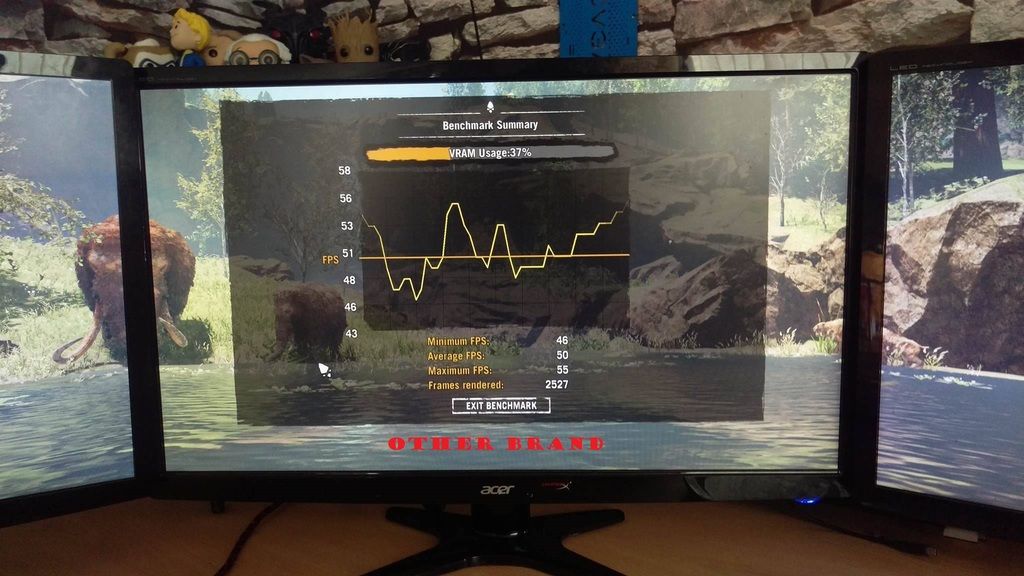
I've yet to do any overclocking, but rest assured i will be adding an update to this, once i get around to overclocking the modules.
Conclusion
You've seen the numbers, synthetic benchmarks show that faster ram makes a huge difference.
In real world performance such as games, it has a little effect.
With the exception of GTA V, which seems to benifit from higher speed ram.
The Team Group T-Force XTREEM comes in at $84.99 for 2x4GB and $149 for 2x8GB in the US.
Over in the UK, it's £109.99 for 2x4GB and £188.99 for 2x8GB on OCUK
these prices are for the 3600mhz models
The price is fantastic for what you're getting.
Not only are you getting high speed RAM, but that premium look and feel.
Final notes
If anyone would like to see more benchmarks, comment below with what you'd like to see and i'll do my best to get them up.
Last edited:

