Hi peeps been a while with chrimbo approaching gift ideas would like this ram over my teamgroup ddr5 4800 I've seen youtibe videos averaging about 10 to 20 fps . Question is do you guys think it is worth it over what i have .?
BTW what is the xmp3 I button overclocking sorry I. New and don't overclock anything in any of my systems.
BTW what is the xmp3 I button overclocking sorry I. New and don't overclock anything in any of my systems.
Last edited:


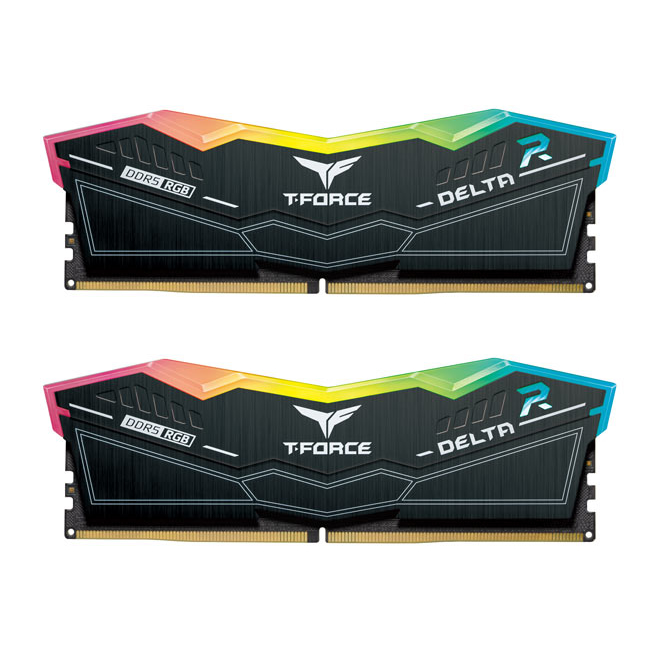
 got my old teamgroup ddr 5 4800m back in and ZERO problems ..so wot is the crack and why do only slots on this motherboard 34 working with my ram??>?
got my old teamgroup ddr 5 4800m back in and ZERO problems ..so wot is the crack and why do only slots on this motherboard 34 working with my ram??>?