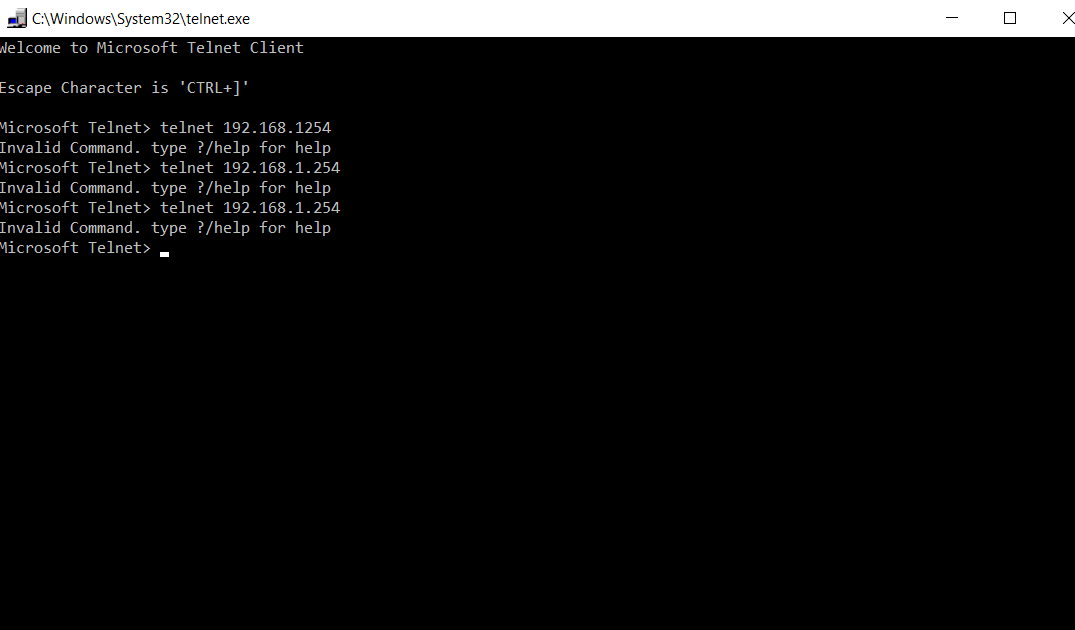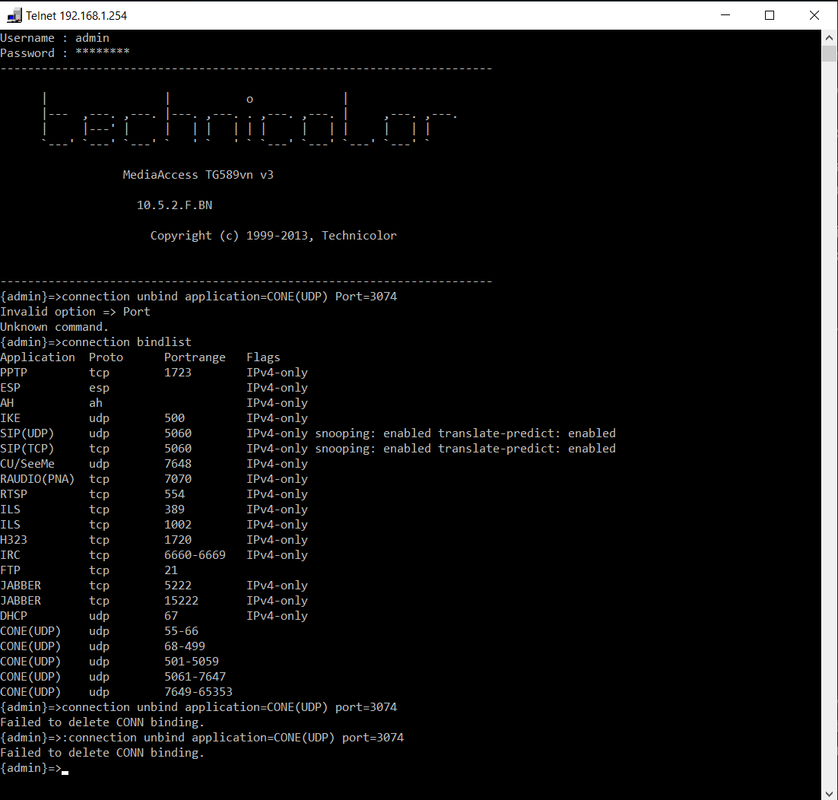Hi guys,
I thought I would start this thread in a last ditch effort to try and save this game before I give up on it completely.
Basically I have a technicolour TG589vn v3 router. This router is know for being a bit over sensitive with certain ports that games use, and I had to give up previously with a game called Warframe for similar issues.
I am trying to play Destiny 2 and I am having similar issues, I found a most relevent thread as below:
https://www.bungie.net/en/Forums/Post/231008613
However....I have issues with the guide given, although I have added telnet on to Win 10, for some reason why I try and type in teh correct command it jsut says invalid command.
I am type exactly (without the ")
"telnet 192.168.1.254"
The IP address is the correct one for the router as if I type that in my browser it takes me to the router settings. Any ideas what I am doing wrong?
There is a suggest furtheer down that you dump the config file for your router and then restore it using one you have modified, hwoever as the the guide in the link, when I search for the 2 lines, they do not appear, so that method doesnt seem to work either.
I did even call my ISP, but they didnt have a clue.
Any ideas?
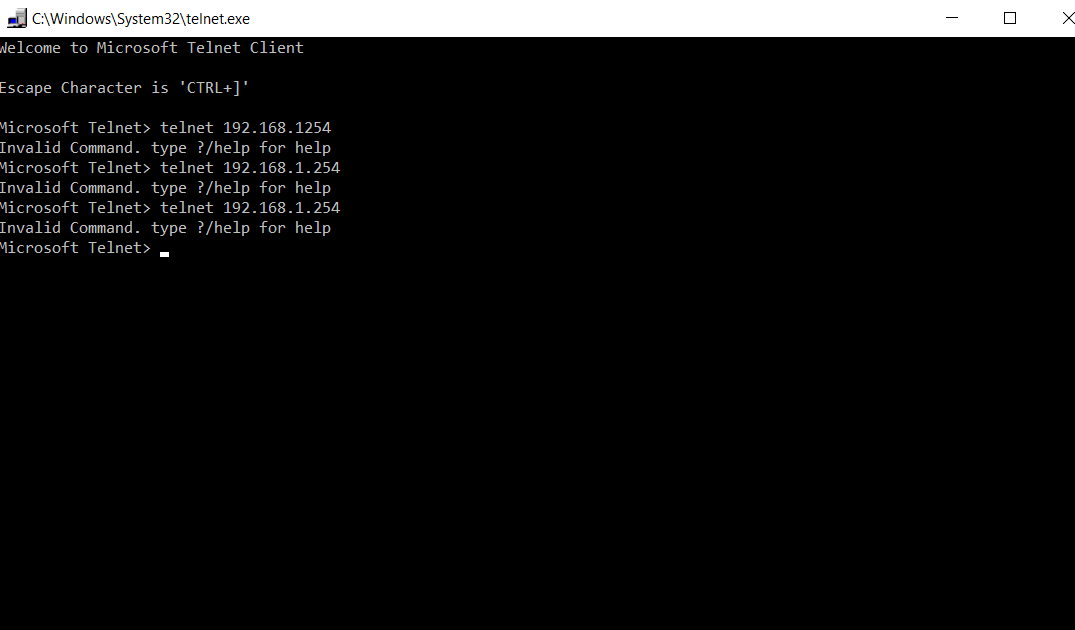
I thought I would start this thread in a last ditch effort to try and save this game before I give up on it completely.
Basically I have a technicolour TG589vn v3 router. This router is know for being a bit over sensitive with certain ports that games use, and I had to give up previously with a game called Warframe for similar issues.
I am trying to play Destiny 2 and I am having similar issues, I found a most relevent thread as below:
https://www.bungie.net/en/Forums/Post/231008613
However....I have issues with the guide given, although I have added telnet on to Win 10, for some reason why I try and type in teh correct command it jsut says invalid command.
I am type exactly (without the ")
"telnet 192.168.1.254"
The IP address is the correct one for the router as if I type that in my browser it takes me to the router settings. Any ideas what I am doing wrong?
There is a suggest furtheer down that you dump the config file for your router and then restore it using one you have modified, hwoever as the the guide in the link, when I search for the 2 lines, they do not appear, so that method doesnt seem to work either.
I did even call my ISP, but they didnt have a clue.
Any ideas?