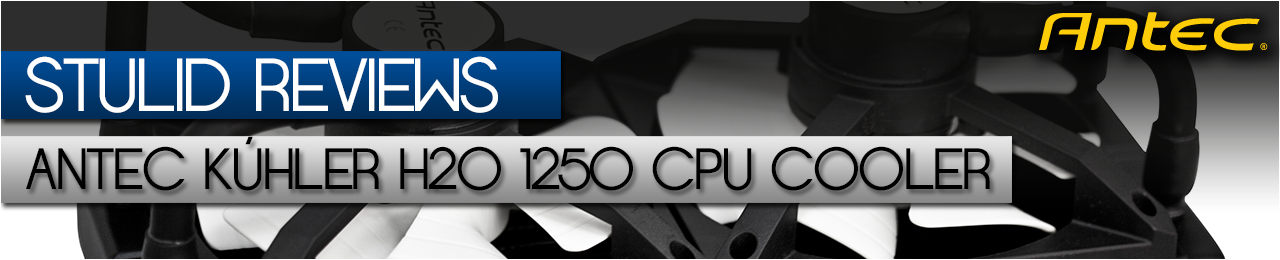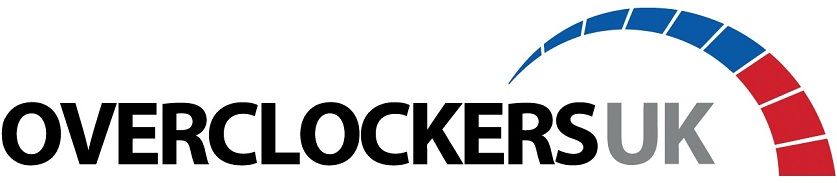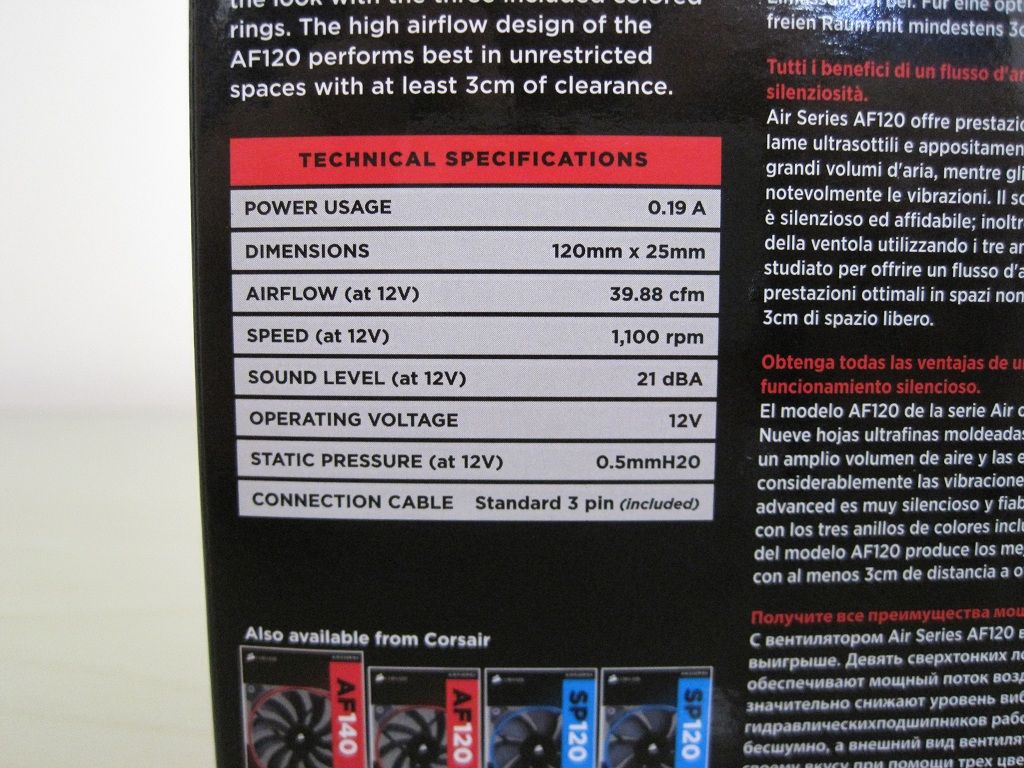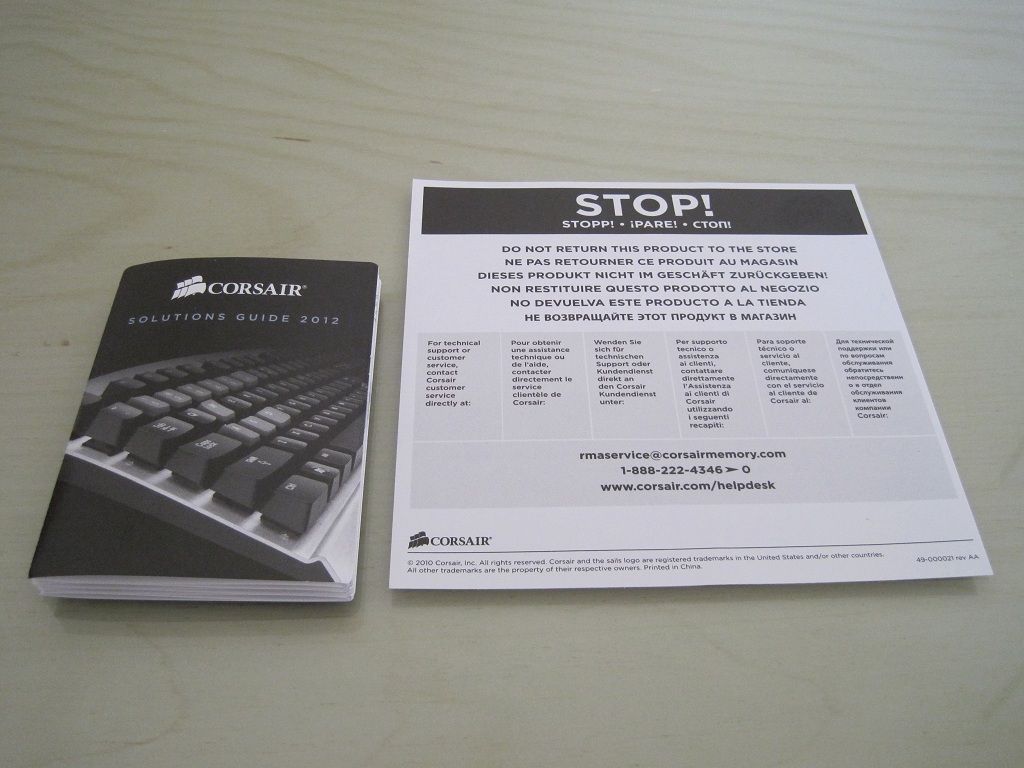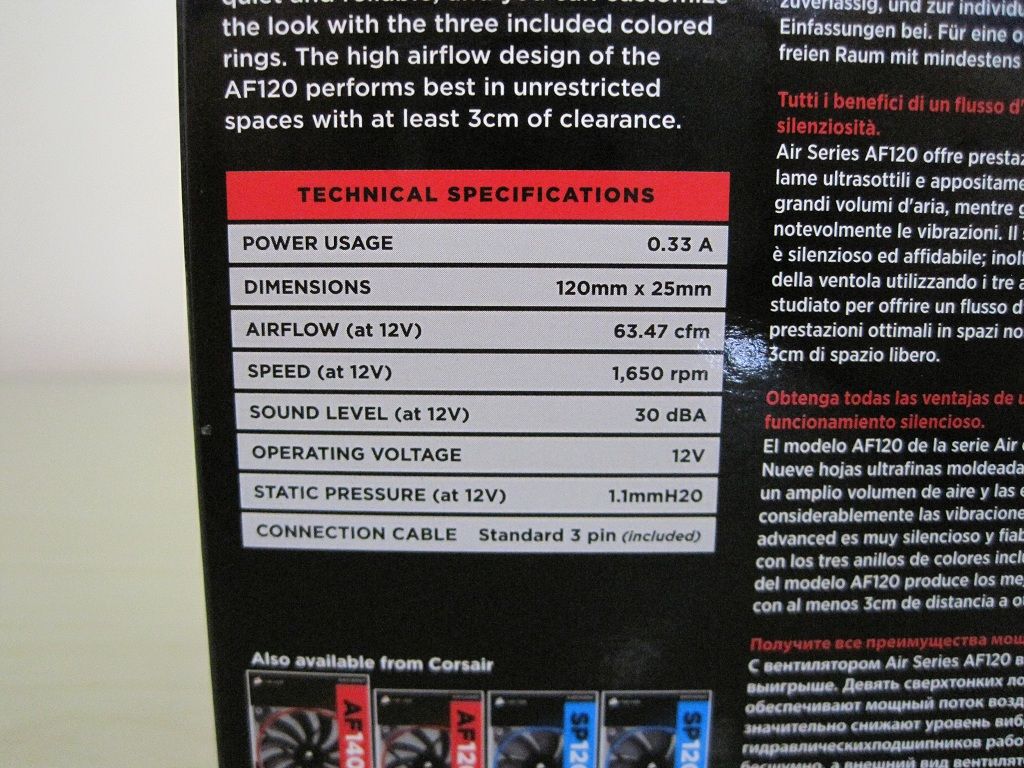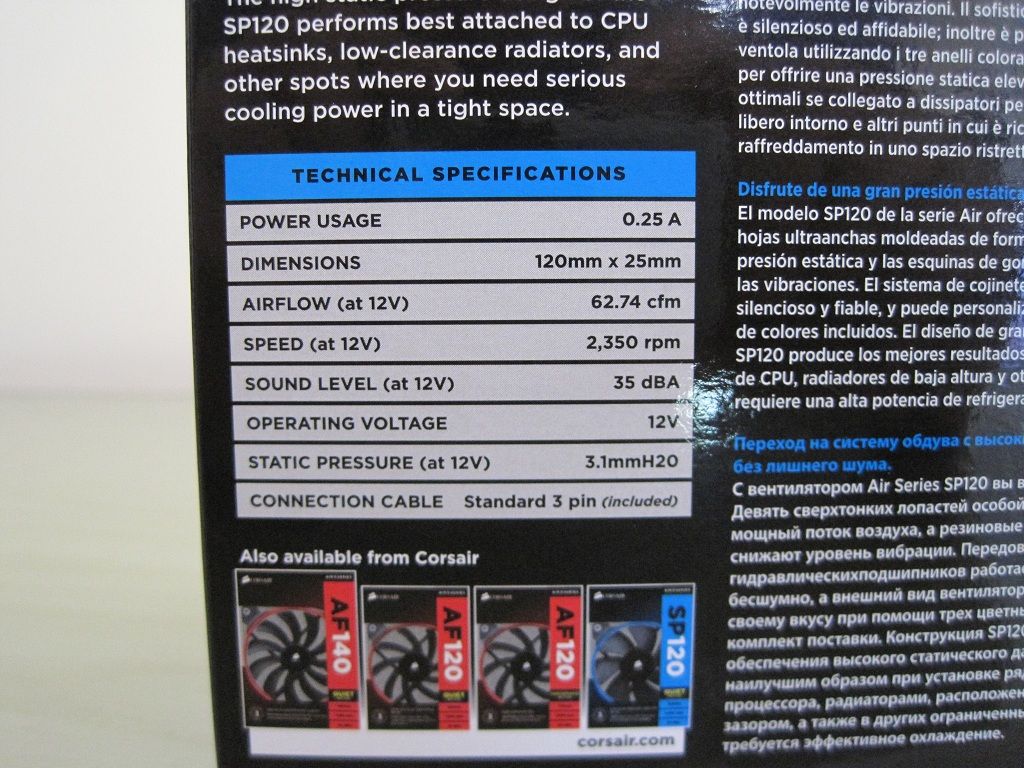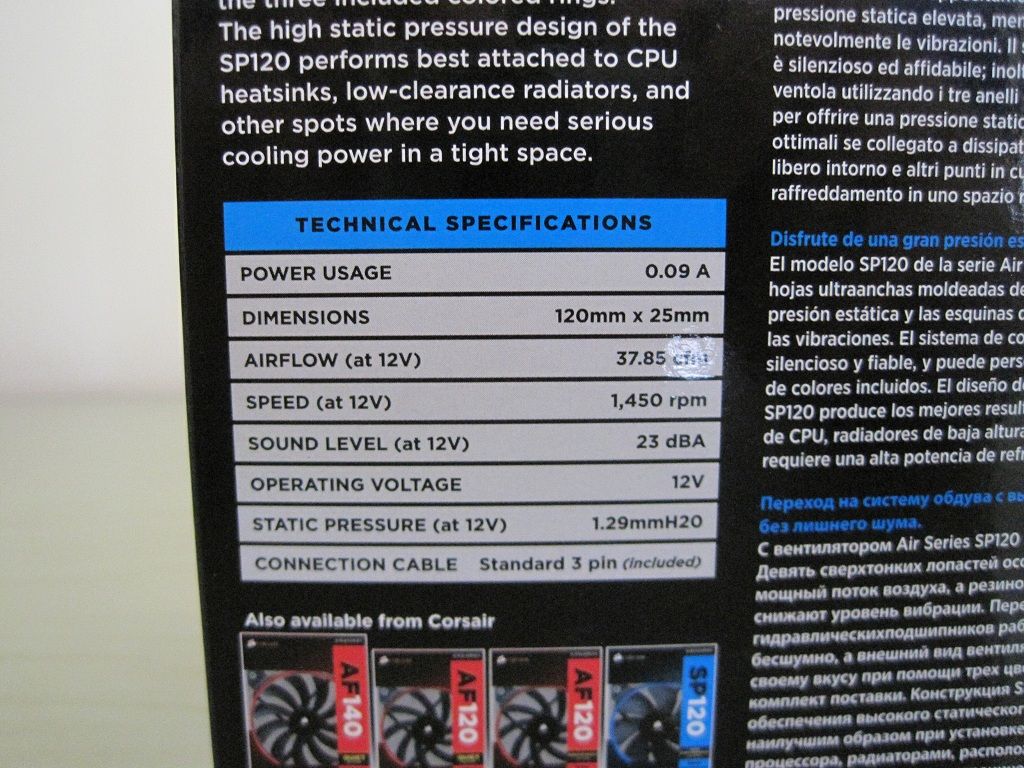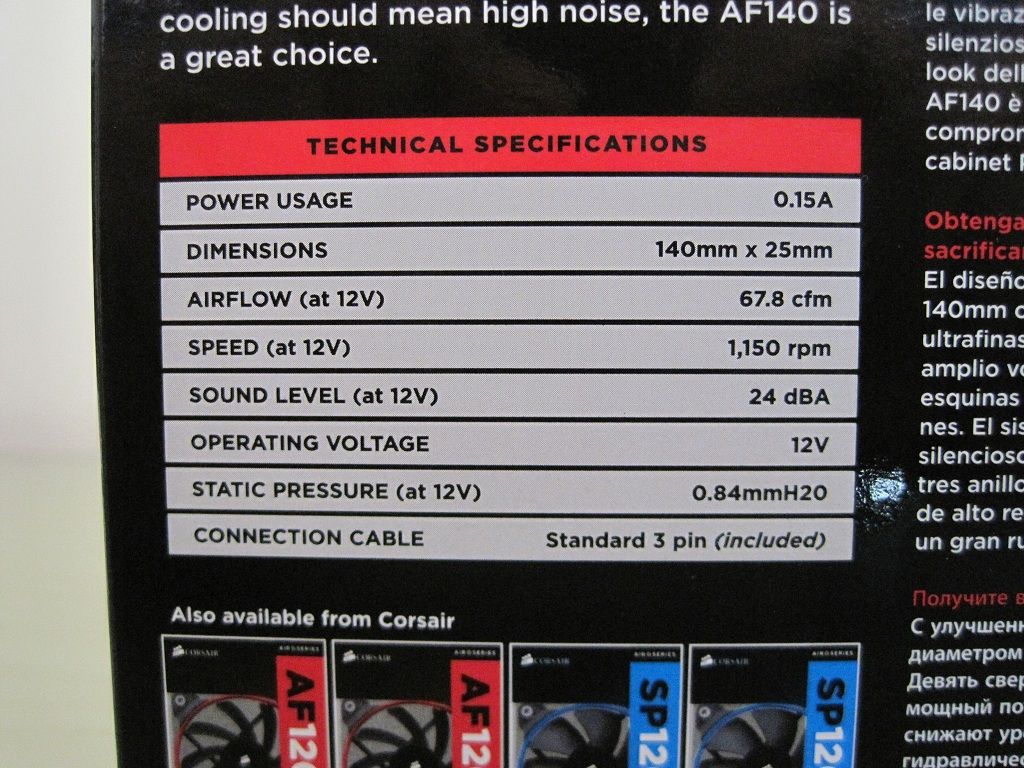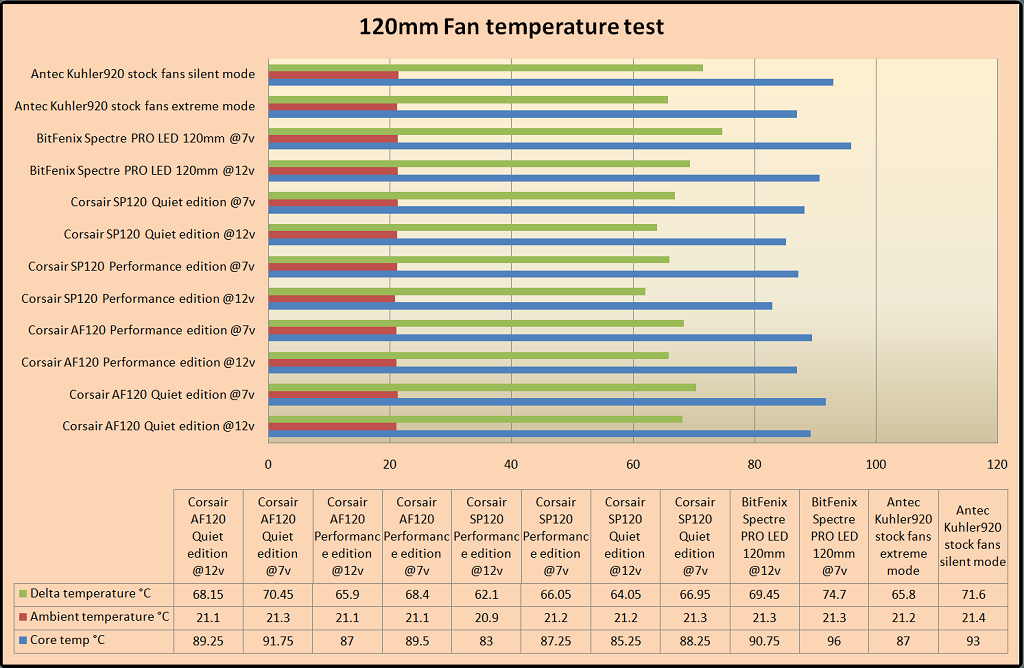****Corsair SP120, AF120 and AF140 fan review.****
So I have a selection of Corsairs latest Air Series fans kindly supplied by OverclockersUK and Corsair to test, these come in two types,
• AF = Air Flow are designed to deliver extraordinary air flow whilst remaining quiet.
• SP = Static Pressure are designed to force air flow through compact gaps as found on radiators and heatsinks.
The models I have for testing are,
af120 quiet edition twin pack.
af120 performance edition twin pack.
sp120 quiet edition twin pack.
sp120 performance edition twin pack.
af140 quiet edition single pack.
the twin packs offer great value for money over a single fan pack, people are more likely to be buying more than a single fan.
the quiet editions differ from the performance editions by just the rpm they spin at any given voltage.
the fans feature a hydraulic bearing system so they remain quiet and reliable, rubber corners to reduce vibrations and an exchangeable trim ring.
the below video i made shows just how easy it is to swap the trim ring on these fans to best suit your case/build colour scheme.
af120 quiet edition.
corsair specifications -
http://www.corsair.com/en/cpu-cooli...120-quiet-edition-high-airflow-120mm-fan.html
Exterior.
Contents.
The two extra trim rings per fan,
Four Black screws and a 12v-7V step down reducer per fan.
Two leaflets, one about other Corsair items and the other is to tell you to deal with Corsair directly should you have any problems.
The fan.
Below you can clearly see the soft rubber corners for reducing vibrations.
AF120 Performance Edition.
Corsair Specifications -
http://www.corsair.com/en/cpu-cooli...rformance-edition-high-airflow-120mm-fan.html
Exterior.
The contents and indeed the fan are identical to the Quiet edition above.
SP120 Performance edition.
Corsair specifications -
http://www.corsair.com/en/cpu-cooli...e-edition-high-static-pressure-120mm-fan.html
Exterior.
Contents.
Again there are four Black screws and a 12v-7v reducer per fan.
The two extra trim rings.
The same two leaflets talking about Corsair products and to use Corsair support directly.
The fan.
The only noticeable difference of the SP series compared to the AF series is the fan blade amount and design
Still the same soft rubber corners.
SP120 Quiet edition.
Corsair specifications -
http://www.corsair.com/en/cpu-cooli...high-static-pressure-120mm-fan-twin-pack.html
Exterior.
The contents and the fan are again identical to the Performance edition above.
AF140 Quiet edition.
Corsair specifications -
http://www.corsair.com/en/cpu-cooli...140-quiet-edition-high-airflow-140mm-fan.html
Exterior.
The contents are again the same, just the fan is that bit bigger than the AF120's.
Testing.
For testing I have used the 120 mm twin packs to cool my Antec Kuhler 920 in push/pull and compared them to the stock Antec fans supplied and BitFenix Spectre PRO 120mm LED fans.
Test bed,
I5
[email protected]
Z77X-UP5 TH
Kingston HyperX 2400MHz (4x4GB)
Intel 520 series SSD
Gigabyte GTX670 Windforce 3X
I used a
Hilka Thermometer & Hygrometer to measure the ambient air temperature.
Realtemp was used to record the temperatures of the four cores (then added up and divided by 4)
Prime95 was ran for 30 minutes then the results noted.
Temperature testing.
Noise testing.
I have made a video of each fan below.
I set up each fan and ran them at 12v and 7v where possible, the camera was kept at the same distance from each fan and the settings for this were left alone. A passive PSU was used and jump started via the Green+Black cable on the 24pin with the fans connected to a 4pin molex via an 3pin adapter, there was no other equipment turned on during the filming.
I also downloaded an app for my phone to measure decibels, now I have no way of actually calibrating this correctly, all I can do was set it to 20db late at night in my bedroom with no noise that I could hear, if it remains at this setting then it must be consistent for measuring the fans if kept at the same distance (but please just use your ears and watch the video).
As you can hopefully hear, the Quiet edition Corsair fans are indeed nice and silent at 12v, the Performance edition fans are louder but nothing like the Antec stock fan which is positively offensive to ears when at 12v.
The BitFenix Spectre PRO fans are also quiet, but just that bit louder than the Quiet editions when both are at 12v.
Conclusion.
I was very impressed with the Corsair AF and SP series fans, they move a decent amount of air at both 12v and 7v, the SP series perform extremely well as they should when tested on a closed loop water cooler radiator, the fan design obviously does benefit them when compared to the AF series in this scenario.
The BitFenix Spectre PRO 120mm while certainly quiet at 12v was also a worse performer than all the AF+SP series in all but one test (Quiet edition @7v) when testing the Spectre PRO at 7v the core temps were dire and it was making me seriously worried about the CPU safety, it's almost like theres such little airflow that the liquid temperature of the Kuhler and thus the CPU core temp just slowly climb up and up and can not be kept in check.
I like the trim ring option so you can match them to your systems style.
The rubber corners certainly are effective and a nice touch.
They are sturdy and don't "flex" when you try and twist them by holding them at their corners.
Overall, highly recommended, if you have a heatsink or water cooling radiator the SP series work extremely well and for extra/replacement case intake/outlet fans the AF series perform well.
A big thank you to OcUK and Corsair for the opportunity to test these fans.