Over volting a Titan and most reference 780's is now easy. If you are not sure if your 780 can be done, I suggest searching through google to see if others have been successful.
A massive thanks to Skyn3t and Zawarudo from OCN.net for the voltage tools and without your support, this guide wouldn't be possible. Also thanks to Unwinder for his afterburner skills. Top guys
So you have a Titan or a 780 and you want to unlock its potential and grab some extra Mhz for benching or gaming? Then this thread is for you. I will run through this as basic as possible and if anyone wants to add anything or correct me, please feel free to do so.
"Just shut up and get on with it" I hear you shout...But before I do that, I want to say that this can be dangerous and can possibly void your warranty/damage your GPU and I take no responsibility. Many users have had no issues but that's not to say you wont, so please be warned. YOU DO THIS AT YOUR OWN RISK AND I TAKE NO REPONSIBILITY.
Ok on we go.
First things first, download the tools you will need from here
For the Titan, click here
For the 780 click here
GPU-Z (with the nice Asus ROG skin)
First run GPU-Z and back up your BIOS by clicking the micro chip on GPU-Z:
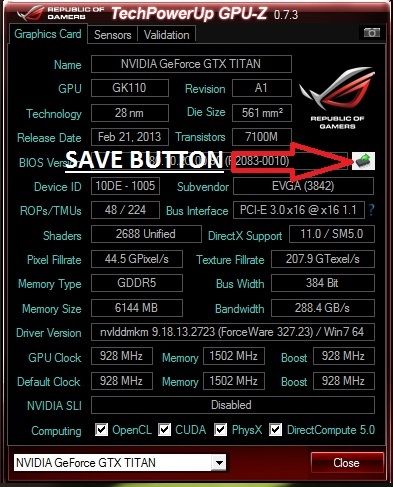
You will need to place the nvflash files alongside the .rom file in the same folder. So for example you should have your folder with these files in:
And now you are ready to go with flashing your card/cards.
Press and hold shift and right mouse click the nvflash folder and select 'open command window here'
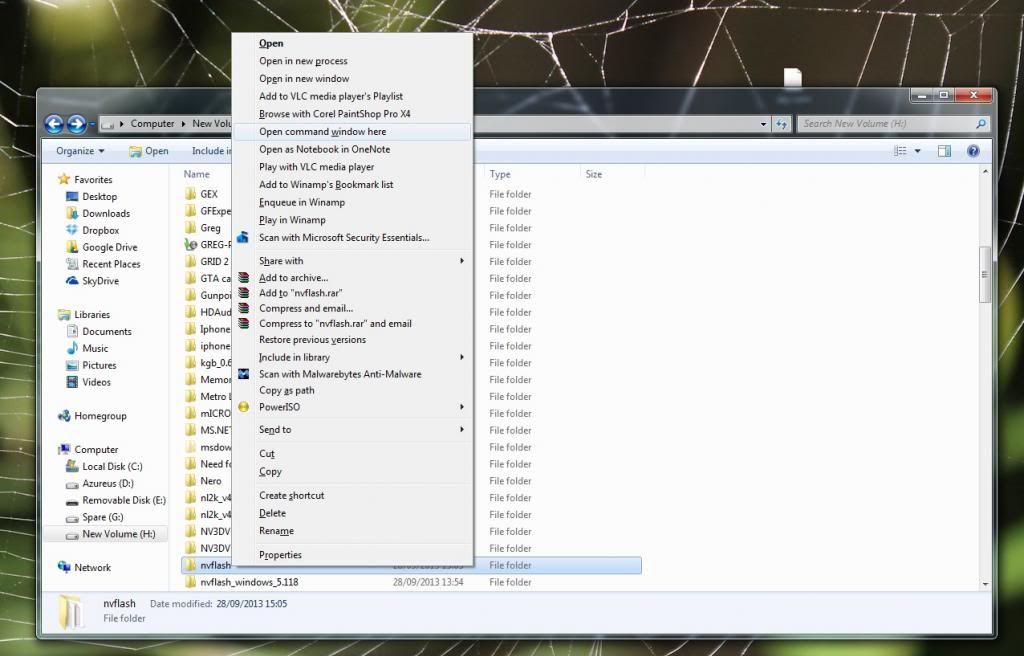
Type nvflash --nvprotectoff hit enter
It should beep and this will enable for a good safe flash.
If using a 780:
next type nvflash -4 -5 -6 skynet-3A-SC-rev3-941.rom and hit enter
If using a Titan
next type nvflash -4 -5 -6 sky.rom and hit enter
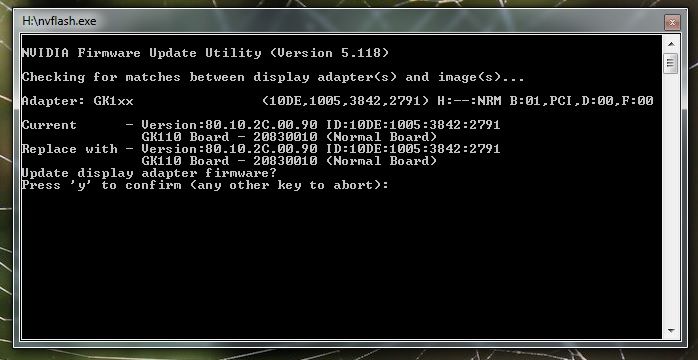
(note: I renamed the Titan bios to sky.rom for easier memory and for the 780, feel free to do the same)
It will and ask if you want to overwrite. Press Y and it will give a beep and off it goes. Don't do anything whilst it is doing this, as you could brick your GPU. When it has finished, the CMD window that was working will disappear or if you have SLI running, it will ask if you want to flash the second GPU. This is your choice if you do or dont.
Once that is done, restart the computer and reinstall your drivers (recommended). That is the scary part done and you are now sitting with a non boosting BIOS and a BIOS that will just downclock when not in use to ~300Mhz. You also have a BIOS that has 1.212V as standard and the ability to have 100% fan I believe (I am watercooled, so unverified from me) and a higher power target.
--------------------------------------------------------------------------
Now onto enabling the 1.3V Afterburner hack.
Before we begin this, uninstall any versions of Afterburner you may have and after uninstallation, make sure you delete the MSIAfterburner folder if it is still there from your programs (x86) or wherever you installed it.
Next, install the MSI afterburner that came in the tools package. Make sure afterburner is not running and find the MSI afterburner folder that just installed.
Go into that folder and open the 'profiles' folder and you should see 2 files. One looks like this 'VEN_10DE&DEV_1005&SUBSYS_27913842&REV_A1&BUS_1&DEV_0&FN_0.cfg' Open that with notepad and add to the bottom:
[Settings]
VDDC_Generic_Detection=0
VDDC_NCP4206_Detection=4:20h
Now click save. If you get access denied, right click the ven_10DE file in the folder and click properties - security Tab - Edit button - users - tick full control - apply.
(Note: for me, this didn't work and I had to change the 4:20h to 3:20h, as I am on the ri3 GPU. Sorry if this is confusing but it will make sense if you read on)
Now let's see what command you need to add for Afterburner. To find out, we press and hold shift and right click on the msiafterburner folder and choose 'open command window here'
Type: msiafterburner /ri4,20,99
If it returns invalid, then your GPU will require the ri3 command. Go back to the last step where you added the [settings] to profiles and change the 4:20h to 3:20h (like I had to)
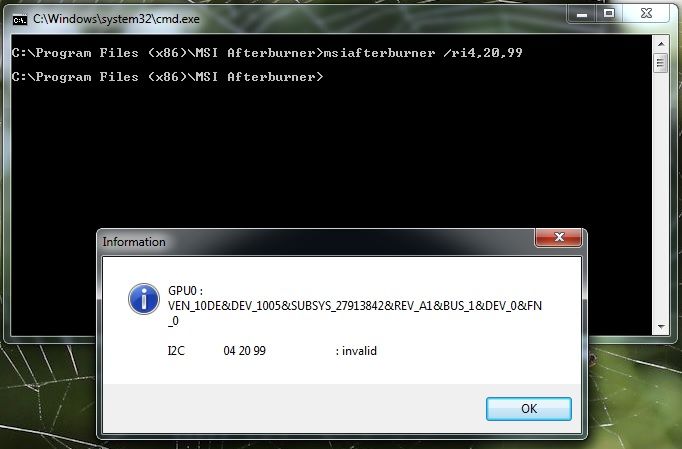
Type: msiafterburner /ri3,20,99
This will give the 41 screen (what we want to see)
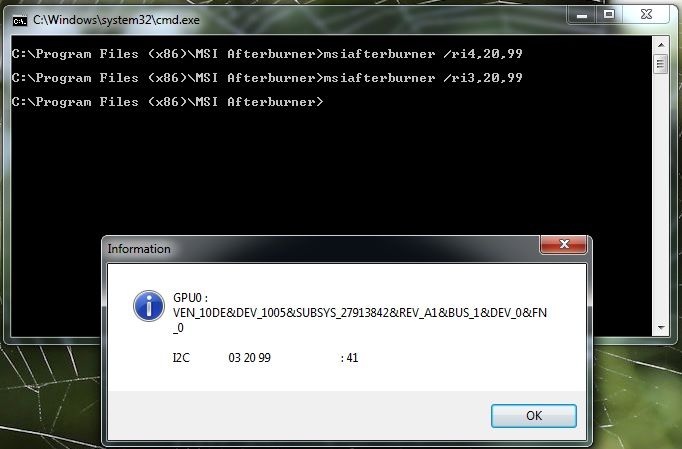
Now when we open Afterburner, it should ask us to restart to apply the settings (if it all went well) click ok and when your computer restarts, you will now have 1.3V (1.325V effective) to play with.
It should now look like this.

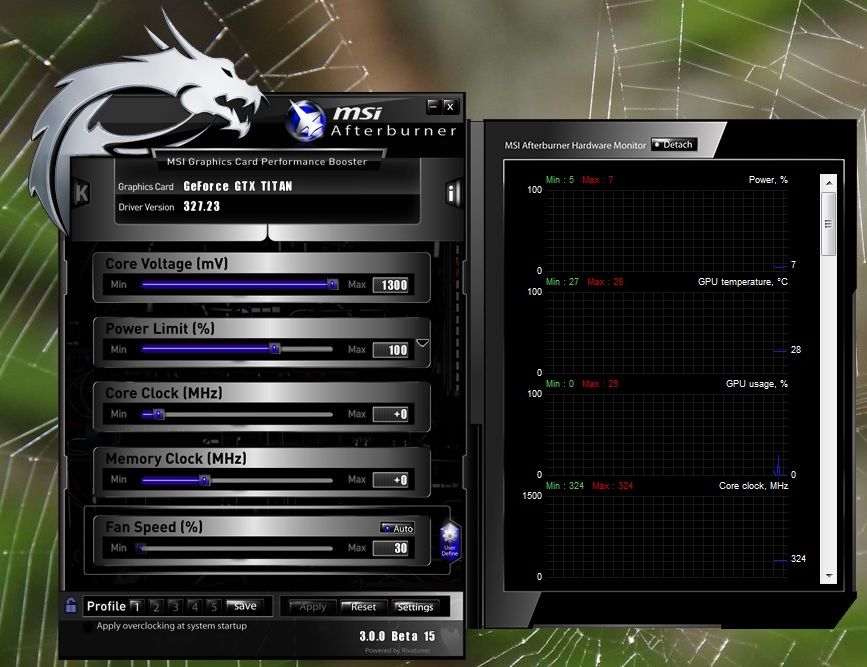
As you can see, it opens with the volts set to auto and the slider maxing at 1300mV (1.3V) With the Skynet bios we are using, this makes for an effective voltage of 1.325V.
-----------------------------------------------------------------------------------------------------------
Now to sort out vdroop (clocks dropping)
make your way to your afterburner folder again (with AB closed) and press and hold shift whilst right clicking the Afterburner folder and again choose 'open command window here'
Type msiafterburner /ri3,20,de (if you used the 3:20h earlier) and you should see this (if you used the 4:20h earlier, type msiafterburner /ri4,20,de)
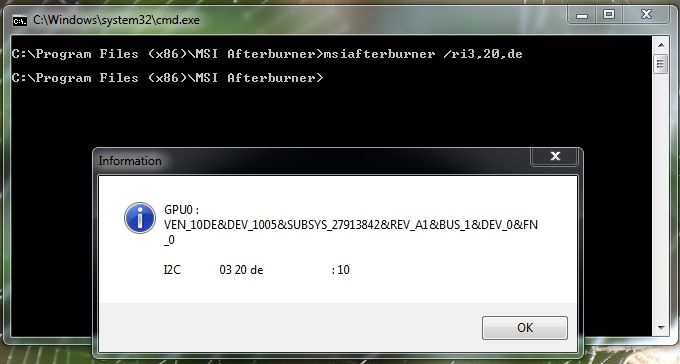
Now we want to make the last :10 into :00 and to do this we type
msiafterburner /wi3,20,de,00 (if you used the 3:20h earlier) or msiafterburner /wi4,20,de,00 (if you used the 4:20h earlier)
Now when we type: msiafterburner /ri3,20,de we should see this (or msiafterburner /ri4,20,de)
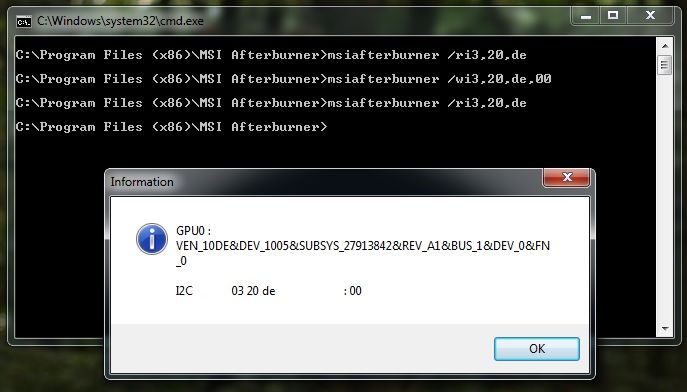
Note: I have included the Zawarudo tool which makes doing the vdroop simpler
Now you should have a constant clock and 1.325V at your disposal. I will get onto the higher voltages soon but for now, that will get you going
A massive thanks to Skyn3t and Zawarudo from OCN.net for the voltage tools and without your support, this guide wouldn't be possible. Also thanks to Unwinder for his afterburner skills. Top guys

So you have a Titan or a 780 and you want to unlock its potential and grab some extra Mhz for benching or gaming? Then this thread is for you. I will run through this as basic as possible and if anyone wants to add anything or correct me, please feel free to do so.
"Just shut up and get on with it" I hear you shout...But before I do that, I want to say that this can be dangerous and can possibly void your warranty/damage your GPU and I take no responsibility. Many users have had no issues but that's not to say you wont, so please be warned. YOU DO THIS AT YOUR OWN RISK AND I TAKE NO REPONSIBILITY.
Ok on we go.
First things first, download the tools you will need from here
For the Titan, click here
For the 780 click here
GPU-Z (with the nice Asus ROG skin)
First run GPU-Z and back up your BIOS by clicking the micro chip on GPU-Z:
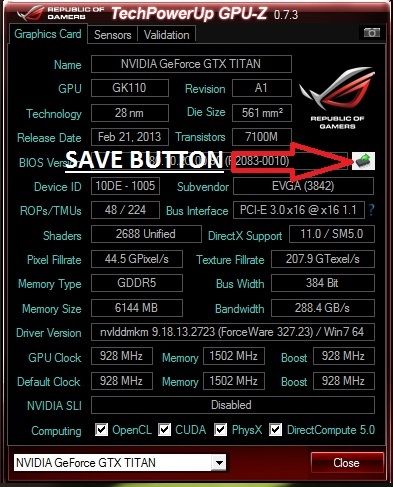
You will need to place the nvflash files alongside the .rom file in the same folder. So for example you should have your folder with these files in:
- nvflash.exe
- nvflash32.sys
- nvflash64.sys
- skynet-3A-SC-rev3-941.rom
And now you are ready to go with flashing your card/cards.
Press and hold shift and right mouse click the nvflash folder and select 'open command window here'
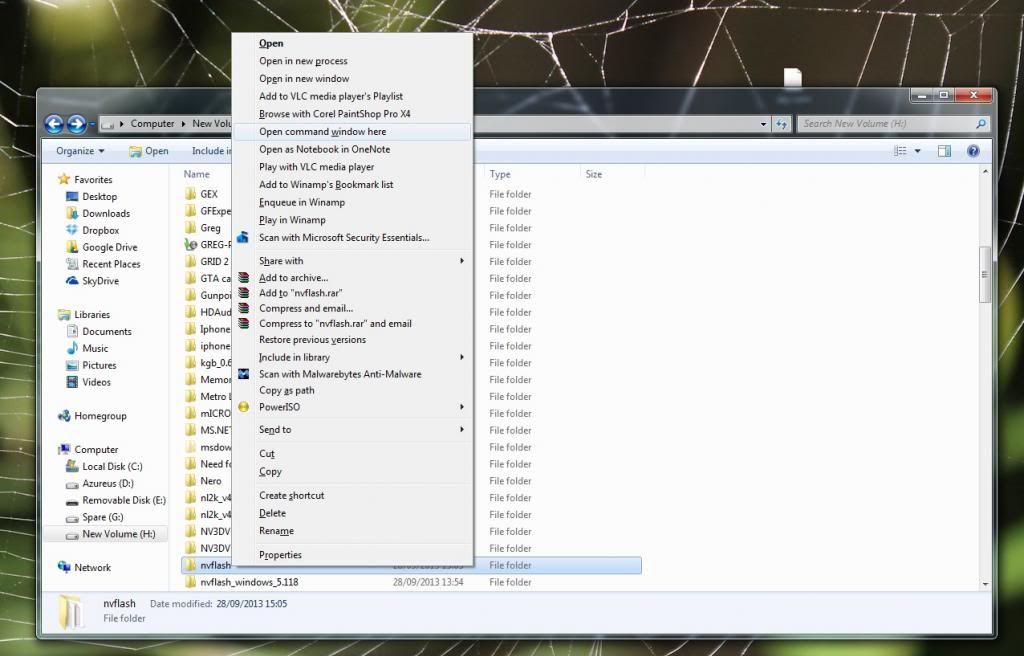
Type nvflash --nvprotectoff hit enter
It should beep and this will enable for a good safe flash.
If using a 780:
next type nvflash -4 -5 -6 skynet-3A-SC-rev3-941.rom and hit enter
If using a Titan
next type nvflash -4 -5 -6 sky.rom and hit enter
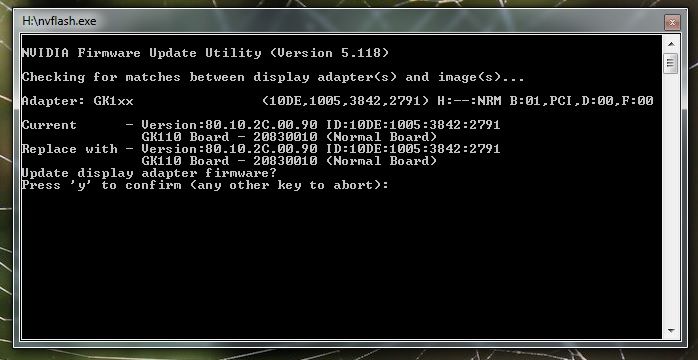
(note: I renamed the Titan bios to sky.rom for easier memory and for the 780, feel free to do the same)
It will and ask if you want to overwrite. Press Y and it will give a beep and off it goes. Don't do anything whilst it is doing this, as you could brick your GPU. When it has finished, the CMD window that was working will disappear or if you have SLI running, it will ask if you want to flash the second GPU. This is your choice if you do or dont.
Once that is done, restart the computer and reinstall your drivers (recommended). That is the scary part done and you are now sitting with a non boosting BIOS and a BIOS that will just downclock when not in use to ~300Mhz. You also have a BIOS that has 1.212V as standard and the ability to have 100% fan I believe (I am watercooled, so unverified from me) and a higher power target.
--------------------------------------------------------------------------
Now onto enabling the 1.3V Afterburner hack.
Before we begin this, uninstall any versions of Afterburner you may have and after uninstallation, make sure you delete the MSIAfterburner folder if it is still there from your programs (x86) or wherever you installed it.
Next, install the MSI afterburner that came in the tools package. Make sure afterburner is not running and find the MSI afterburner folder that just installed.
Go into that folder and open the 'profiles' folder and you should see 2 files. One looks like this 'VEN_10DE&DEV_1005&SUBSYS_27913842&REV_A1&BUS_1&DEV_0&FN_0.cfg' Open that with notepad and add to the bottom:
[Settings]
VDDC_Generic_Detection=0
VDDC_NCP4206_Detection=4:20h
Now click save. If you get access denied, right click the ven_10DE file in the folder and click properties - security Tab - Edit button - users - tick full control - apply.
(Note: for me, this didn't work and I had to change the 4:20h to 3:20h, as I am on the ri3 GPU. Sorry if this is confusing but it will make sense if you read on)
Now let's see what command you need to add for Afterburner. To find out, we press and hold shift and right click on the msiafterburner folder and choose 'open command window here'
Type: msiafterburner /ri4,20,99
If it returns invalid, then your GPU will require the ri3 command. Go back to the last step where you added the [settings] to profiles and change the 4:20h to 3:20h (like I had to)
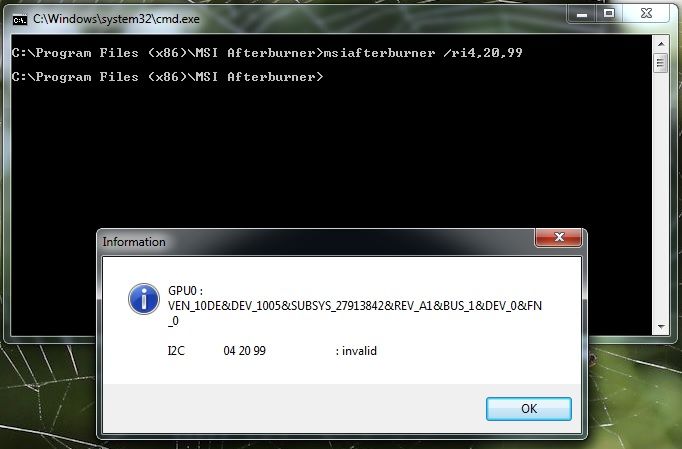
Type: msiafterburner /ri3,20,99
This will give the 41 screen (what we want to see)
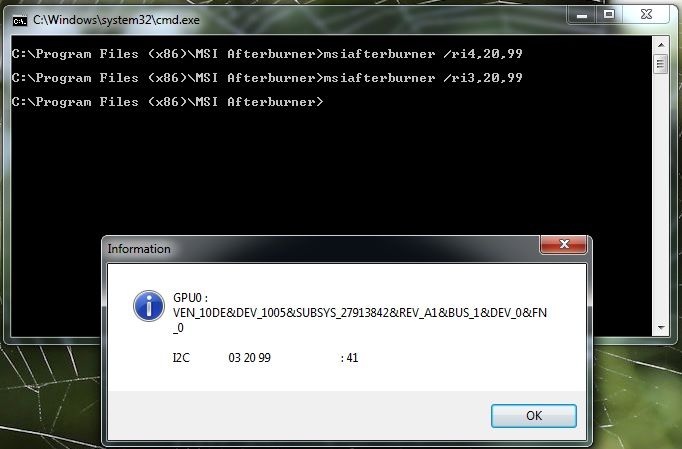
Now when we open Afterburner, it should ask us to restart to apply the settings (if it all went well) click ok and when your computer restarts, you will now have 1.3V (1.325V effective) to play with.
It should now look like this.

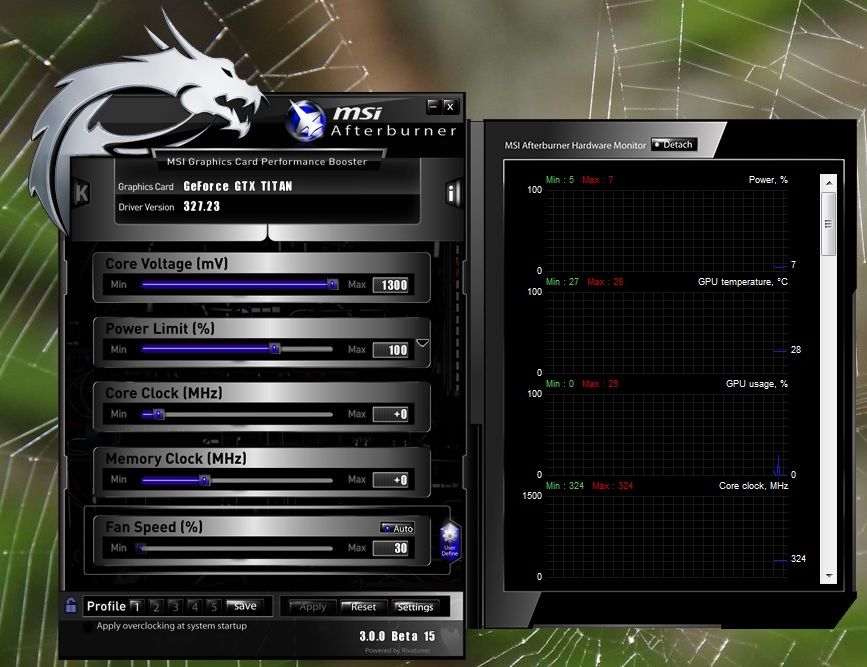
As you can see, it opens with the volts set to auto and the slider maxing at 1300mV (1.3V) With the Skynet bios we are using, this makes for an effective voltage of 1.325V.
-----------------------------------------------------------------------------------------------------------
Now to sort out vdroop (clocks dropping)
make your way to your afterburner folder again (with AB closed) and press and hold shift whilst right clicking the Afterburner folder and again choose 'open command window here'
Type msiafterburner /ri3,20,de (if you used the 3:20h earlier) and you should see this (if you used the 4:20h earlier, type msiafterburner /ri4,20,de)
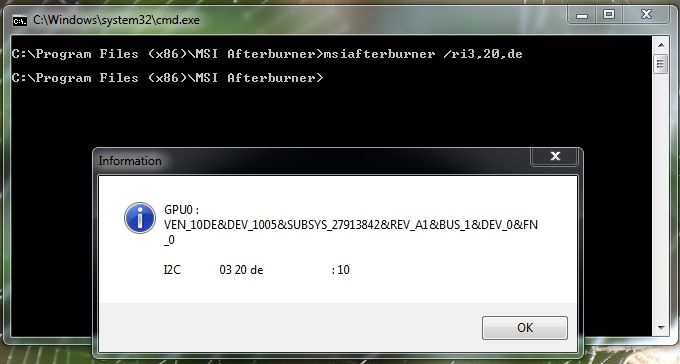
Now we want to make the last :10 into :00 and to do this we type
msiafterburner /wi3,20,de,00 (if you used the 3:20h earlier) or msiafterburner /wi4,20,de,00 (if you used the 4:20h earlier)
Now when we type: msiafterburner /ri3,20,de we should see this (or msiafterburner /ri4,20,de)
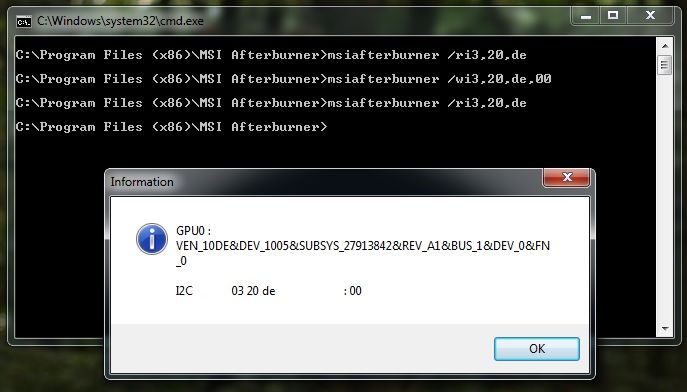
Note: I have included the Zawarudo tool which makes doing the vdroop simpler
Now you should have a constant clock and 1.325V at your disposal. I will get onto the higher voltages soon but for now, that will get you going

Last edited:

