The building of my new gaming rig has begun! (w/ pics - Now completed!)
So this is going to be my first ever PC build! I previously bought a pre-built gaming machine, and it's served me well over the years (with a GPU ugrade and a few other things added here and there). Here is my old specs for those that care:
AMD Phenom II X4 940 (3.0Ghz)
4GB DDR2 RAM
5870
750GB HDD
Some standard single PCI-E x16 slot mobo.
Enough of the old though. I am now redoing my whole PC except the graphics card (will wait for GTX 600 series) and PSU (updated my PSU a couple months ago to the fully modular 850W OCZ ZX series). So here are all the new parts I have invested in:
White 600T
i5 2500K
Asrock Z68 Extreme4 Gen3
H80 Cooler (with 2 Scythe Gentle Typhoon fans to replace the stock ones for push/pull)
8GB Corsair Vengence Arcitc White RAM
256GB Crucial M4 SSD
Samsung Spinpoint 1TB HDD
Samsung Blu-Ray ROM
Windows 7 home premium 64bit OEM
NZXI White braided extension cables for processor power, GPU 6 pin and 24pin too.
And as noted before I will be using a OCZ ZX Series 850W PSU and a Radeon HD 5870. Also have a Asus Xonar DX sound card I will use
Here is a pic of the stuff I have so far (I apologise for all the forthcoming pics in the thread... phone camera ):
):

The rest will be arriving on monday All ordered from OCuK, and everything so far has come right on time with the free shipping!
All ordered from OCuK, and everything so far has come right on time with the free shipping!
Will hopefully then be updating and posting new pics regularly once I get the build running!
I do however need to check out the tips to make the most of my SSD. It has already come with firmware 0009 (says on the back) so no need to update, but I would appreciate and tips or tutorial links as to what to do when setting up the SSD. I'd also appreciate tips on the best way for data management with the SSD and HDD. All programs and and windows will obviously be on there, but I also plan to have Steam on there as well (and any games I don't need I will back up to my HDD and uninstall them).
Thanks for any tips, and let's hope I don't screw up this first build
So this is going to be my first ever PC build! I previously bought a pre-built gaming machine, and it's served me well over the years (with a GPU ugrade and a few other things added here and there). Here is my old specs for those that care:
AMD Phenom II X4 940 (3.0Ghz)
4GB DDR2 RAM
5870
750GB HDD
Some standard single PCI-E x16 slot mobo.
Enough of the old though. I am now redoing my whole PC except the graphics card (will wait for GTX 600 series) and PSU (updated my PSU a couple months ago to the fully modular 850W OCZ ZX series). So here are all the new parts I have invested in:
White 600T
i5 2500K
Asrock Z68 Extreme4 Gen3
H80 Cooler (with 2 Scythe Gentle Typhoon fans to replace the stock ones for push/pull)
8GB Corsair Vengence Arcitc White RAM
256GB Crucial M4 SSD
Samsung Spinpoint 1TB HDD
Samsung Blu-Ray ROM
Windows 7 home premium 64bit OEM
NZXI White braided extension cables for processor power, GPU 6 pin and 24pin too.
And as noted before I will be using a OCZ ZX Series 850W PSU and a Radeon HD 5870. Also have a Asus Xonar DX sound card I will use

Here is a pic of the stuff I have so far (I apologise for all the forthcoming pics in the thread... phone camera
 ):
):
The rest will be arriving on monday
 All ordered from OCuK, and everything so far has come right on time with the free shipping!
All ordered from OCuK, and everything so far has come right on time with the free shipping!Will hopefully then be updating and posting new pics regularly once I get the build running!
I do however need to check out the tips to make the most of my SSD. It has already come with firmware 0009 (says on the back) so no need to update, but I would appreciate and tips or tutorial links as to what to do when setting up the SSD. I'd also appreciate tips on the best way for data management with the SSD and HDD. All programs and and windows will obviously be on there, but I also plan to have Steam on there as well (and any games I don't need I will back up to my HDD and uninstall them).
Thanks for any tips, and let's hope I don't screw up this first build

Last edited:


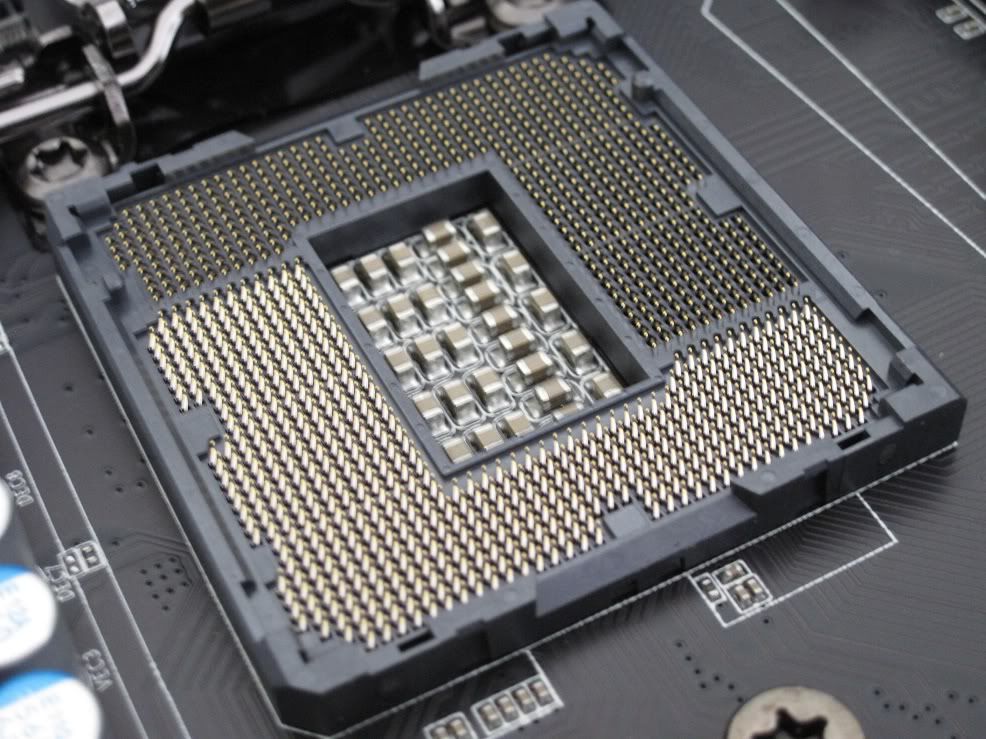


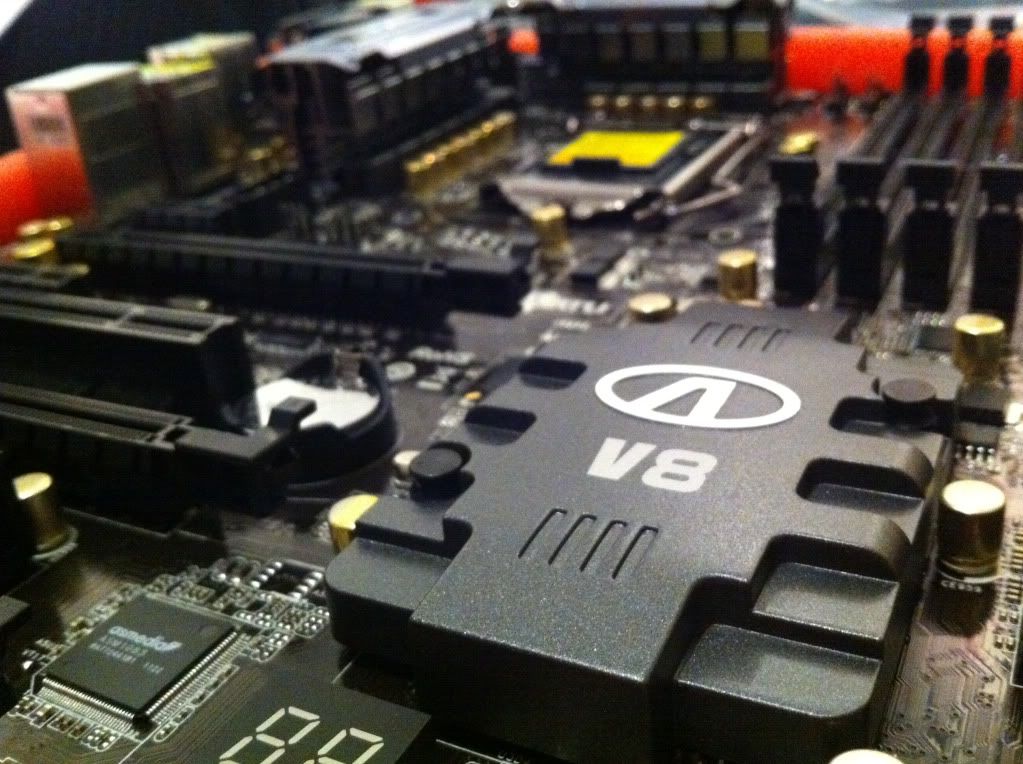
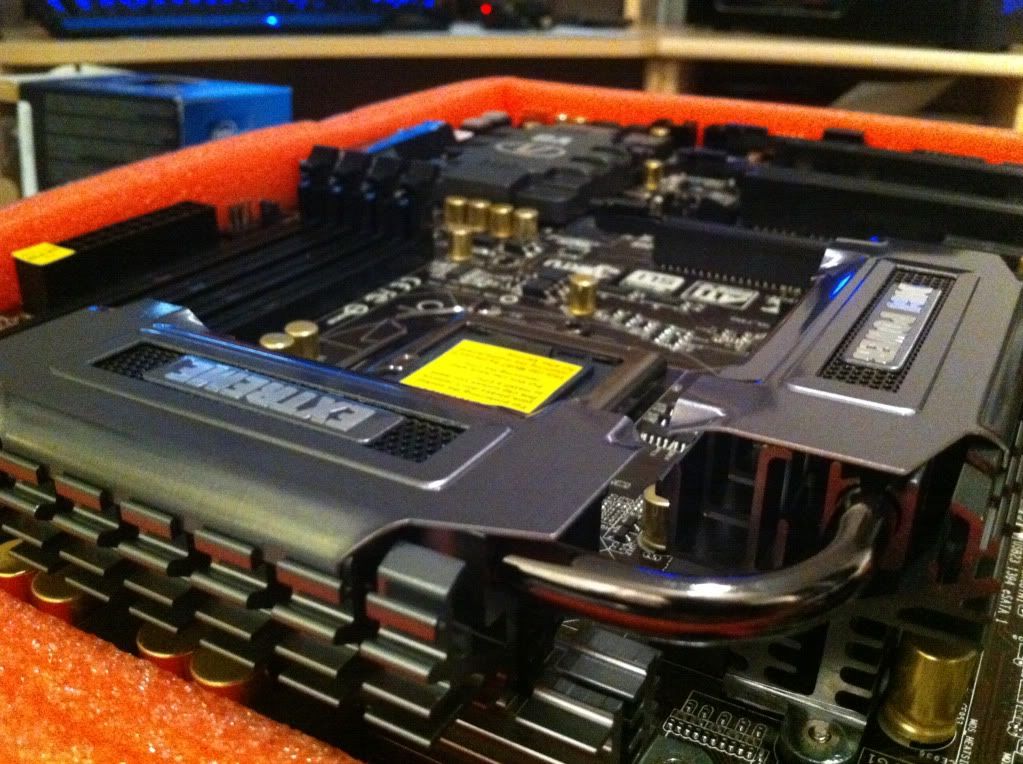
 !
!














