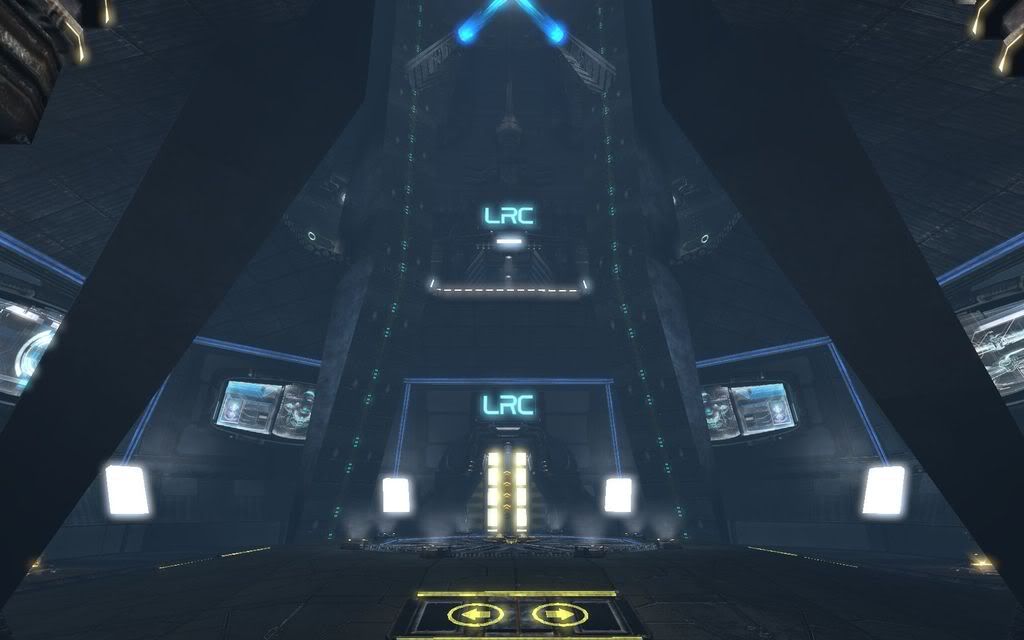Though I would start a PS3 mods thread for this great game as Epic have now released there PS3 mod cooker software.
You have to have the full PC version to create a mod and it requires that patch 1.1 be installed.
The website detailing how to use these tools can be found here: http://udn.epicgames.com/Three/PS3Mods.html.
Download Mirrors for PS3 cooking software
Beyond Unreal: http://download.beyondunreal.com/fil...s3modtools.exe
PSN@Home:http://psnathome.com/download.php?view.56
Unreal Developers Network:http://udn.epicgames.com/Files/UT3/Mods/ps3modtools.exe
How to install mods on the PS3
1. Unzip the file to the root directory of any memory card that is readable by your PlayStation 3. It is already in the proper directory structure but, just in case, the path and filename need to be: ps3\savedata\blus30086-modimport\userdata.jam
2. Boot up Unreal Tournament 3 on your PS3
3. Go to the "Community" menu
4. Choose "My Content"
5. Press the [SQUARE] button to "Import Mod"
6. Follow the directions on the screen to import it from your memory device.
You can also download files from the PS3 browser see link for more details
http://www.ut3mod.com/2007/12/video-tutorial-downloading-and.html
At the moment i dont think you can just re-cook a PC mod to a PS3 one, think you would have to un-cook a PC one in the editor then re-cook for PS3, this is probably not a good idea without the permission of the creator.
Big thanks to all the websites mod creators i got this info from, especially this one http://www.ut3mod.com/
You have to have the full PC version to create a mod and it requires that patch 1.1 be installed.
The website detailing how to use these tools can be found here: http://udn.epicgames.com/Three/PS3Mods.html.
Download Mirrors for PS3 cooking software
Beyond Unreal: http://download.beyondunreal.com/fil...s3modtools.exe
PSN@Home:http://psnathome.com/download.php?view.56
Unreal Developers Network:http://udn.epicgames.com/Files/UT3/Mods/ps3modtools.exe
How to install mods on the PS3
1. Unzip the file to the root directory of any memory card that is readable by your PlayStation 3. It is already in the proper directory structure but, just in case, the path and filename need to be: ps3\savedata\blus30086-modimport\userdata.jam
2. Boot up Unreal Tournament 3 on your PS3
3. Go to the "Community" menu
4. Choose "My Content"
5. Press the [SQUARE] button to "Import Mod"
6. Follow the directions on the screen to import it from your memory device.
You can also download files from the PS3 browser see link for more details
http://www.ut3mod.com/2007/12/video-tutorial-downloading-and.html
At the moment i dont think you can just re-cook a PC mod to a PS3 one, think you would have to un-cook a PC one in the editor then re-cook for PS3, this is probably not a good idea without the permission of the creator.
Big thanks to all the websites mod creators i got this info from, especially this one http://www.ut3mod.com/
Last edited:







 eathmatch Map
eathmatch Map