Associate
- Joined
- 26 May 2008
- Posts
- 1,847
Been out of the loop for a while, last couple of times I was going to uprade, I spent on other hobbies, as such my aging 4770k build is probably best being replaced sooner rather than later, and two of my kids have pretty much the same build as me, but less money to upgrade with being students. Our old 4770k builds are at teh bottom of the page.
We all play various games, use our PC's for music, study/work, the usual stuff. WiFi and spdif optical are usually required. Currently we all game at 1080p 120hz, but the lads are playing more modern game titles than I do, the oldest buying newer titles and struggling.
With the upcomming end of support for Windows 10 too, well I am keen for the old PC's to be upgraded so the W10 licences can be updatedd to Windows 11 I guess.
I was thinking of getting myself whatever the best AM4 board currently available is. I liked higher end boards in the past, power and reset buttons and so forth. SPDIF is a must, decent WiFi desired, I would love more than two NVME slots simply so I can ditch Sata as I use a 500gb OS drive, 4tb games drive, 4tb storage drive.
Initial thoughts for my own PC were based on an AMD 5800x which can be had for around £140 at the moment. But if the 5700X3D gives £60 of improved performance I would obviously consider that. Bear in mind I'm now an old man with three kids and don't think I need the latest greatest ultimate performance.
My basket at OcUK:
But my head is going around in circles here, I am reading various reviews and opinions, AMD 5 is the must have, yet seeing benchmarks showing little difference considering the extra cost.
I read there is no benefit or point in going for the latest NVME gen 5 drives? So should stick with PCIe4 NVME drives? But should look at longevity based on TLC nand? So pretty much similar prices for DDR4 vs DDR5 and storage. And also wonder what does running more than two NVME drives do to the GPU's available lanes?
As an AM5 alternative, I was wondering if the following would be worth the extra cost. Around £300 more which is half the cost of a GPU. Are the performance gains going to be a noticeable quality of life improvement? Will I get to use three or four NVME drives without impacting on GPU performance?
My basket at OcUK:
Next month I was thinking of getting an AMD 7800xt or 9070xt, thinking of maybe spending around £600 give or take. But not sure if I should watch for the 9060xt?
I was thinking the AOC 4k gaming monitor would be a monitor upgrade at some point to replace my ancient BenQ 1080p 120hz relic. I rarely play AAA titles, I may well in future, but primarily WoT, Warframe, Minecraft, old C&C titles and whatever the family want me to join in on.
I was not planning on using my old Phanteks case, possibly upgrading in future, but I have an old NZXT 510 non flow case I could use as a stop gap. I also have a spare Seasonic 650w Platinum PSU and Coolermaster 1000w Gold PSU, both boxed in the loft if I am better off rotating PSU's. Regarding coolers, again the Noctua U12s and U14s are here but can be upgraded to AM4/AM5 if I submit a bracket request upun purchasing and AMD CPU.
For the lads I was thinking of the following which can be had for around £375. They are currently saving with a goal of £300-£400 for the basic system, and will then save for their choice of GPU, not sure what will be affordable but they both want more than 8gb of vram. They are both studying with very little income. Not sure if there are better options or even an AM5 option here?
My basket at OcUK:
My PC
4770K, Asus ROG Z87 MicroATX, 16gb DDR3 2400, 500gb SSD, 4tb SSD, 4tb HDD, RX-590 8gb GPU, Seasonic 850w platinum PSU, Phanteks Enthoo Mini XL microATX case.
Lads PC
4770K, Gigabyte Z97 SOC ATX, 16gb DDR3 2133, 250gb SSD, 1tb SSD, 1tb HDD, RX-570 8gb GPU, NZXT C750w gold PSU, NZXT S340 ATX case.
Lads PC
4770k, Asus Z97I Plus MiniITX, 16gb DDR3 2400, 250gb SSD, 1tb SSD, 1tb HDD, RX-580 8gb GPU, Seasonic 650w Gold PSU, Silverstone TJ08B MicroATX case.
We all play various games, use our PC's for music, study/work, the usual stuff. WiFi and spdif optical are usually required. Currently we all game at 1080p 120hz, but the lads are playing more modern game titles than I do, the oldest buying newer titles and struggling.
With the upcomming end of support for Windows 10 too, well I am keen for the old PC's to be upgraded so the W10 licences can be updatedd to Windows 11 I guess.
I was thinking of getting myself whatever the best AM4 board currently available is. I liked higher end boards in the past, power and reset buttons and so forth. SPDIF is a must, decent WiFi desired, I would love more than two NVME slots simply so I can ditch Sata as I use a 500gb OS drive, 4tb games drive, 4tb storage drive.
Initial thoughts for my own PC were based on an AMD 5800x which can be had for around £140 at the moment. But if the 5700X3D gives £60 of improved performance I would obviously consider that. Bear in mind I'm now an old man with three kids and don't think I need the latest greatest ultimate performance.
My basket at OcUK:
- 1 x Crucial T500 1TB NVMe PCIe Gen4 M.2 Solid State Drive (SKU: STO-CRU-01089) = £74.99
- 1 x Thermalright Assassin Spirit 120 Evo Dark CPU Cooler - 120 mm (SKU: COO-TLR-02667) = £19.99
- 1 x AMD Ryzen 7 5800X Eight Core 4.7GHz (Socket AM4) Processor - Retail (SKU: CP-3CB-AM) = £164.99
- 1 x Asus ROG Strix B550-F Gaming WIFI II (AMD AM4) B550 ATX Motherboard (SKU: MB-6J0-AS) = £149.99
- 1 x Corsair Vengeance LPX Black 32GB (2x16GB) 3600 MHz AMD Ryzen Tuned DDR4 Memory Dual Kit (CMK32GX4M2Z3600C18) (SKU: MY-4CL-CS) = £49.99
Total: £459.95 (includes delivery: £0.00)
But my head is going around in circles here, I am reading various reviews and opinions, AMD 5 is the must have, yet seeing benchmarks showing little difference considering the extra cost.
I read there is no benefit or point in going for the latest NVME gen 5 drives? So should stick with PCIe4 NVME drives? But should look at longevity based on TLC nand? So pretty much similar prices for DDR4 vs DDR5 and storage. And also wonder what does running more than two NVME drives do to the GPU's available lanes?
As an AM5 alternative, I was wondering if the following would be worth the extra cost. Around £300 more which is half the cost of a GPU. Are the performance gains going to be a noticeable quality of life improvement? Will I get to use three or four NVME drives without impacting on GPU performance?
My basket at OcUK:
- 1 x AMD Ryzen 7 9700X Eight Core 5.50GHz (Socket AM5) Processor - Retail (SKU: PRO-AMD-02676) = £299.99
- 1 x Gigabyte X870 Aorus Elite WIFI7 (Socket AM5) DDR5 ATX Motherboard (SKU: MOT-GIG-03319) = £259.99
- 1 x Crucial T500 1TB NVMe PCIe Gen4 M.2 Solid State Drive (SKU: STO-CRU-01089) = £74.99
- 1 x Corsair Vengeance EXPO/XMP 32GB (2X16GB) DDR5 PC5-48000C36 6000MHz Dual Channel Kit (SKU: MEM-CRS-00996) = £74.99
- 1 x Thermalright Assassin Spirit 120 Evo Dark CPU Cooler - 120 mm (SKU: COO-TLR-02667) = £19.99
Total: £729.95 (includes delivery: £0.00)
Next month I was thinking of getting an AMD 7800xt or 9070xt, thinking of maybe spending around £600 give or take. But not sure if I should watch for the 9060xt?
I was thinking the AOC 4k gaming monitor would be a monitor upgrade at some point to replace my ancient BenQ 1080p 120hz relic. I rarely play AAA titles, I may well in future, but primarily WoT, Warframe, Minecraft, old C&C titles and whatever the family want me to join in on.
I was not planning on using my old Phanteks case, possibly upgrading in future, but I have an old NZXT 510 non flow case I could use as a stop gap. I also have a spare Seasonic 650w Platinum PSU and Coolermaster 1000w Gold PSU, both boxed in the loft if I am better off rotating PSU's. Regarding coolers, again the Noctua U12s and U14s are here but can be upgraded to AM4/AM5 if I submit a bracket request upun purchasing and AMD CPU.
For the lads I was thinking of the following which can be had for around £375. They are currently saving with a goal of £300-£400 for the basic system, and will then save for their choice of GPU, not sure what will be affordable but they both want more than 8gb of vram. They are both studying with very little income. Not sure if there are better options or even an AM5 option here?
My basket at OcUK:
- 1 x AMD Ryzen 7 5800X Eight Core 4.7GHz (Socket AM4) Processor - Retail (SKU: CP-3CB-AM) = £164.99
- 1 x Asus TUF Gaming B550-Plus WIFI II (AMD AM4) B550 ATX Motherboard (SKU: MB-6HX-AS) = £134.99
- 1 x Corsair Vengeance LPX Black 32GB (2x16GB) 3600 MHz AMD Ryzen Tuned DDR4 Memory Dual Kit (CMK32GX4M2Z3600C18) (SKU: MY-4CL-CS) = £49.99
- 1 x Kingston NV3 1TB PCI-e 4.0 NVMe M.2 Solid State Drive (SNV3S/1000G) (SKU: STO-KNG-02942) = £51.95
Total: £401.92 (includes delivery: £0.00)
My PC
4770K, Asus ROG Z87 MicroATX, 16gb DDR3 2400, 500gb SSD, 4tb SSD, 4tb HDD, RX-590 8gb GPU, Seasonic 850w platinum PSU, Phanteks Enthoo Mini XL microATX case.
Lads PC
4770K, Gigabyte Z97 SOC ATX, 16gb DDR3 2133, 250gb SSD, 1tb SSD, 1tb HDD, RX-570 8gb GPU, NZXT C750w gold PSU, NZXT S340 ATX case.
Lads PC
4770k, Asus Z97I Plus MiniITX, 16gb DDR3 2400, 250gb SSD, 1tb SSD, 1tb HDD, RX-580 8gb GPU, Seasonic 650w Gold PSU, Silverstone TJ08B MicroATX case.
SAVE 35%

STO-CRU-01089
£120
(incl. VAT)
£78
(incl. VAT)

£20
(incl. VAT)
SAVE 53%
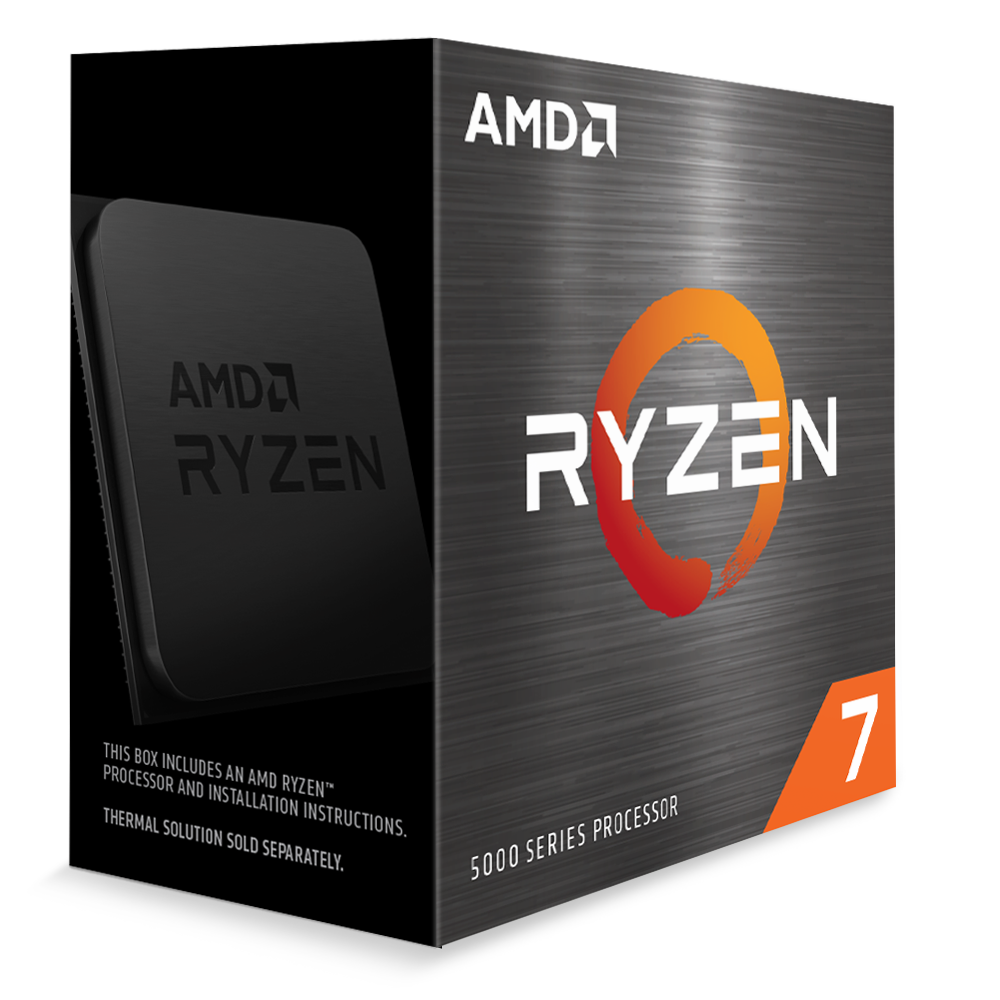
£300
(incl. VAT)
£140
(incl. VAT)
SAVE 3%

£155
(incl. VAT)
£150
(incl. VAT)

£120
(incl. VAT)
SAVE 20%
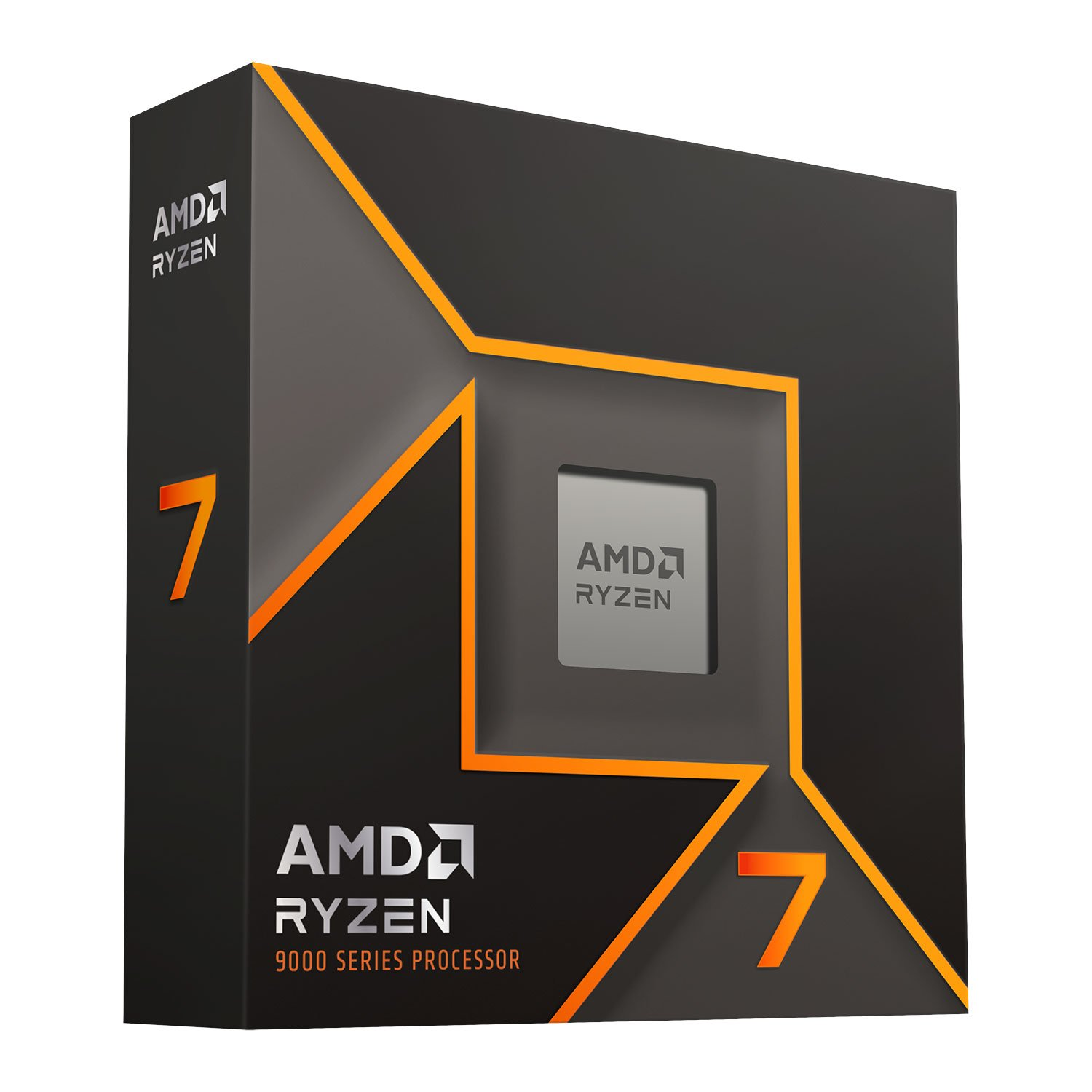
£339
(incl. VAT)
£270
(incl. VAT)
SAVE 7%

£270
(incl. VAT)
£250
(incl. VAT)
SAVE 29%

£140
(incl. VAT)
£100
(incl. VAT)
SAVE 4%

£125
(incl. VAT)
£120
(incl. VAT)

£52
(incl. VAT)
Last edited:


