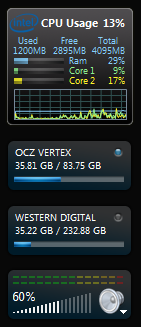http://www.myfavoritegadgets.info
I was on the hunt for a Pagefile gadget and came across this site, I ran a few through various scanners online (jotti, virus total etc) and offline (MSE, MWB, SUPER) and no dodgyness was found so I gave them all a try and wow, so much customisation compared to everything else I have tried before and looks great too with a wealth of info useful for those who like to monitor.
FWIW: The Pagefile report matches that of Resource Monitor so is perfectly suitable for monitoring purposes


I was on the hunt for a Pagefile gadget and came across this site, I ran a few through various scanners online (jotti, virus total etc) and offline (MSE, MWB, SUPER) and no dodgyness was found so I gave them all a try and wow, so much customisation compared to everything else I have tried before and looks great too with a wealth of info useful for those who like to monitor.
FWIW: The Pagefile report matches that of Resource Monitor so is perfectly suitable for monitoring purposes







 I don't use that many mind you.
I don't use that many mind you.