So I am on VA now after using IPS for 2 years M27Q IPS vs XG270QC MVA.
So yes the MVA panel does have some image retention, black smearing, yes it is way worse than the M27Q using the UFO test.
I played Unreal Tournament 3 vs skilled bots vs (Literally become aim bots) as my tester as it is a very fast paced FPS with a lot of dark shady maps.
The first noticeable thing is that yes the MVA is blurrier in motion but my performance in game was not hindered, the image in front directly where the eyes should be was not as noticeable as the peripheral around the edges, IPS wins on keeping a cleaner image in fast motion in peripheral vision.
However something I did notice hugely is that I could play for way longer on the MVA than I could on the IPS, the IPS makes me want to rest my eyes much faster and no the screens were both adjusted to around 200 nits peak brightness.
This is not a hidden phenomenon apparently.
 www.reddit.com
www.reddit.com
 www.reddit.com
www.reddit.com
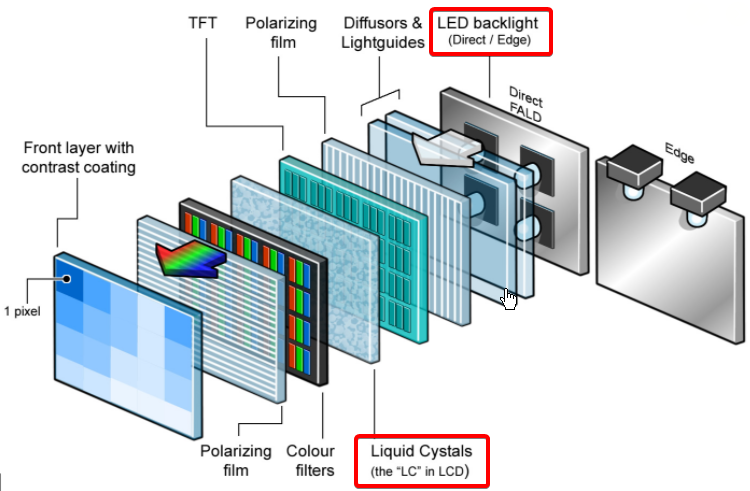
 linustechtips.com
linustechtips.com
I have not tried HDR yet, HDR was terrible on the M27Q so anything better here is a win.
I have not used any speed enhancements on the monitor yet like PureXP.
I have not witnessedmuch any colour difference at all.
So yes the MVA panel does have some image retention, black smearing, yes it is way worse than the M27Q using the UFO test.
I played Unreal Tournament 3 vs skilled bots vs (Literally become aim bots) as my tester as it is a very fast paced FPS with a lot of dark shady maps.
The first noticeable thing is that yes the MVA is blurrier in motion but my performance in game was not hindered, the image in front directly where the eyes should be was not as noticeable as the peripheral around the edges, IPS wins on keeping a cleaner image in fast motion in peripheral vision.
However something I did notice hugely is that I could play for way longer on the MVA than I could on the IPS, the IPS makes me want to rest my eyes much faster and no the screens were both adjusted to around 200 nits peak brightness.
This is not a hidden phenomenon apparently.
Reddit - Dive into anything
Reddit - Dive into anything
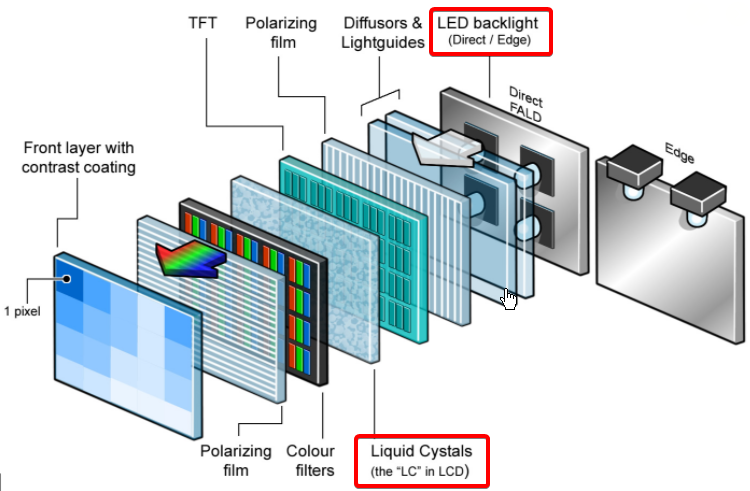
are VA panels better for eye strain than IPS?
Hi there, I currently have LG 24MK600M 24 inch IPS monitor(https://www.lg.com/hk_en/monitor/lg-24MK600M). This is my first IPS panel monitor. However I see that it's casuing eye strain. The display is good but it looks more in contrast and rich. I've used blue filter and etc but still after I use...
 linustechtips.com
linustechtips.com
I have not tried HDR yet, HDR was terrible on the M27Q so anything better here is a win.
I have not used any speed enhancements on the monitor yet like PureXP.
I have not witnessed
Last edited:

