Associate
- Joined
- 26 Jun 2010
- Posts
- 45
Finaly got my parts 

M4A89GTD PRO 890GX | Phenom II X4 955 Black Edition @ 3.2GHz
OCZ Reaper 4GB @ 1600MHz | 500Gb Samsung F3
TruePower 750W | Akasa Venom CPU Cooler | Antec 1200
Ive got a problem with the heatsink tho :s it overlaps my ram slots. (pic below) My ram can only fit in the black slot and the left one is touching the heatsink.
Im not pro but im guessing thats not good lol? any idea of what i can do?
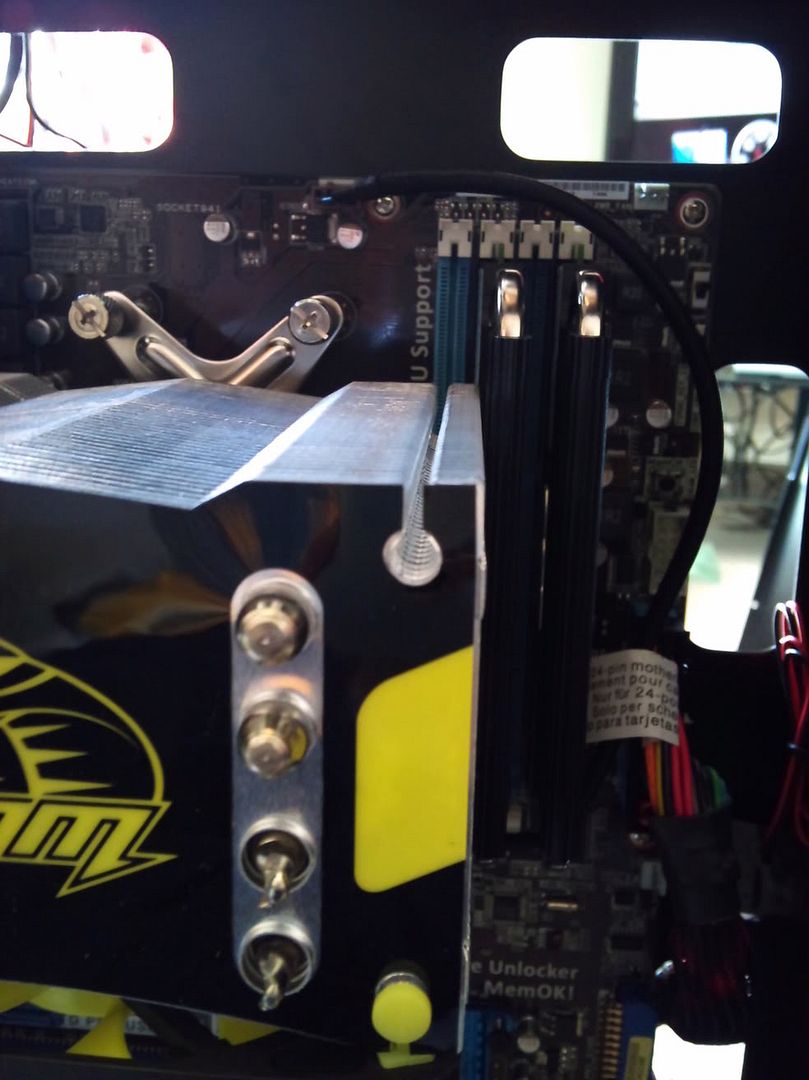
Heres the finished build (missing gpu as i couldnt afford that at the time but gettin in a week hopefully

Needs abit of tidying up with the cables but will do till the weekend when i have more time to work on it.
Sorry the pics are abit big


M4A89GTD PRO 890GX | Phenom II X4 955 Black Edition @ 3.2GHz
OCZ Reaper 4GB @ 1600MHz | 500Gb Samsung F3
TruePower 750W | Akasa Venom CPU Cooler | Antec 1200
Ive got a problem with the heatsink tho :s it overlaps my ram slots. (pic below) My ram can only fit in the black slot and the left one is touching the heatsink.
Im not pro but im guessing thats not good lol? any idea of what i can do?
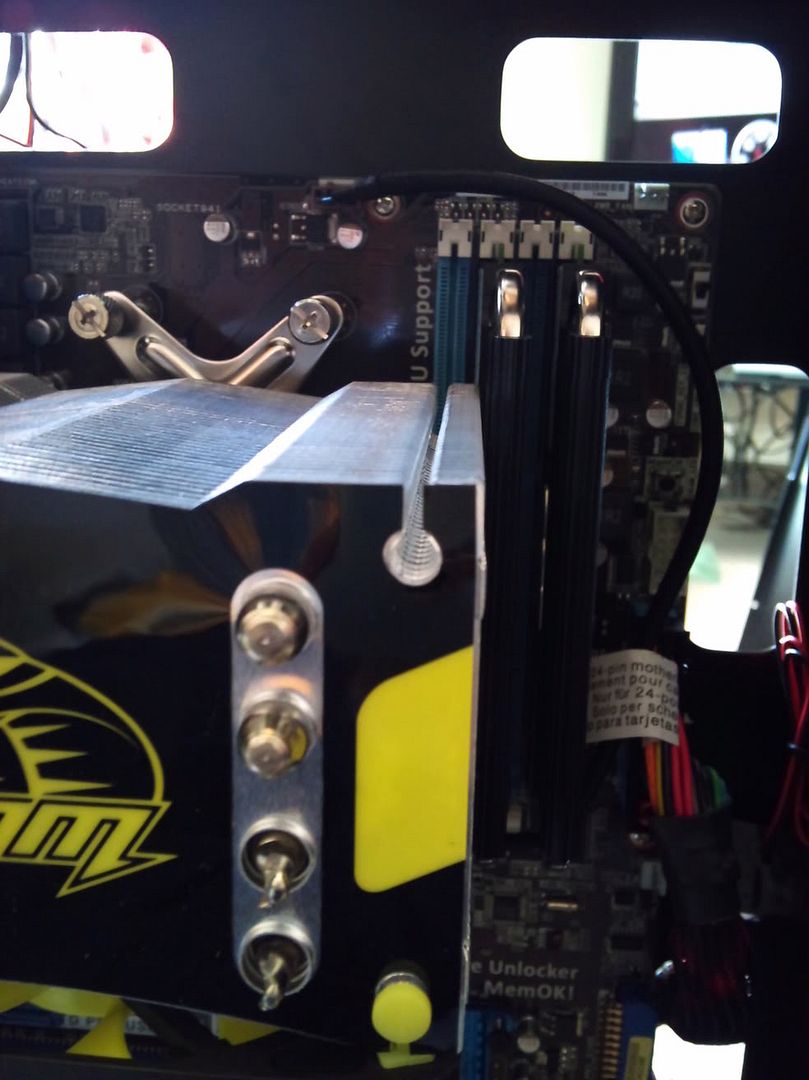
Heres the finished build (missing gpu as i couldnt afford that at the time but gettin in a week hopefully


Needs abit of tidying up with the cables but will do till the weekend when i have more time to work on it.
Sorry the pics are abit big



 .
. 
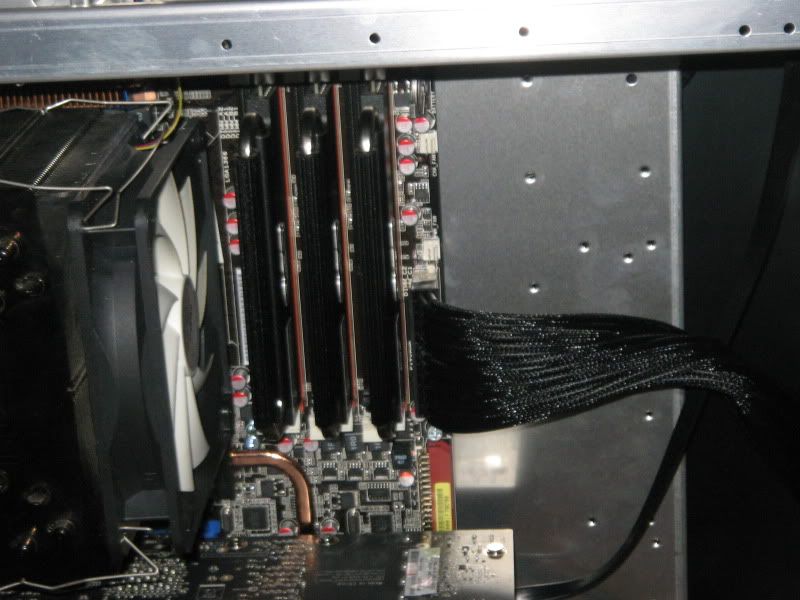

 so i think most other rams would fit fine with no problems. Will take a better pic and show it when i finish work in the mornin.
so i think most other rams would fit fine with no problems. Will take a better pic and show it when i finish work in the mornin.