I've had an Acer Predator X34 100Hz Gsync monitor for some time now.
There are no issues with it at all but guessing an OLED with higher refresh rate would look nicer and be more responsive.
I dont play many games, mainly desktop work, browsing and Discord but do play Warzone usually once a day with friends and occasionally try out other games like Bodycam.
Graphics card being used in an Aorus Master 4090 and have been using the desktop and gaming at 3440 x 1440, 100hz with Gsync always enabled.
Would something like this be much better or hold out until OLED has improved (not sure if screen burn is still a thing on OLEDs)

 www.overclockers.co.uk
www.overclockers.co.uk
Edit - I've also read great things about the Alienware aw3423dw
There are no issues with it at all but guessing an OLED with higher refresh rate would look nicer and be more responsive.
I dont play many games, mainly desktop work, browsing and Discord but do play Warzone usually once a day with friends and occasionally try out other games like Bodycam.
Graphics card being used in an Aorus Master 4090 and have been using the desktop and gaming at 3440 x 1440, 100hz with Gsync always enabled.
Would something like this be much better or hold out until OLED has improved (not sure if screen burn is still a thing on OLEDs)

AOC Agon 34" AG346UCD 3440x1440 QD-OLED 175hz 0.03ms FreeSync Curved Ultrawide Gaming Monitor
Order AOC Agon 34" AG346UCD 3440x1440 QD-OLED 175hz 0.03ms FreeSync Curved Ultrawide Gaming Monitor now online and benefit from fast delivery.
Edit - I've also read great things about the Alienware aw3423dw
Last edited:



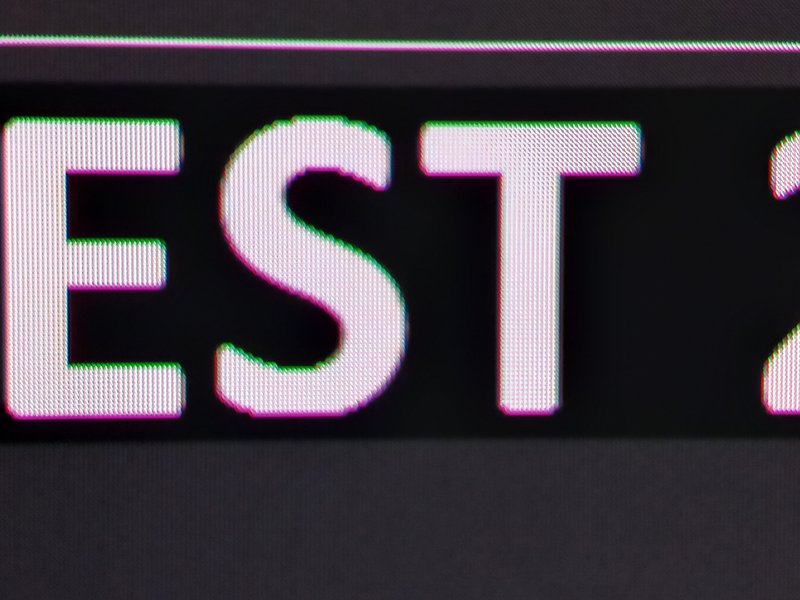
 wow, thats look terrible! What does it look like with MacType?
wow, thats look terrible! What does it look like with MacType?