Hi, im gonna build my own pc case/desk. after playing around in google sketchup for the past week and trying different case designs ive decided to build pc into my desk and save some space!!
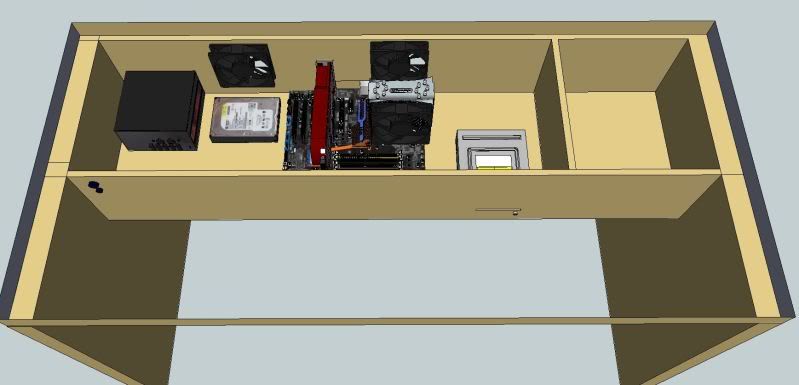
as you can see in above picture i only have 2 fans. im planning on using coolit eco for cpu so picture isnt quite accurate!
my questions would be: is there a proper way to do airflow?
i wanna keep front and sides of desk/case plain with very little showing.
can anyone suggest better airflow.
thanks Ali
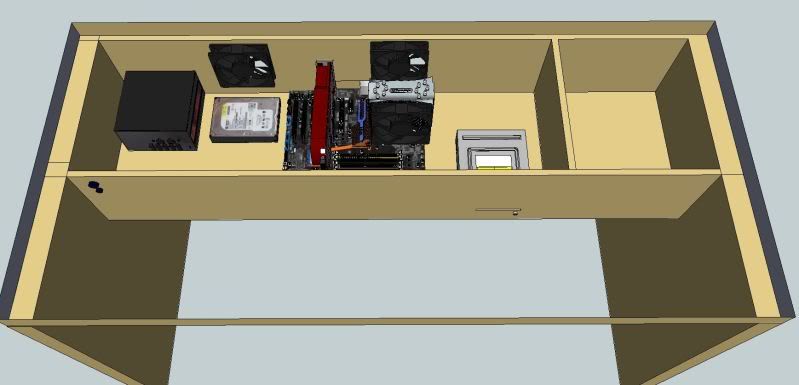
as you can see in above picture i only have 2 fans. im planning on using coolit eco for cpu so picture isnt quite accurate!
my questions would be: is there a proper way to do airflow?
i wanna keep front and sides of desk/case plain with very little showing.
can anyone suggest better airflow.
thanks Ali




