Man of Honour
-
Competitor rules
Please remember that any mention of competitors, hinting at competitors or offering to provide details of competitors will result in an account suspension. The full rules can be found under the 'Terms and Rules' link in the bottom right corner of your screen. Just don't mention competitors in any way, shape or form and you'll be OK.
You are using an out of date browser. It may not display this or other websites correctly.
You should upgrade or use an alternative browser.
You should upgrade or use an alternative browser.
Titan Z reviews
- Thread starter Kaapstad
- Start date
More options
View all postsWhat is the point of this card. Why not just buy 2x Titan Blacks, Wouldn't it be cheaper and faster?
Yes
You could near enough buy 3 Titan Blacks.
Yes! At the price compared to the competition!
The name NVidia does have 2 'i' so they do see the mugs coming.

I really don't like this card as it offers nothing that can not be done better by 2 Titan Blacks. There is not even a good argument for it to be used where space is tight as the cooler is a triple slot job and the heat getting dumped into a small case will cause problems compared to 2 reference Titan Blacks which eject the heat out the back.
At least with the 690 the extra we payed for having them on a single card wasn't so extreme, Compare it to this gen's dual card. Charging so much sucks.
Mind you the 690 was crap for it's own set of reasons like how much ram they provided.
I don't think there are any 780ti, 780, Titan, Titan BE, 290X or 290P cards that will come out on top against a GTX 690 or even two of the above against two GTX 690s in a review up to 1600p.
Even on LN2 cooling the GTX 690 is quite a bit faster than an EVGA Kingpin 780ti lol.
I do look forward to seeing user benching on the Titan Z and 295x2.
Although I really dislike the Titan Z if it was user benched I would expect it to come out on top v a 295X2.
That AIO cooler on the 295X2 is really limiting once you start thinking about extra volts whereas the air cooler on the Titan Z although not as good as the AMD card is not thermally limited to 75C.
Another thing to consider is the Titan Z uses less watts than the AMD card which leaves more headroom to ramp it up.
Now all we need is someone to do their best to blow up a 2.5 grand card.


Definitely not me.

XDMA 295x2 crossfire romping home at 4K vs TitanZ and 780TI SLI.

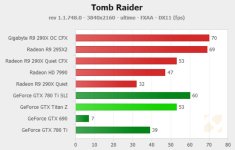
Source
http://www.hardware.fr/articles/925-18/conclusion.html
Stupid review
What would happen on max settings @4K
Hawaii Multi GPU
BF4 DX11 Pass
BF4 Mantle Fail
Hitman Fail
Tomb Raider Pass
Crysis 3 Fail
Titan Z Multi GPU
Runs everything
That puts it in prospective.
No one wants to see reviews at 30 fps though Kaap. People are interested in seeing reviews where fps are decent and you get a suitable (60fps) gaming experience.
I don't game at 30fps using max settings.
It is very rare that anything gets as low as 60fps.
If these web sites are going to do reviews they should be very clear what is needed or what you get if you compromise on settings.
As a buyer one of the most important things I would want to know is will several of these cards run using max settings or will I be VRAM compromised.
A 2gb GTX 690 makes a better job of running 1600p than a 4gb 295X2 does of running 4K, but everyone bashes the GTX 690 for not having enough VRAM.
Aside from Mantle you'll need more than two cards to use 4gb or more and retain playable frame rates though. Three to four cards sure, but they're not testing three to four cards. I'd rather see playable frame rates as that's what i want when i game.
Max settings at 4K work really well as what happens is it flattens out the highs and lows with the fps staying closer to the average.
BF4 maxed on 4 cards using DX11 is a bit like using Mantle at a lower resolution. Crysis 3 is another that works well on the Titans maxed out.
Having said that Civ5 is qute playable on a single 290X maxed at 4K, the minimums are low but it does not matter for that type of game.
If you only use two cards, does not matter if they have 4gb or 8gb. You will not have the gpu grunt to use that much vram, so that makes it pointless.
You were thinking about a three card setup yourself not so long ago.

There is nothing wrong with using 3 or 4 of these cards as long as you know the limits and then you won't be disappointed.
Yeah, but this is not a three or four card review. When i look at reviews i want to look at what kind of playable fps that setup will offer me. Not something that will run out of vram but have completely unplayable fps on every game. Maybe that's just me though. Now if this were a 3-4 card review, I'd totally agree with you. Whack it up and show me what is what, as three cards will give that extra grunt where more than 4gb of vram might be useable.
Still not decided which route I'm going down yet btw. I really don't need a third card though for gaming fps. The only games I'm playing at the moment are BF4 and PvZ. However it would be great to see Tri-Fire Mantle and post some 1080P benches and see if i can post 250 avg fps. That sounds like fun.
My argument is the review sites really need to spell it out what the limitations are and after that what they do in a review is fine by me.
When I bought my 290Xs I knew what I was getting into with the VRAM situation as I already knew how much memory games can use because of my other cards (I won't mention their name at this time of the morning
 ). Most of the time VRAM is not going to be a problem even using 4 cards but on the few occasions it is if you are not aware of the limitation it is going to cause major irritation.
). Most of the time VRAM is not going to be a problem even using 4 cards but on the few occasions it is if you are not aware of the limitation it is going to cause major irritation.I really think you should give trifire a go but again Mantle is not going to do what you expect it to, it my give you a few extra fps but it is not a huge difference from DX11 which give very good performance with 3 cards and high settings. I also think you will have lot of fun with trifire as there is probably shedloads of tweaking you can do.
A word of caution though if you go trifire, you may want to change your CPU/Mobo platform as this could make a bigger difference than mantle. I noticed this again the other day with Sleeping dogs on three cards, if I ran my CPU as a quad I scored the same as eyetrip and his 4770k setup but when I turn on all 6 cores I gained another 20fps, when I turned off HT I gained another 3 or 4 fps on top.
Yeah that's the thing, i may need to upgrade more than just the gpu if i get a third card. I'd like to try it though, i need to try three cards then i can comment on it more freely and share my knowledge on it with others. I also wonder if adding a third card will affect my 24/7 stable overclock of 5ghz? I notice my P8Z77 WS board has a PCI-E Molex power port near the memory to provide extra power for a 3-4 card setup.
I find on my CPUs that the overclock they are running is not normally affected by the number of cards in use.
What does affect the CPUs a lot is if you are running the GPUs in an unstable way this will cause the CPU to crash even at stock and this is magnified by the number of cards in use and also the resolution.
Or putting it another way an intel hexcore has no problem running 4 GPUs even at a high overclock as long as the cards are stable.
What can cause instability is something like trying to overclock the VRAM too high, on a single or two cards you can get away with it and just end up with a crap score due to error correction, on 4 cards it will crash the CPU.

