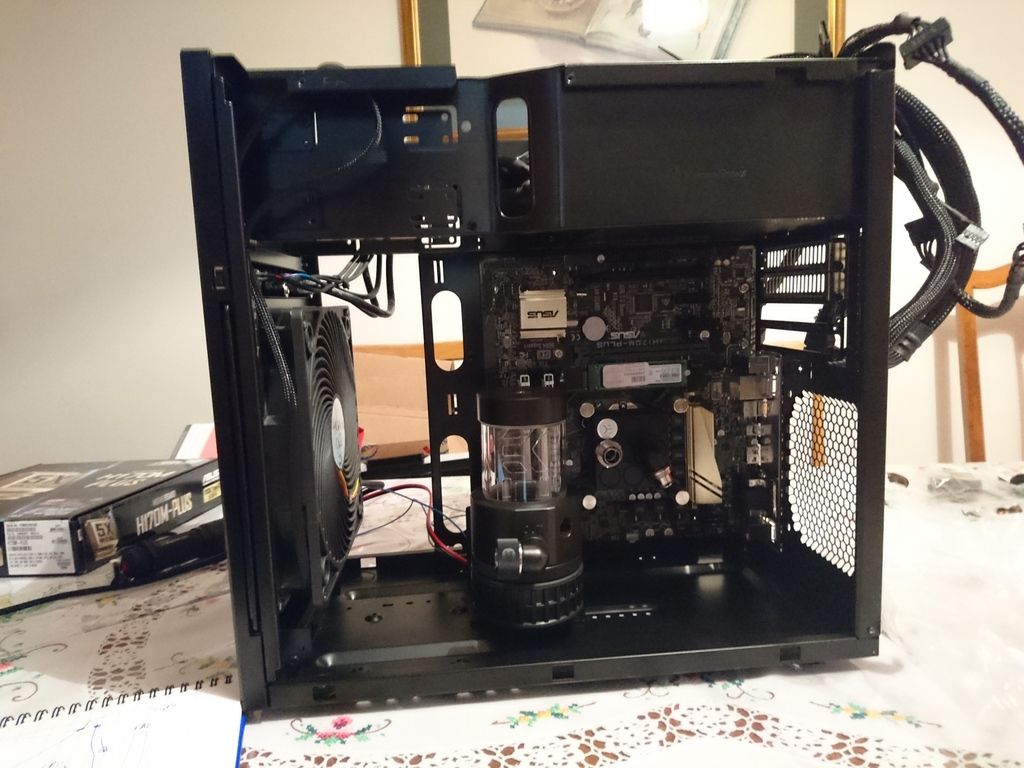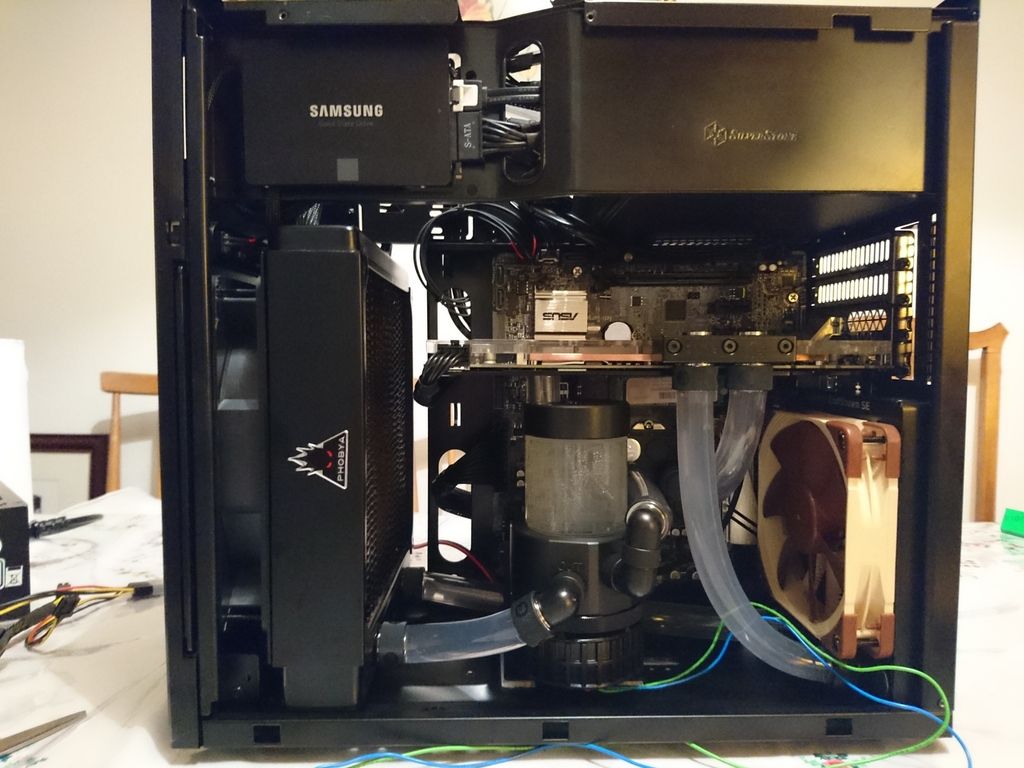Associate
- Joined
- 1 Jun 2016
- Posts
- 486
- Location
- Cambridge
Hi All
I'm going to watercool my rig and want to document the process.
The case is a Silverstone TJ08-e and I will be watercooling the CPU and GPU. I was inspired by MetallicAcid's build log on Linus Tech Tips and then driven to carry out my own project because of the intense heat and noise put out by the 1080 GTX Founders Edition.
MetallicAcid's Build: https://www.google.co.uk/url?sa=t&s...y__tQ5vH9tP_gn6aA&sig2=oATL_YsJcQYVdIWOJKCWDQ
Components List
Case: Silverstone TJ08-E
PSU: be quiet! Straight Power 10 600W Hybrid Modular
Motherboard: ASUS H170-M PLUS
RAM: Corsair 16GB White Vengeance LPX DDR4 2666MHz
CPU: Intel i7 6700
GPU: Nvidia GTX 1080 Founders Edition
Water Cooling Stuff
Pump: EK-XRES 100 Revo D5 PWM
Radiator 1: EKWB CoolStream SE 120
Radiator 2: Phobya Xtreme 200mm v2 Full Copper
Tube: Mayhems 1/2'
CPU Block: EK-Supremacy EVO - Acetal (Original CSQ)
GPU Block: EKWB GeForce GTX 1080 Glass+Copper including EKWB backplate
Fittings: Various compression fittings, angles and a quick disconnect for draining.
I'm going to watercool my rig and want to document the process.
The case is a Silverstone TJ08-e and I will be watercooling the CPU and GPU. I was inspired by MetallicAcid's build log on Linus Tech Tips and then driven to carry out my own project because of the intense heat and noise put out by the 1080 GTX Founders Edition.
MetallicAcid's Build: https://www.google.co.uk/url?sa=t&s...y__tQ5vH9tP_gn6aA&sig2=oATL_YsJcQYVdIWOJKCWDQ
Components List
Case: Silverstone TJ08-E
PSU: be quiet! Straight Power 10 600W Hybrid Modular
Motherboard: ASUS H170-M PLUS
RAM: Corsair 16GB White Vengeance LPX DDR4 2666MHz
CPU: Intel i7 6700
GPU: Nvidia GTX 1080 Founders Edition
Water Cooling Stuff
Pump: EK-XRES 100 Revo D5 PWM
Radiator 1: EKWB CoolStream SE 120
Radiator 2: Phobya Xtreme 200mm v2 Full Copper
Tube: Mayhems 1/2'
CPU Block: EK-Supremacy EVO - Acetal (Original CSQ)
GPU Block: EKWB GeForce GTX 1080 Glass+Copper including EKWB backplate
Fittings: Various compression fittings, angles and a quick disconnect for draining.
Last edited: