Is it true that to increase the Fsb on the cpu , you may have to lower the ram frequency? If so am i better off with a higher fsb or the same fsb and mem frequency? My timings are rated at 9-9-9-28 if i increase the cpu fsb further than the 1700 and multiplier at x9 will i need to alter these timings and if so what is reccomended? cheers guys.
You are using an out of date browser. It may not display this or other websites correctly.
You should upgrade or use an alternative browser.
You should upgrade or use an alternative browser.
To increase the fsb reduce the ram frequency
- Thread starter geordie56
- Start date
More options
Thread starter's postsPlec thanks for the quick reply below is my spec.
EVGA 790I SLI F T W DIGITAL M/B / Q6850 EXTREME CPU / X3 BFG 260GTX MAXCORE H2O/OC / 4GB OCZ DDR3 PC3-16000 2000MHz Platinum (9-9-9-28) Dual Channel kit / X2 SAMSUNG 1TB SPINPOINTS / x2 OCZ ssd vertex 60gb in raid0 / Bitspower Mosfet -N/B and S/B Blocks on EHEIM PUMP WITH 5/8" HOSE AND AQUACOMPUTER 360 RAD / D-TEK FUSION 2 WITH QUAD CORE INSERT ON CPU WITH THERMOCHILL 360 RAD/ LAING DDC 1T (18W) XSPC TOP / TFC 360 RAD AND LAING DDC 1T (18W) XSPC TOP 3/4" TYGON HOSE ON GPUS / ALL CONTROLLED VIA AQUAERO+AQUASTREAM/ TH2GO ON X3 SAMSUNG
EVGA 790I SLI F T W DIGITAL M/B / Q6850 EXTREME CPU / X3 BFG 260GTX MAXCORE H2O/OC / 4GB OCZ DDR3 PC3-16000 2000MHz Platinum (9-9-9-28) Dual Channel kit / X2 SAMSUNG 1TB SPINPOINTS / x2 OCZ ssd vertex 60gb in raid0 / Bitspower Mosfet -N/B and S/B Blocks on EHEIM PUMP WITH 5/8" HOSE AND AQUACOMPUTER 360 RAD / D-TEK FUSION 2 WITH QUAD CORE INSERT ON CPU WITH THERMOCHILL 360 RAD/ LAING DDC 1T (18W) XSPC TOP / TFC 360 RAD AND LAING DDC 1T (18W) XSPC TOP 3/4" TYGON HOSE ON GPUS / ALL CONTROLLED VIA AQUAERO+AQUASTREAM/ TH2GO ON X3 SAMSUNG
First you need to need to pick a moderate/attainable clock speed that your happy with. Once you've decided on a target for your cpu increase the FSB, incrementally, <10Mhz (reduce this to 5Mhz when neccessary) at a time until it becomes unstable - then increase your Vcore voltage slightly and start the process again. You may need to decrease the ram divider at times as the FSB will take it over stock - and sometimes, yes, the ratio may take it below its stock running speed - but this can be sorted after you've reached your first cpu clock target.
It's imporatant that you choose a mederate/attainable clock at first just so you can get the feel of your system and the BIOS.
Once you've prime95 your new clock you can then either work on your memory settings or look again at getting a highter clock either by repeating the same process or you may want to find your max FSB in which case you will need to reduce your multiplier it's up to you. (When going for high clocks you usually always have to reduce your memroy timings just so that you take that component out of equation when trouble shooting stability issues - they can be worked on once your system is stable at clock, as already mentioned.)
Sometimes there is a trade off in memory setting when going for a high clock - you may have to run slacker timings and below it's true speed (my timings are on default but i have had to run my memory approx 200Hhz under it's true speed.) It's a personal choice, personally i prefer the larger cpu boost and a moderate under clock of my memory as i feel the difference is negligiable. (i could play around and probablt get my memoery up to speed but i can't be bothered at the mo as my system is very stable.)
All personal choice - and depends largely on what you'll be using your system for as to whether or not your happy having minor underperforming memory. Having said that you may get both working well together at the clock speed you want - even your memory may get a boost too.
It's imporatant that you choose a mederate/attainable clock at first just so you can get the feel of your system and the BIOS.
Once you've prime95 your new clock you can then either work on your memory settings or look again at getting a highter clock either by repeating the same process or you may want to find your max FSB in which case you will need to reduce your multiplier it's up to you. (When going for high clocks you usually always have to reduce your memroy timings just so that you take that component out of equation when trouble shooting stability issues - they can be worked on once your system is stable at clock, as already mentioned.)
Sometimes there is a trade off in memory setting when going for a high clock - you may have to run slacker timings and below it's true speed (my timings are on default but i have had to run my memory approx 200Hhz under it's true speed.) It's a personal choice, personally i prefer the larger cpu boost and a moderate under clock of my memory as i feel the difference is negligiable. (i could play around and probablt get my memoery up to speed but i can't be bothered at the mo as my system is very stable.)
All personal choice - and depends largely on what you'll be using your system for as to whether or not your happy having minor underperforming memory. Having said that you may get both working well together at the clock speed you want - even your memory may get a boost too.
Last edited:
Additional: If you follow the above and run into trouble just post back as there are far more superior clock-nuts on these forums if i'm not about to answer your post. Nearly all will be happy to offer some pointers.
If and when you do post back - make sure you give details of the clock speed your stuck on (e.g. FSB x ?) and the voltages (cpu and memory) and the memory divider/timing setting your using.
And keep an eye on your temps...
If and when you do post back - make sure you give details of the clock speed your stuck on (e.g. FSB x ?) and the voltages (cpu and memory) and the memory divider/timing setting your using.
And keep an eye on your temps...
Hi again, thanks a lot for your help it has been brilliant, 2 things, i wanted to try and achieve 4ghz if poss. And bear in mind when you see the temps i have a room temp of 31 degrees c today , however come the weekend i am fitting air conditioning so the temps will drop 10 degrees straight away. These settings were on over night and i restarted prime this morning at 7 and its been on all day until now with no isssues what soever at these settings. How can i improve and maybe get to 4 ghz. Will i be able to achieve my 2000mhz on the ram at this speed on the fsb or not? thanks guys. Also for some reason core temp says cpu is at 3.4ghz however its at 3.8 as cpu-z says if you can see it.



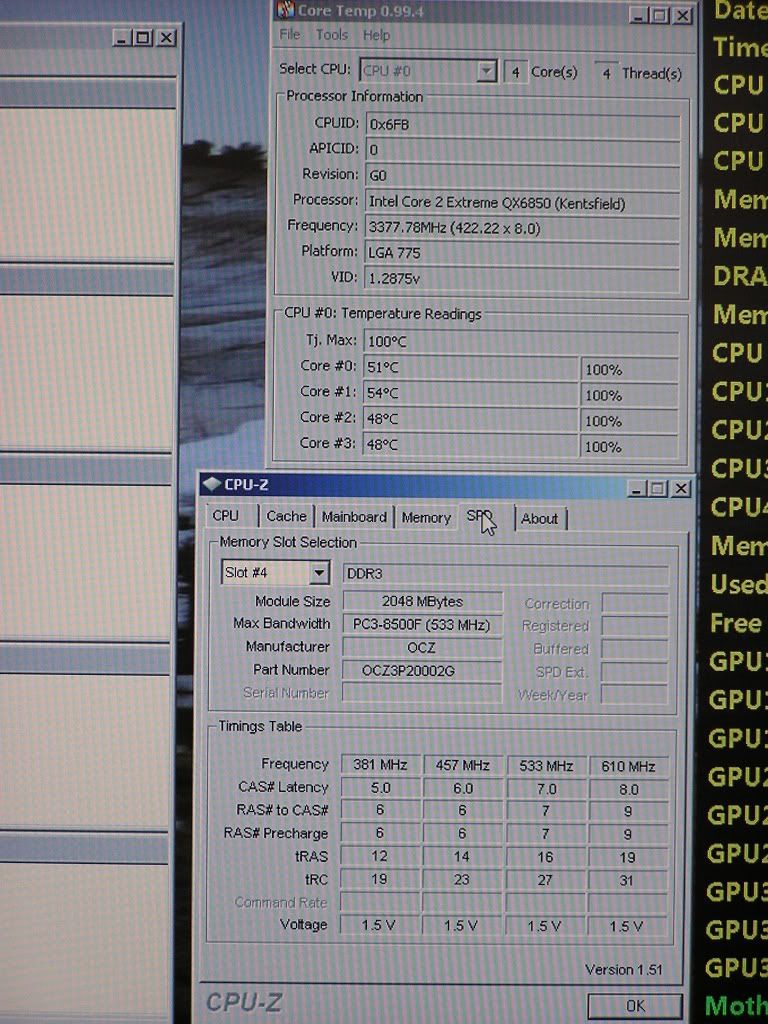
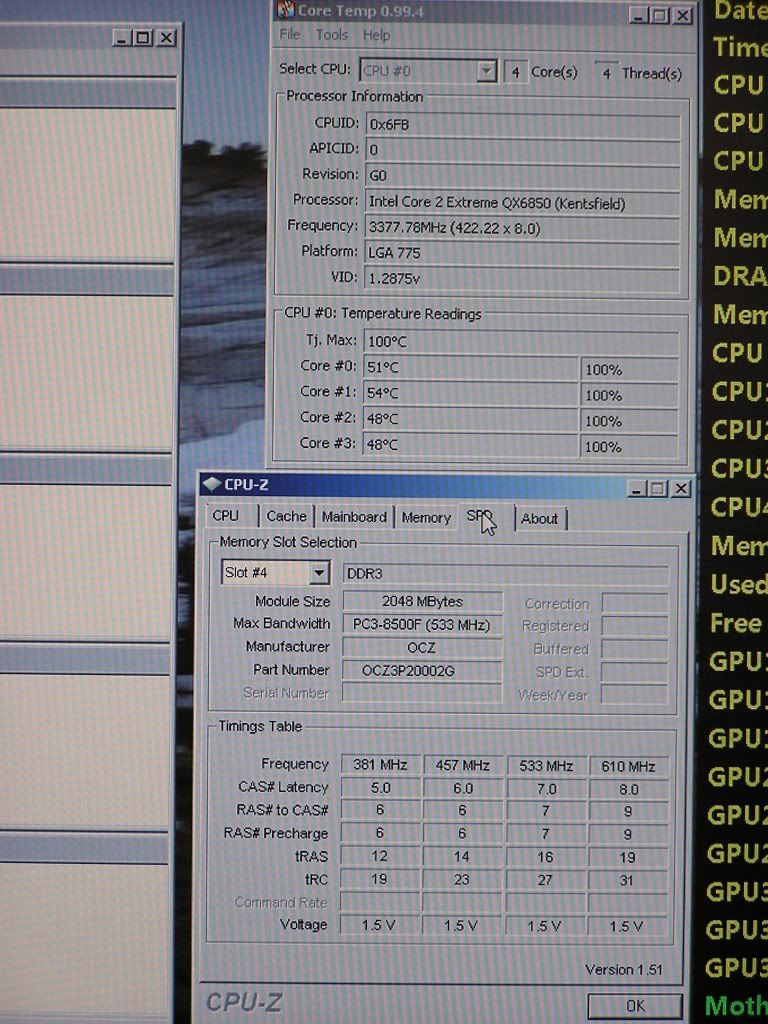



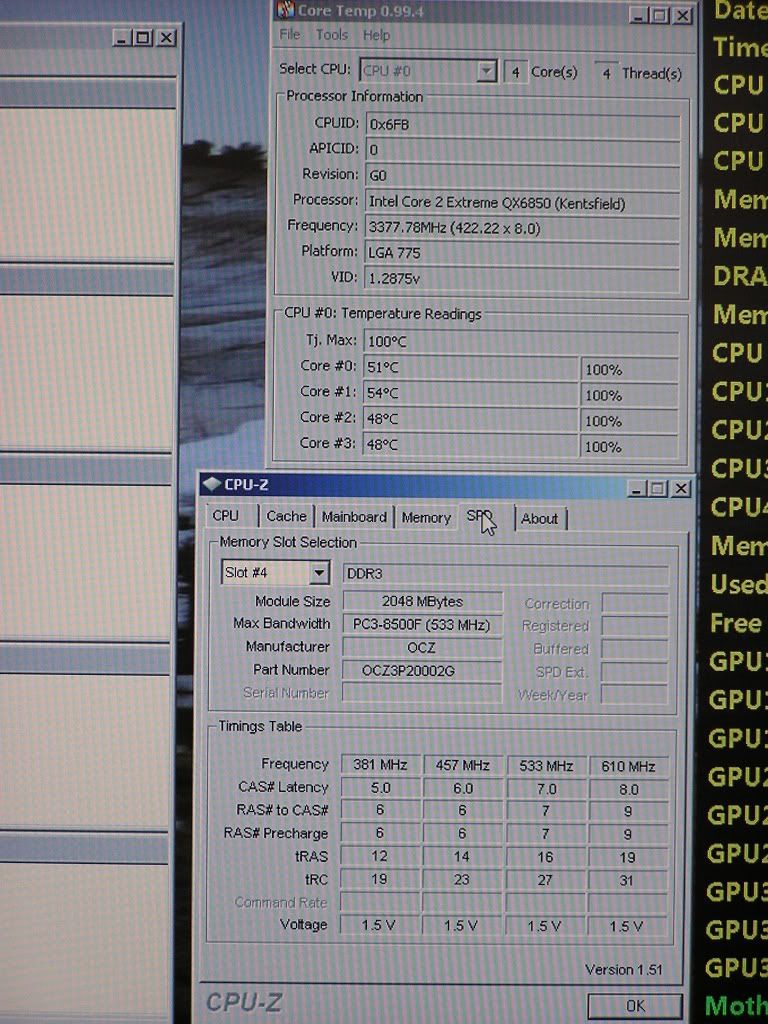
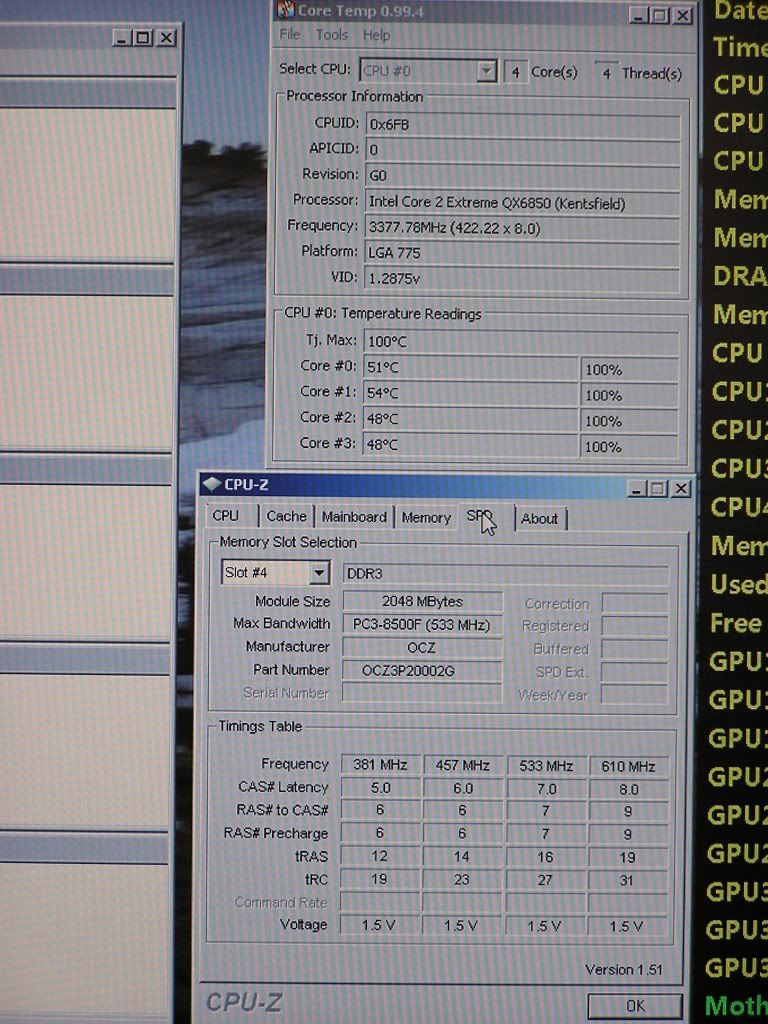
If you want to try for 4Ghz you need to carry on sticking to the plan - upping your fsb and increasing the voltage and changing your ram divider when required.
Once you've reached your taget of 4Ghz, and it's stable, then we'll look at trying to get your memory to a level of performance that your happy with. But whether you hit that magic memory Mhz number will be dependent on whether your mobo can acchieve it and, if it does, it will probably require a lot of BIOS 'jiggery-pokery'.
But until you hit that 4Ghz it's all academic...
And where are you if it's 31 degrees?
Good luck
Once you've reached your taget of 4Ghz, and it's stable, then we'll look at trying to get your memory to a level of performance that your happy with. But whether you hit that magic memory Mhz number will be dependent on whether your mobo can acchieve it and, if it does, it will probably require a lot of BIOS 'jiggery-pokery'.
But until you hit that 4Ghz it's all academic...
And where are you if it's 31 degrees?
Good luck
Its because the weather has been hot today and the room the computer is in is south facing and has retained all todays heat along with the pc being on aswell doesnt help its not a huge room. Also the bloody wifes had the heating on forgot about it lol! Ok im struggling to reach the 4gb, could this be as i have the fsb to high as its only rated at 1600 o/c not 1800 which i have it at? Should i lower this and try to increase the multiplier could this work? Thanks a lot for your help again.
I never realised that you had to down-clock your RAM for stability when going for higher OC's. This might be the key I've been looking for!
I've been desperately trying to get more than 3.2ghz out of my q9400, but with the fsb at 400 I can't go any higher as Windows BSODs constantly. Nearly always I get: IRQL_Less_Than_Or_Equal. Other times, like during boot, I get messages like PageFile Fault or something similar. And the well known: Performing memory dump... blah blah.
Question though, if I just unlink my RAM and keep it at 800mhz, why would it become unstable when OC'ing? Why would I have to down-clock it below stock speed?
I've been desperately trying to get more than 3.2ghz out of my q9400, but with the fsb at 400 I can't go any higher as Windows BSODs constantly. Nearly always I get: IRQL_Less_Than_Or_Equal. Other times, like during boot, I get messages like PageFile Fault or something similar. And the well known: Performing memory dump... blah blah.
Question though, if I just unlink my RAM and keep it at 800mhz, why would it become unstable when OC'ing? Why would I have to down-clock it below stock speed?
You dont have to downclock it below stock speeds somebody correct me if im wrong? but just set it unlinked at stock speeds and alter your fsb to what you want incrementely and then keep testing it with small ffts on prime. Then once its ok you can start increasing your ram i think and test it on blends, if it is ok keep going i think if not and you get bsod back it off.
ok, below are the stable settings of my overclock. How can i improve this in any way and what do i need to do with the memory to try and get it higher so i can link and sync it ? do i need to change the memory timings at all and also how can i test my memory on memtest up to the rated 2000mhz? what do you do ive tried advanced settings etc but cant set this, do you set it in bios then just run memtest and it tests it at what you have it set to in the bios? cheers guys for your help.

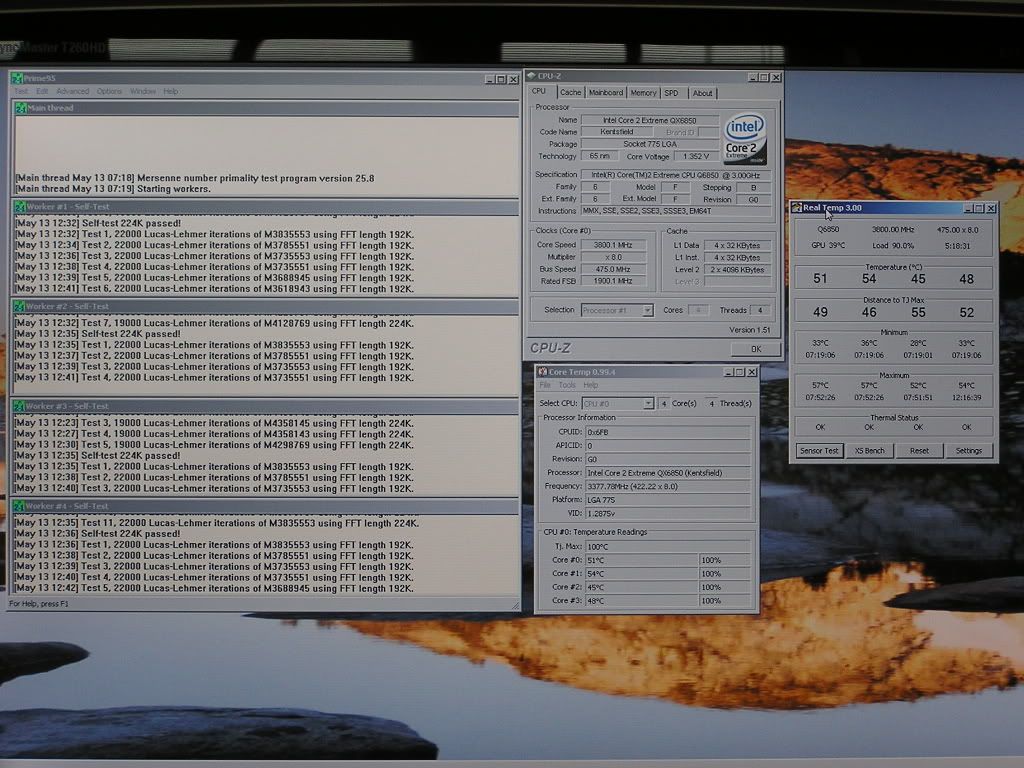
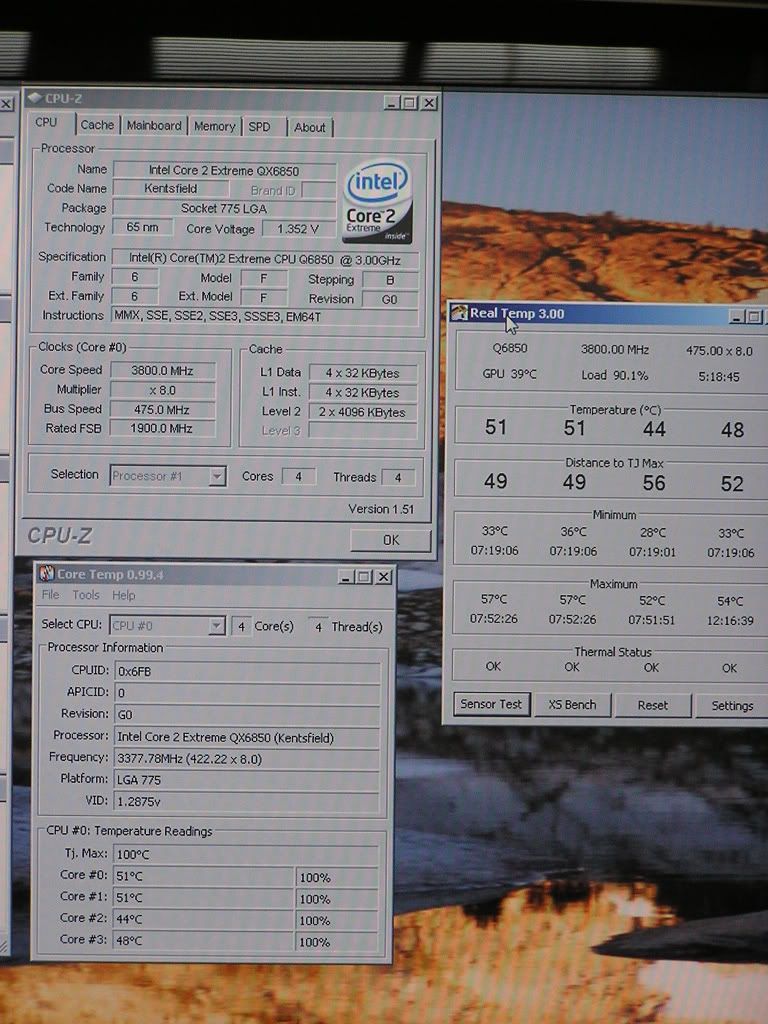
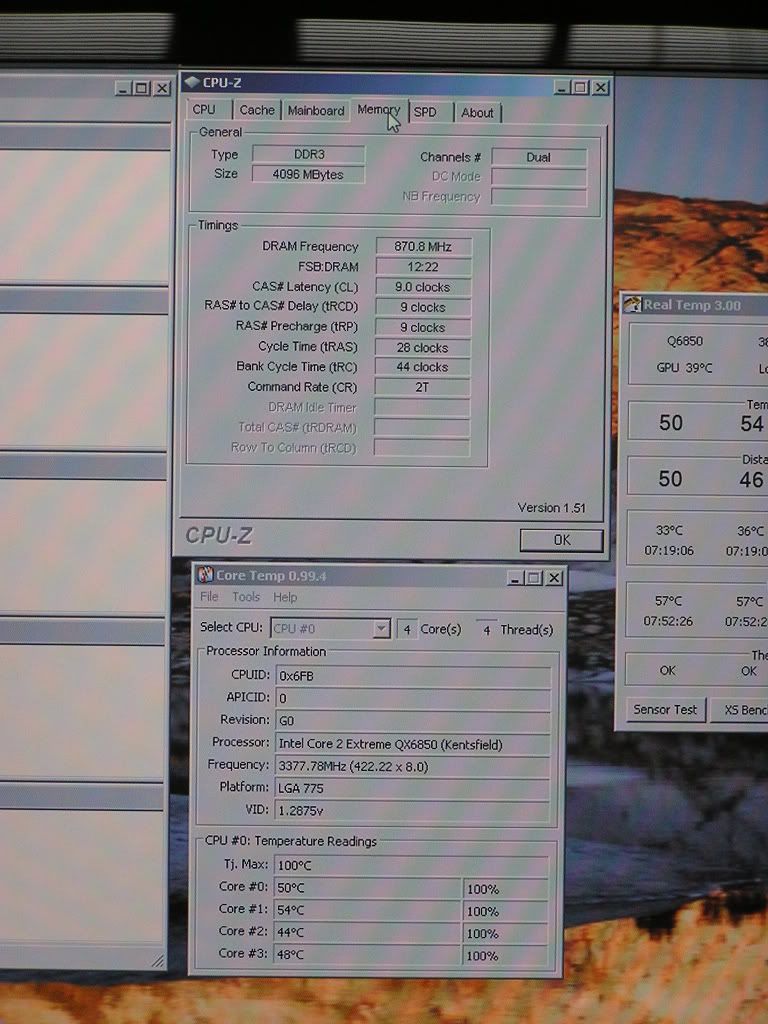

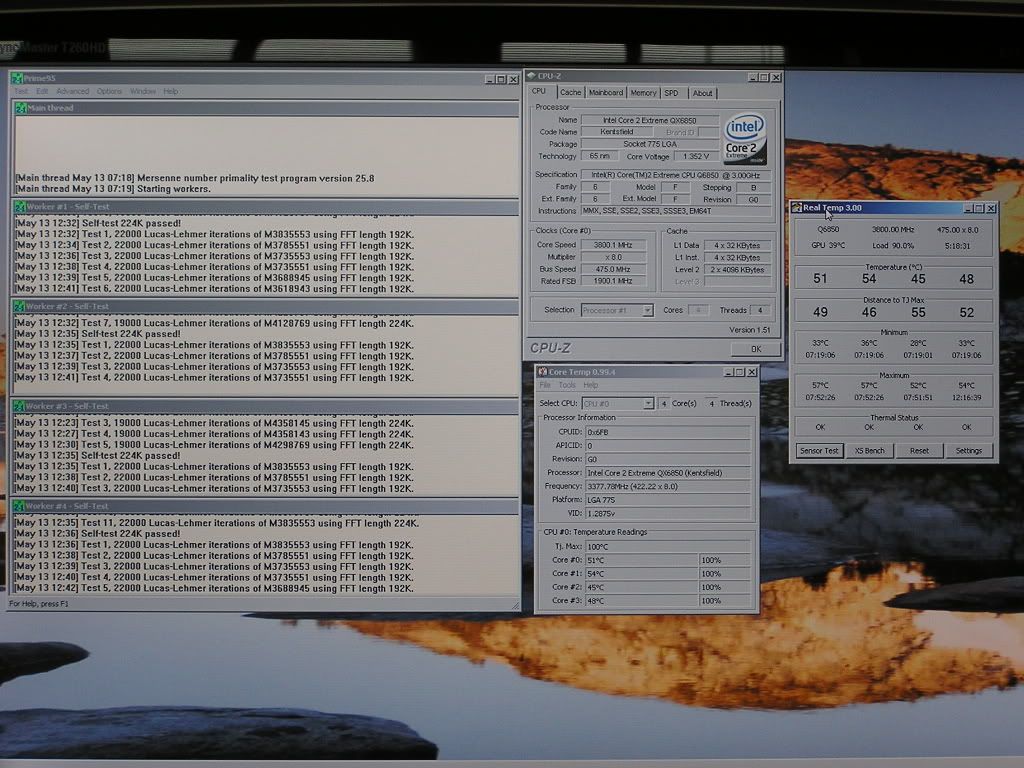
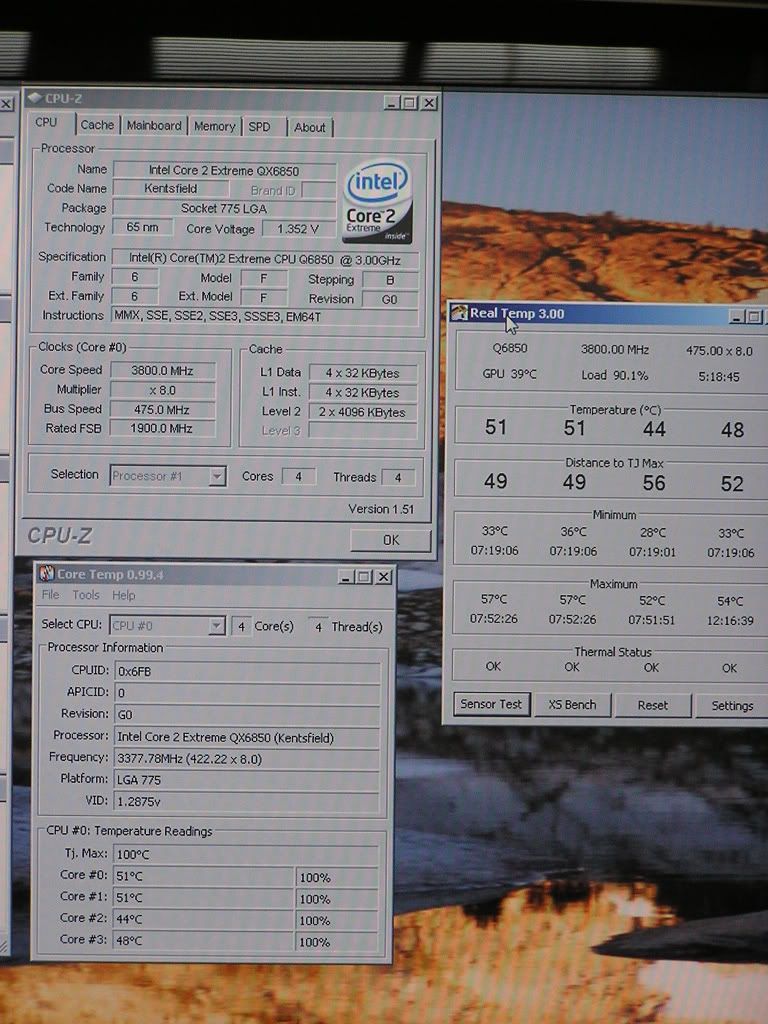
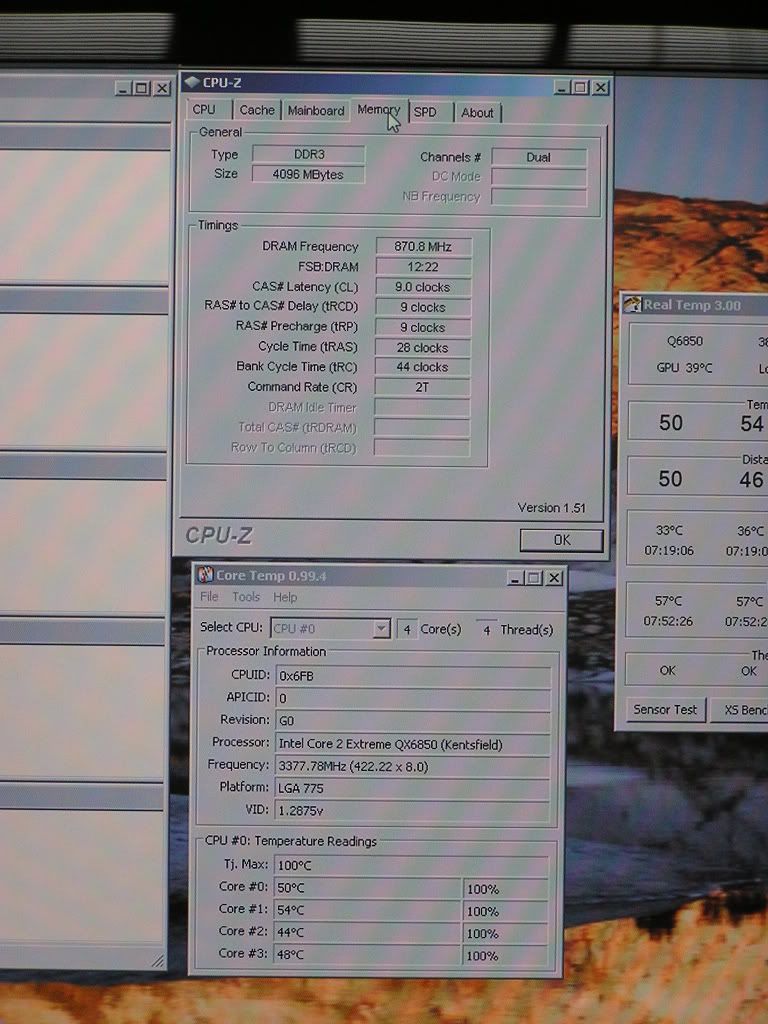
Hi geordie, what voltage and timings is your memory running at at the moment and is it in sync with yor current FSB? If not what is is set at?
Before you start playing with the memory settings you need to run memtest on it's present settings to see if it's stable. Let it do a couple of passes and then we'll try and tweak the settings.
When you're done we'll try the straight forward appraoch first and up the memory voltage, with in reason, and see if we get lucky with just one set of BIOS tweaks...
Before you start playing with the memory settings you need to run memtest on it's present settings to see if it's stable. Let it do a couple of passes and then we'll try and tweak the settings.
When you're done we'll try the straight forward appraoch first and up the memory voltage, with in reason, and see if we get lucky with just one set of BIOS tweaks...
Last edited:
Let memtest run a couple of passes at 1.8v.
If it fails bump up the memory volatage to 1.85v or 1.9v dependent on what increments your BIOS allows you to up it by. I'ld be happy to go to 2.0v if 1.9 and 1.95 fails... (i might add at this point if you go above your stock voltage you technically void your memroy warranty.)
If it passes - let it do a few more passes - and if they pass again then just play with your system: games, use apps - generally use and abuse it and see if it's stable with every day use.
If it is stable then, wahey - your system is clocked!
If you hit a brick wall post back - even if don't hit a brick wall post back - It's always good to hear if someone has success.
Edit: excuse the edits i'm competeing to use the keyboard along with my 2 year olds feet.
If it fails bump up the memory volatage to 1.85v or 1.9v dependent on what increments your BIOS allows you to up it by. I'ld be happy to go to 2.0v if 1.9 and 1.95 fails... (i might add at this point if you go above your stock voltage you technically void your memroy warranty.)
If it passes - let it do a few more passes - and if they pass again then just play with your system: games, use apps - generally use and abuse it and see if it's stable with every day use.
If it is stable then, wahey - your system is clocked!
If you hit a brick wall post back - even if don't hit a brick wall post back - It's always good to hear if someone has success.
Edit: excuse the edits i'm competeing to use the keyboard along with my 2 year olds feet.
Last edited:

