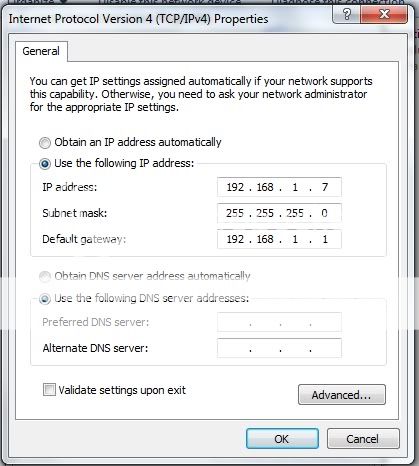Associate
- Joined
- 2 Mar 2009
- Posts
- 228
- Location
- republic of Agdgdgwngo
I have two routers in my house one of them is the main router after it replaced the old router, the second one I set it up in access point only mode thus turning off routing, dhcp and some other jazz now I can’t get in to it via the web browser but it lets me connect to the wifi and access websites. The main router is a Netgear DG834 and the second one is a Belkin F5D8633-4 so now I need to access the belkin router to change the SSID and can’t. I've tried telnet but no luck