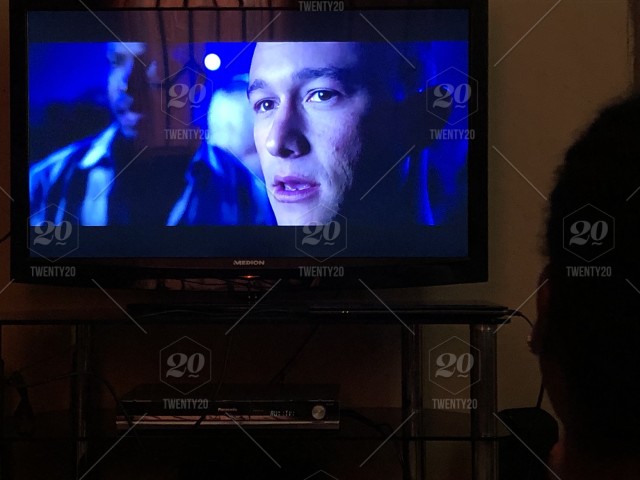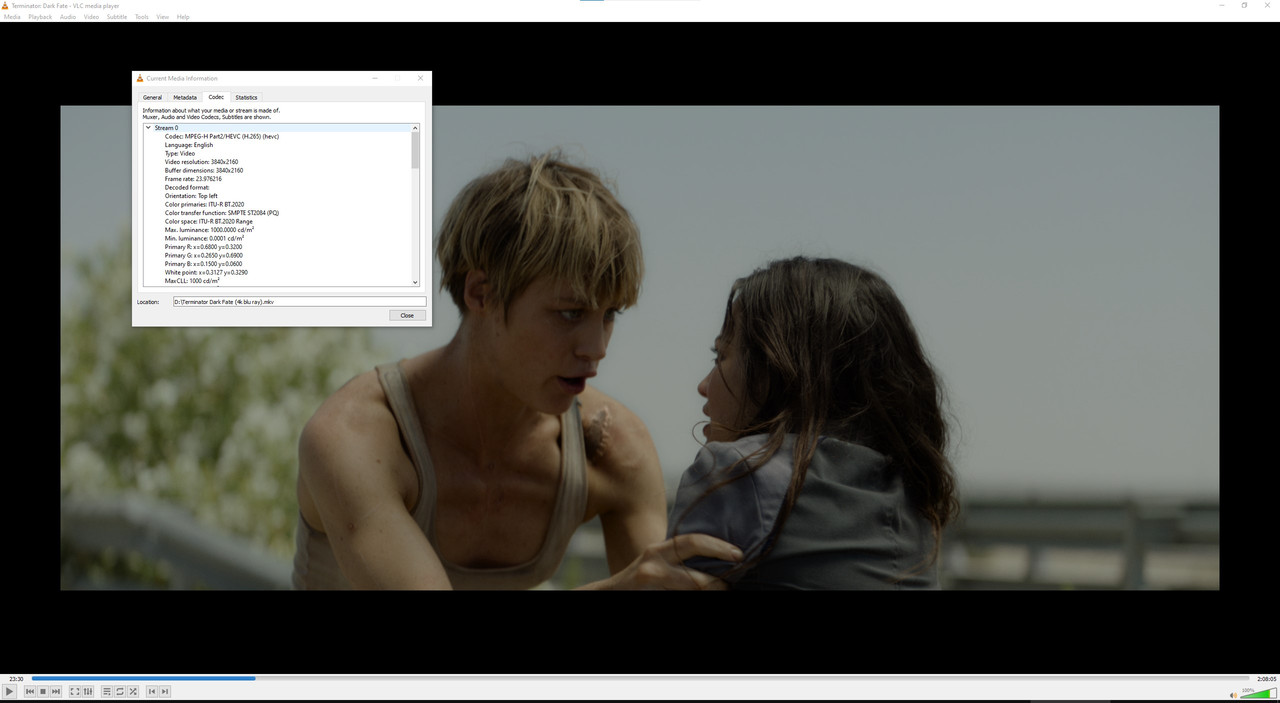Hi everyone,
Just wanted to seek your humble advice as I am planning to get a new monitor. I'm planning to buy a new LG 38" 21:9 ultrawide monitor (38GN950) that has a resolution of 3840x1600. I will be using this for daily use, but a big part of it will be watching 4k movies/MKV files using VLC player. A lot of my movies are 2.40:1 aspect ratio. I just have a few questions if you don't mind:
1. If I watch these movies fullscreen using VLC player, will there be black bars on the side/top? Or will the movie fill up the entire screen for maximum immersion?
2. Will the movie look stretched in full screen?
3. Even though the resolution of 4k UHD movies does not match the native resolution of this monitor, how will the image look? Will it look similar to a 4k (3840 x 2160) native monitor?
Thanks for all your help!
Just wanted to seek your humble advice as I am planning to get a new monitor. I'm planning to buy a new LG 38" 21:9 ultrawide monitor (38GN950) that has a resolution of 3840x1600. I will be using this for daily use, but a big part of it will be watching 4k movies/MKV files using VLC player. A lot of my movies are 2.40:1 aspect ratio. I just have a few questions if you don't mind:
1. If I watch these movies fullscreen using VLC player, will there be black bars on the side/top? Or will the movie fill up the entire screen for maximum immersion?
2. Will the movie look stretched in full screen?
3. Even though the resolution of 4k UHD movies does not match the native resolution of this monitor, how will the image look? Will it look similar to a 4k (3840 x 2160) native monitor?
Thanks for all your help!