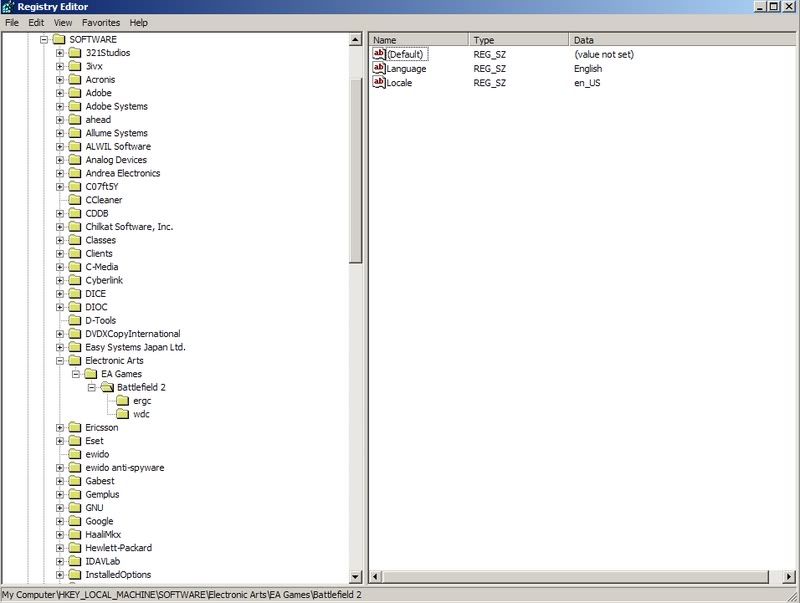Having problems trying to un-install battlefeild2 posted in the games section. But tried everything they said in there. Hope you guys can explain this method off removing it.
Looking here, http://www.quartertothree.com/game-talk/archive/index.php?t-23427.html
Its saying,
Try manually deleting the files and related items.
1. Delete your BF2 directory.
2. Delete the "c:\Program Files\InstallShield Installation Information\{04858915-9F49-4B2A-AED4-DC49A7DE6A7B}" - or wherever your Program Files directory is.
3. Delete the "HKEY_LOCAL_MACHINE\SOFTWARE\Electronic Arts\EA GAMES\Battlefield 2" registry entry.
4. Delete the "HKEY_LOCAL_MACHINE\SOFTWARE\Microsoft\Windows\Cur rentVersion\Uninstall\{04858915-9F49-4B2A-AED4-DC49A7DE6A7B}" registry entry.
Ive done the first 2 points, on point 3 what does it mean by 'registry entry'?
Looking here, http://www.quartertothree.com/game-talk/archive/index.php?t-23427.html
Its saying,
Try manually deleting the files and related items.
1. Delete your BF2 directory.
2. Delete the "c:\Program Files\InstallShield Installation Information\{04858915-9F49-4B2A-AED4-DC49A7DE6A7B}" - or wherever your Program Files directory is.
3. Delete the "HKEY_LOCAL_MACHINE\SOFTWARE\Electronic Arts\EA GAMES\Battlefield 2" registry entry.
4. Delete the "HKEY_LOCAL_MACHINE\SOFTWARE\Microsoft\Windows\Cur rentVersion\Uninstall\{04858915-9F49-4B2A-AED4-DC49A7DE6A7B}" registry entry.
Ive done the first 2 points, on point 3 what does it mean by 'registry entry'?