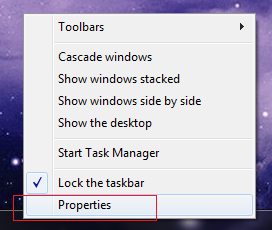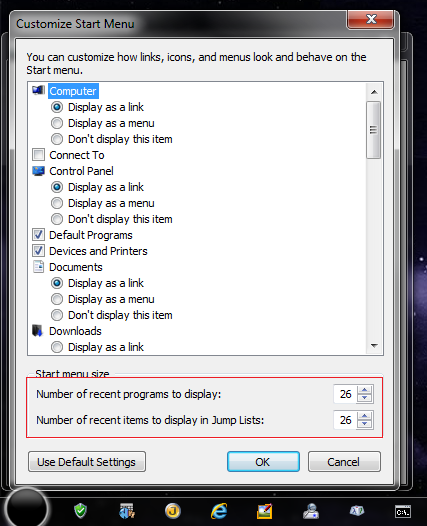The top section of my start bar/menu is missing. The part which lets you pin things, for example Firefox and Email etc AND it's tiny!
I used to be able to simply drag a program onto my start button and it would pin, or I was able to right click the icon and select pin to start bar but for some reason I am not given that option anymore.
I can still pin things to my task bar and I really can;t figure out what to do. PLEASE HELP
Thanks
Pic if it helps:

I used to be able to simply drag a program onto my start button and it would pin, or I was able to right click the icon and select pin to start bar but for some reason I am not given that option anymore.
I can still pin things to my task bar and I really can;t figure out what to do. PLEASE HELP

Thanks
Pic if it helps: