Associate
Hello!
I'm coming from an LTT forum, I've started a thread there asking about "Power Limit throttling" and weird "Thermal Throttling".
I've had a concernes about my i9, because when I stress tested it in XTU for 30 min, 80% of the time it was "Power Limit throttling" and 4% of the time "Thermal Throttling". I'm not new to a PC hardware, but this seemed strange to me.
My core i9 is cooled by corsair H150i RBG Elite 360mm AIO, case is corsair 5000D airflow with 3 x noctua nf-a12x25 on the front, 1 x nf-a12x25 on the back and 3 x nf-a12x25 on the radiator (rad is located at the top of case), thermalpaste is arctic mx-6.
CPU idles at around 42-45 celcius. And the "weird" thermal throttling I've mentioned earlier is happening for only a millisecond at a time:
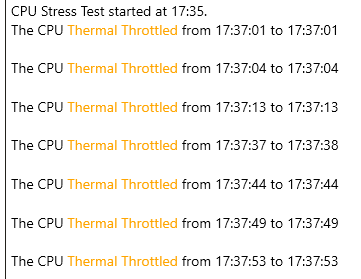
After some googling I've found out that 12 and 13 gen intel CPUs are generally HOT, but I did not expected them to be THIS hot (I've upgraded from i7-8700k that never thermal throttled with a 240mm AIO).
Also found out that undervolting CPU can fix the stock Intel thermals, so I've got to testing:
Additional info:
Case fans speed is managed by Asus Fan Xpert AI thing and is set to "standart", Pump and radiator fans are managed by iCue and set to "balanced".
Motherboard that I'm using is ASUS ROG STRIX Z790-E and I didn't bother to wait between stress tests, so I've just kept going back to back with them.
Cinebench R23
BIOS stock settings: 37299, CPU package temperature - 99C, throttling from fist render cycle.
CPU voltage offset -0.1V - 37959, temps in high 90's, but I've spotted "Thermal Throttling" in XTU only a couple of times.
CPU voltage offset -0.11V - 38175
CPU voltage offset -0.12V - 38359
CPU voltage offset -0.13V - 37619
CPU voltage offset -0.14V - 37919
Overall thermal stability improved as I've kept going with undervolting the CPU.
Fot the last stress test I've tried to copy some settings I've found on reddit about undervolting 13900k:
P-cores ratio - 52, E-cores ratio - 43, Core Voltage - Static at 1.23V, System Agent Voltage - Adaptive at 1.23V.
Result - 38270 in R23 and the graphs looking fantastic!
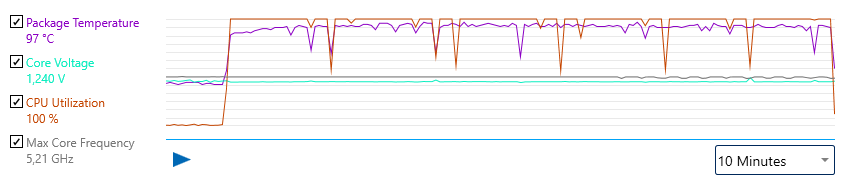
I dont really care for how much Watts CPU draws, but I do care for the temperatures, and I'm willing to sacrifice some performance to get better thermals on my i9.
This journey left me wondering if my CPU settings are optimal or there is some more settings that can be adjusted/the right way to undervolt the CPU? Undervolt gurus please share your knowledge with me!
Thanks!
I'm coming from an LTT forum, I've started a thread there asking about "Power Limit throttling" and weird "Thermal Throttling".
I've had a concernes about my i9, because when I stress tested it in XTU for 30 min, 80% of the time it was "Power Limit throttling" and 4% of the time "Thermal Throttling". I'm not new to a PC hardware, but this seemed strange to me.
My core i9 is cooled by corsair H150i RBG Elite 360mm AIO, case is corsair 5000D airflow with 3 x noctua nf-a12x25 on the front, 1 x nf-a12x25 on the back and 3 x nf-a12x25 on the radiator (rad is located at the top of case), thermalpaste is arctic mx-6.
CPU idles at around 42-45 celcius. And the "weird" thermal throttling I've mentioned earlier is happening for only a millisecond at a time:
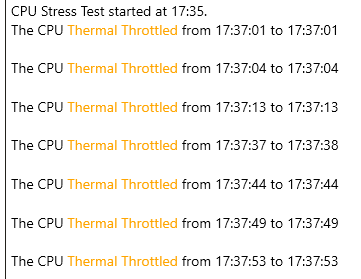
After some googling I've found out that 12 and 13 gen intel CPUs are generally HOT, but I did not expected them to be THIS hot (I've upgraded from i7-8700k that never thermal throttled with a 240mm AIO).
Also found out that undervolting CPU can fix the stock Intel thermals, so I've got to testing:
Additional info:
Case fans speed is managed by Asus Fan Xpert AI thing and is set to "standart", Pump and radiator fans are managed by iCue and set to "balanced".
Motherboard that I'm using is ASUS ROG STRIX Z790-E and I didn't bother to wait between stress tests, so I've just kept going back to back with them.
Cinebench R23
BIOS stock settings: 37299, CPU package temperature - 99C, throttling from fist render cycle.
CPU voltage offset -0.1V - 37959, temps in high 90's, but I've spotted "Thermal Throttling" in XTU only a couple of times.
CPU voltage offset -0.11V - 38175
CPU voltage offset -0.12V - 38359
CPU voltage offset -0.13V - 37619
CPU voltage offset -0.14V - 37919
Overall thermal stability improved as I've kept going with undervolting the CPU.
Fot the last stress test I've tried to copy some settings I've found on reddit about undervolting 13900k:
P-cores ratio - 52, E-cores ratio - 43, Core Voltage - Static at 1.23V, System Agent Voltage - Adaptive at 1.23V.
Result - 38270 in R23 and the graphs looking fantastic!
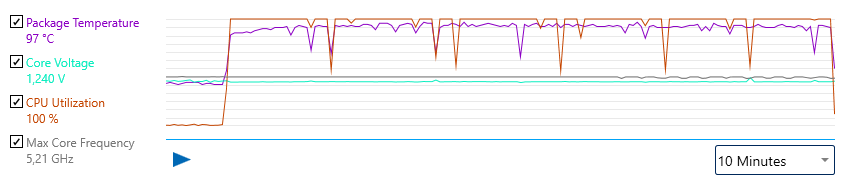
I dont really care for how much Watts CPU draws, but I do care for the temperatures, and I'm willing to sacrifice some performance to get better thermals on my i9.
This journey left me wondering if my CPU settings are optimal or there is some more settings that can be adjusted/the right way to undervolt the CPU? Undervolt gurus please share your knowledge with me!

Thanks!
Last edited:

