Associate
- Joined
- 15 Sep 2009
- Posts
- 1,466
- Location
- Birmingham
Evening all, I've got a UniFi Cloud Gateway Ultra that I'm upgrading to a Cloud Gateway Max so that I can expand the network with cameras utilising the NVR storage
Is there an easy way to upgrade?
Would I backup the ultra, connect the max to the network to adopt, restore the backup to the max, swap out the ultra for the max?
Just want to keep my config and device names, wifi etc.
Thanks
Is there an easy way to upgrade?
Would I backup the ultra, connect the max to the network to adopt, restore the backup to the max, swap out the ultra for the max?
Just want to keep my config and device names, wifi etc.
Thanks


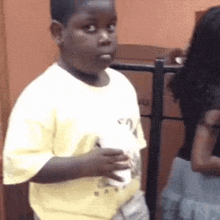

 Appreciate the help!
Appreciate the help!