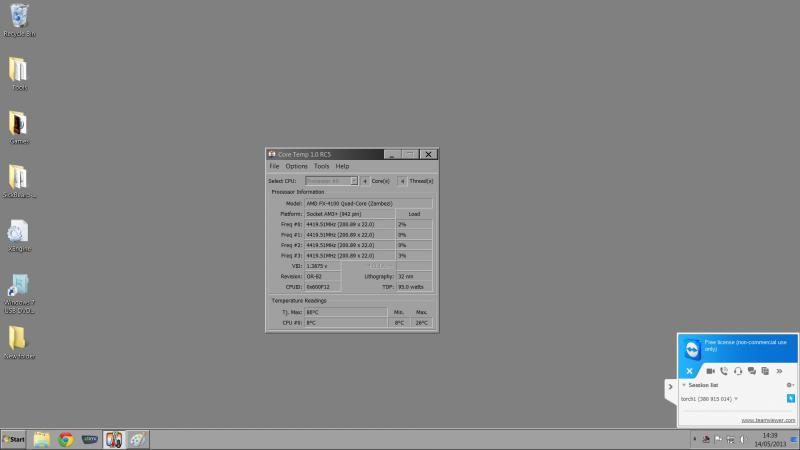Last night I finally got round to fitting my Xigmatek Loki CPU cooler last. What an improvement over the stock AMD I had in there! Noise levels are sooo much better and I'm now getting idle temps of just 9° and after running OCCT for an hour peaked at 39° but settled at 34° for most of the run.
Now I'm wondering whether I would be ok to unplug the Corsair 300R case fans for even greater noise reduction? Ideally I would get quieter fans and/or a fan controller but money is not in great supply at the moment.
If I unplug and keep an eye on temps am I ok or am I missing something important?
Now I'm wondering whether I would be ok to unplug the Corsair 300R case fans for even greater noise reduction? Ideally I would get quieter fans and/or a fan controller but money is not in great supply at the moment.
If I unplug and keep an eye on temps am I ok or am I missing something important?