Yes, there's another CPU cooler in the box, but I chose a better one. You can drop it, if you don't mind a little noise.
The 13400 includes graphics inside it, which allows you to use the motherboard display outputs. If you want to save money, you can downgrade to the 13400F, but you will then rely on the 4070 graphics card.
You will need to create a USB flash drive with Windows on it (you can do this from the Microsoft website), but a key will be included in the package.
It is intended for 1080p, or 1440p gaming at high/ultra settings (should meet or exceed 60 fps), though you may have to turn them down if the game includes ray tracing. Newer games may also need DLSS enabled to achieve high frame rates.
I would expect it to last 3-4 years with no upgrades. Beyond that, you'd have to start turning the settings down, which is pretty standard.


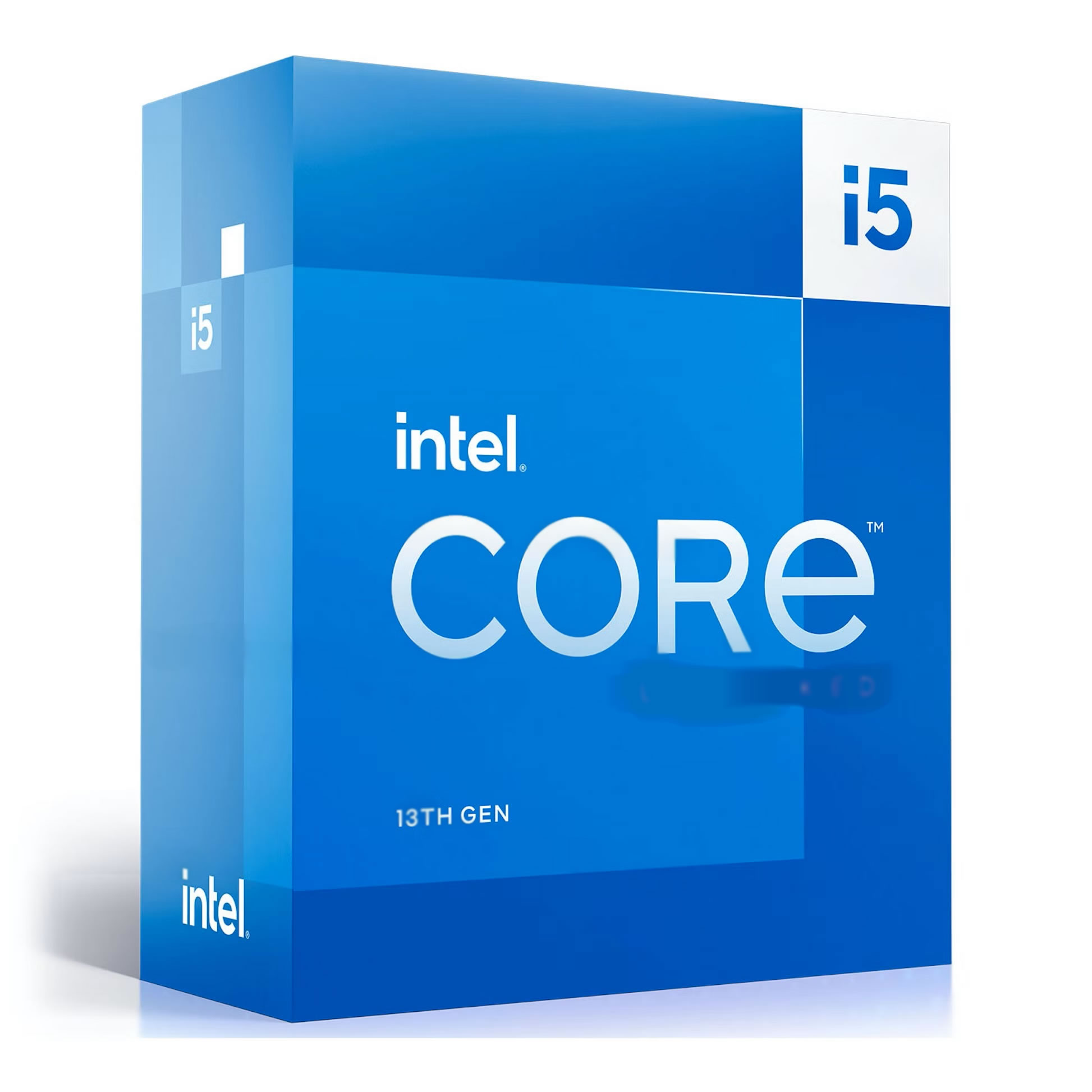


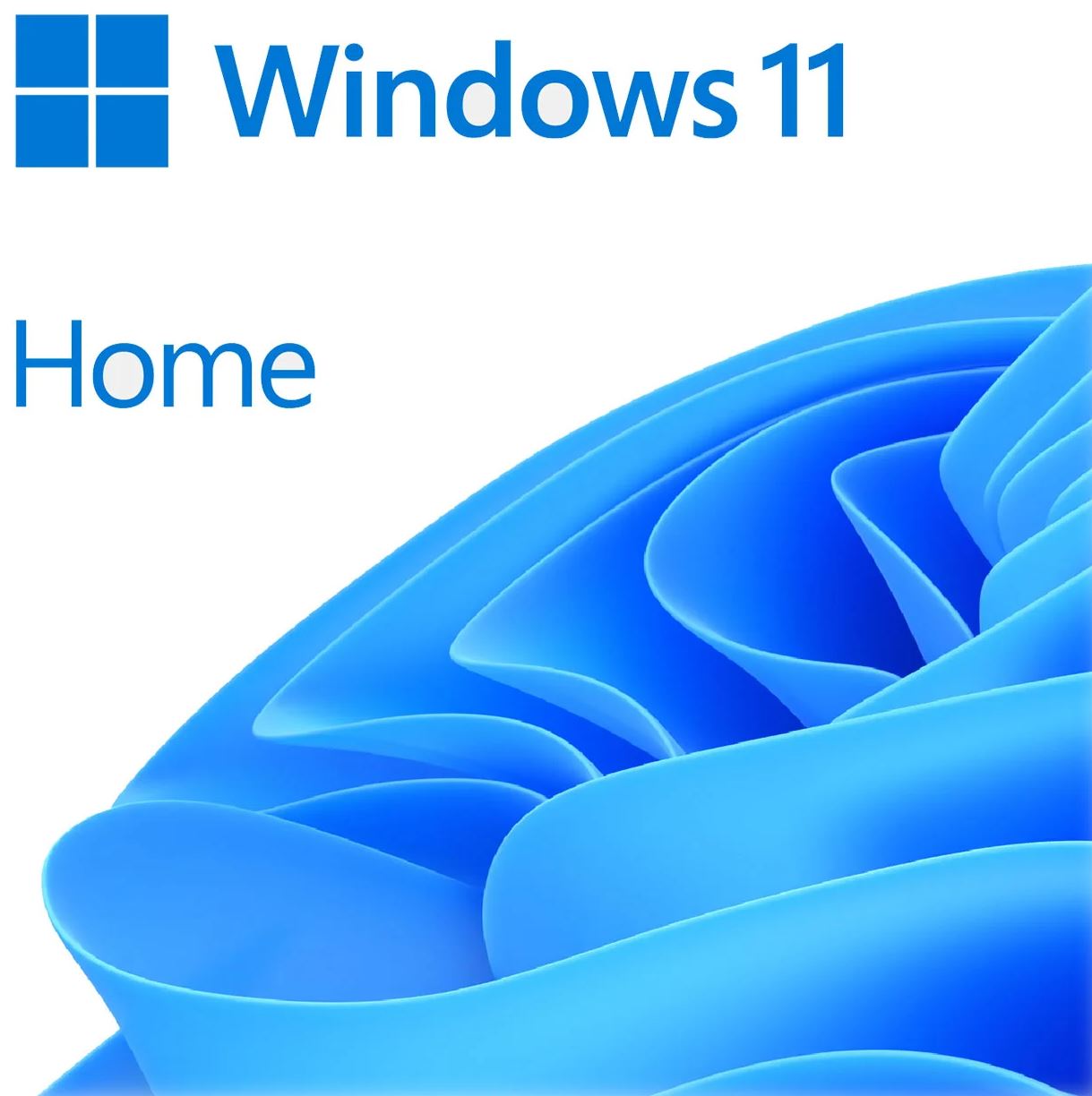


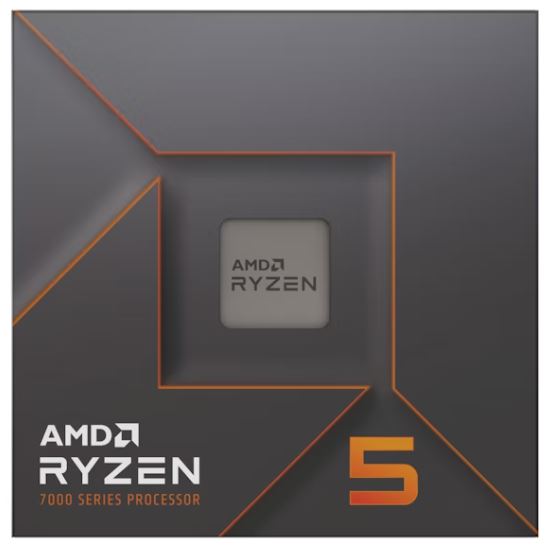
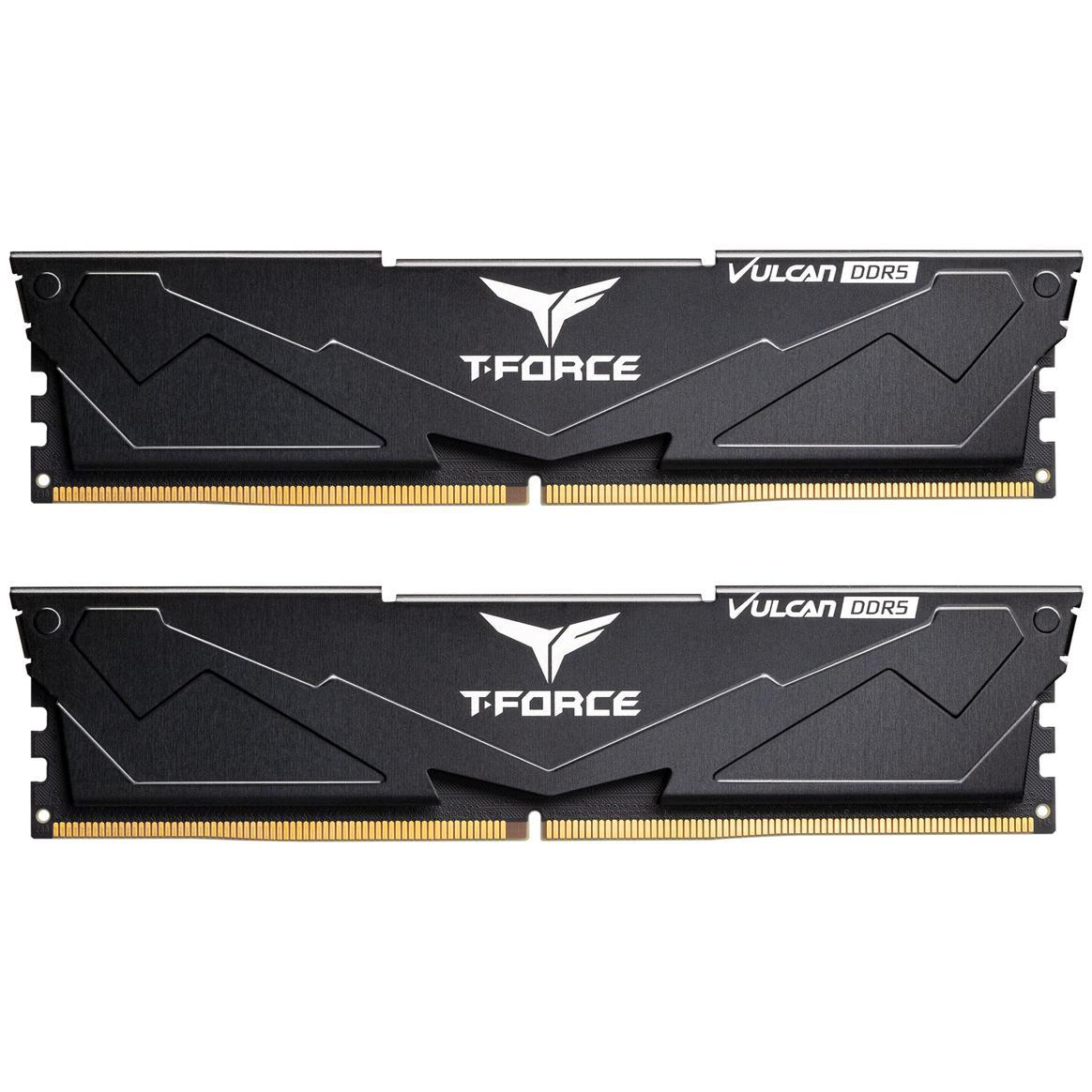




 was installing the os at about an hour in with my current pc.
was installing the os at about an hour in with my current pc.