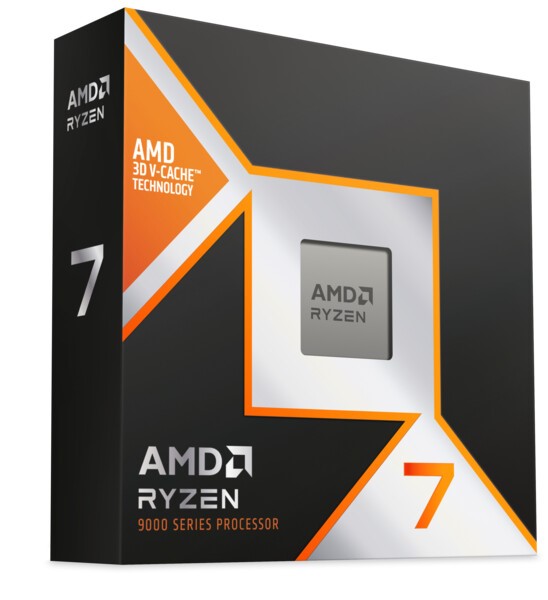I am wondering whether to update either the GPU or the CPU on my main PC. I use my desktop mainly for games, internet use, office work, emails etc. I maintain a dual boot with windows 11 (on the 1tb samsung), and ubuntu (on the 500gb Samsung). Over time I have gradually begun to use linux over windows more and more.
Initially I was wondering about updating the GPU, and as I use linux more often, the 9700 xt might be an option as it has 16gb ram, and I think its an issue with the 3080 (only 10gb) when gaming at 4k. I know the AMD cards are generally better on linux, and I have had a few Wayland issues with the Nvidia. Once I started thinking about it I begun thinking about whether I should upgrade CPU first.
So, should I replace the GPU first, or the CPU (and mobo etc)? Or wait for better kit down the line?
Keep - Retain the case, PSU, monitor, peripherals etc.
Replace/buy - CPU, Mobo, Ram, HDD x1, (I think I can buy an update for the noctua fan) or GPU?
Existing kit
Thanks for reading.
Initially I was wondering about updating the GPU, and as I use linux more often, the 9700 xt might be an option as it has 16gb ram, and I think its an issue with the 3080 (only 10gb) when gaming at 4k. I know the AMD cards are generally better on linux, and I have had a few Wayland issues with the Nvidia. Once I started thinking about it I begun thinking about whether I should upgrade CPU first.
So, should I replace the GPU first, or the CPU (and mobo etc)? Or wait for better kit down the line?
Keep - Retain the case, PSU, monitor, peripherals etc.
Replace/buy - CPU, Mobo, Ram, HDD x1, (I think I can buy an update for the noctua fan) or GPU?
Existing kit
- MONITOR - Samsung Odyssey Neo G85NB 32" 4K
- CPU - Intel Core i9-9900K Desktop Processor 8 Cores up to 5.0GHz Unlocked LGA1151 300 Series 95W (BX806849900K)
- Mobo - Gigabyte Z390 Aorus Ultra Intel Z390 (Socket 1151) DDR4 ATX Motherboard MB-577-GI
- GPU - MSI GeForce RTX 3080 10GB GAMING Z TRIO LHR Ampere Graphics Card
- RAM - Patriot Viper Steel 32GB (2x16GB) DDR4 PC4-28800C18 3600MHz Dual Channel Kit (PVS432G360C8K)
- CASE - be quiet! Silent Base 601 Midi-Tower Case - Black Window CA-12H-BQ
- PSU - PSU - 1000W Corsair RMx Series RM1000x
- HDD 1 - Samsung 970 PRO Polaris 1TB M.2 2280 PCI-e 3.0 x4 NVMe Solid State Drive HD-23S-SA
- HDD 2 - Samsung 970 EVO Plus 500 GB PCIe
- Cooling - Noctua NH-U12A High Performance CPU Cooler
Thanks for reading.
Last edited:


 and the 9070xt will also be a step up, esp watching the texture dramtically increase....gives time for the 11800x3d to come out if 6 months down the line (if going by the 5800x3d/7800x3d/9800x3d odd number naming structure)..and when you put the new cpu in, you'll get another performance boost
and the 9070xt will also be a step up, esp watching the texture dramtically increase....gives time for the 11800x3d to come out if 6 months down the line (if going by the 5800x3d/7800x3d/9800x3d odd number naming structure)..and when you put the new cpu in, you'll get another performance boost