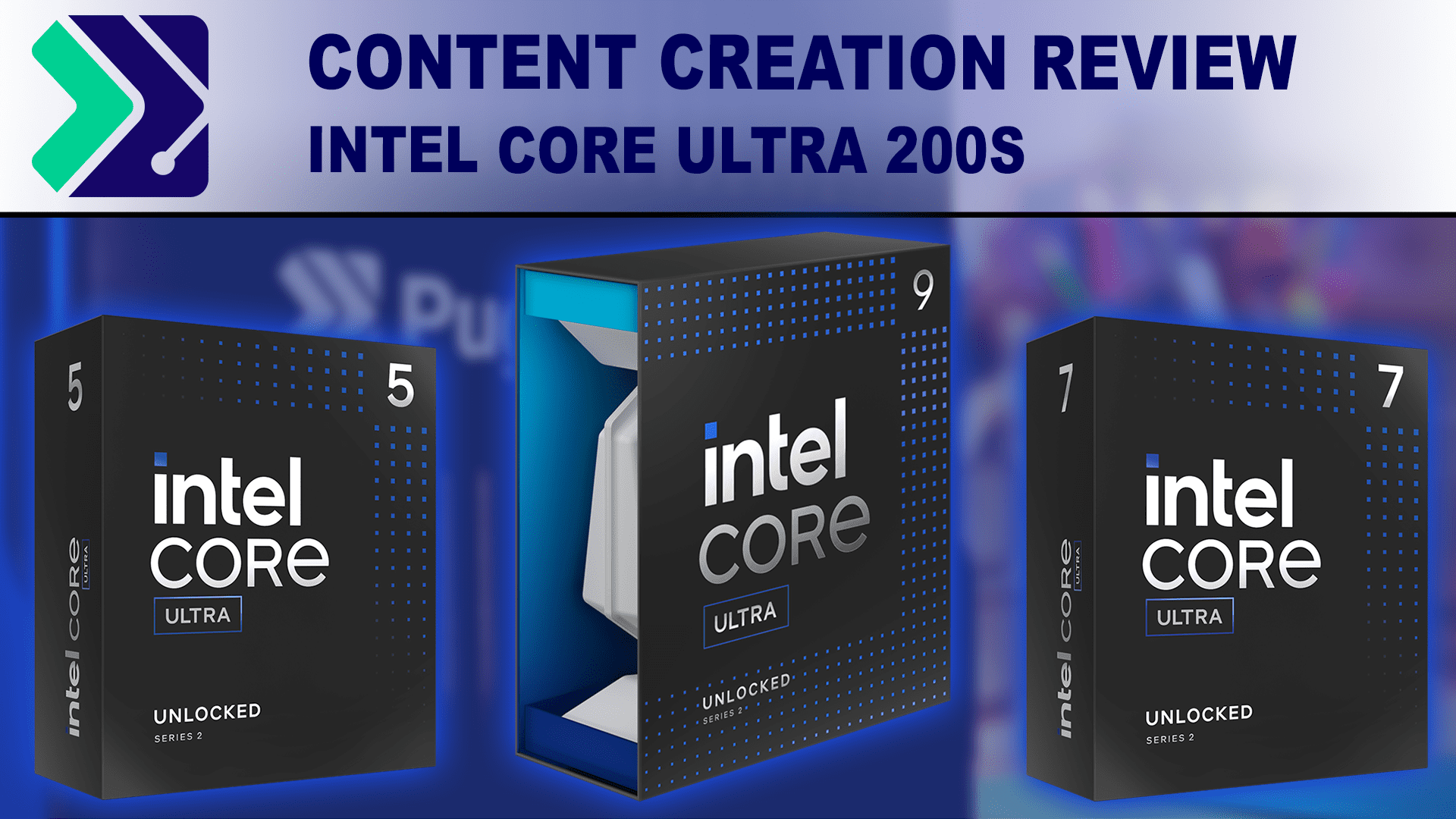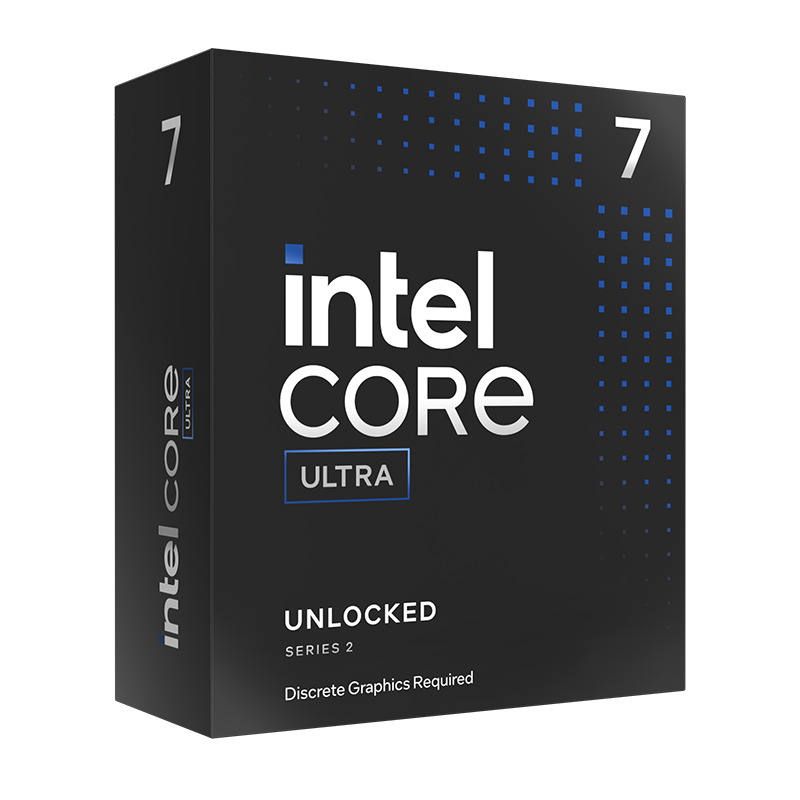I have a mini ITX computer (AM4) that I had build myself in 2021 as a workstation (not gaming PC), now I would like to build another mini ITX computer with AM5 (also for workstation), is it worth it?
Specs are:
I would like to go with:
Thanks in advance!
Specs are:
- MBO: Gigabyte Aorus Pro Ax B550i
- PSU: Corsair (SFX) SF600W
- CPU: AMD Ryzen 9 5900X
- RAM: 32GB (2x16GB) DDR4, 3200MHz Corsair Vengeance
- GPU: Asus ROG Strix RX 6650 XT, 8GB, v2
- SSD: Samsung 980 Pro 1TB for Windows, and I just ordered a Crucial P3, 4TB, for 2nd slot (as storage drive)
- Monitor: MSI 144Hz, 1s, 24" Full HD / 1080p, no need for 2K or 4K
I would like to go with:
- MBO: any B850 chipset (no need for X870)
- PSU: (SFX) 850W - 1000W
- CPU: Ryzen 9000 series, probably R9 9900X
- RAM: 128GB (2x64GB), 6000MHz, CL30
- GPU: AMD Radeon RX 9070 XT 16GB or similar
- SSD: Crucial T705, at least 2TB
- Monitor: Also 24" but this time I could go with 4K
Thanks in advance!