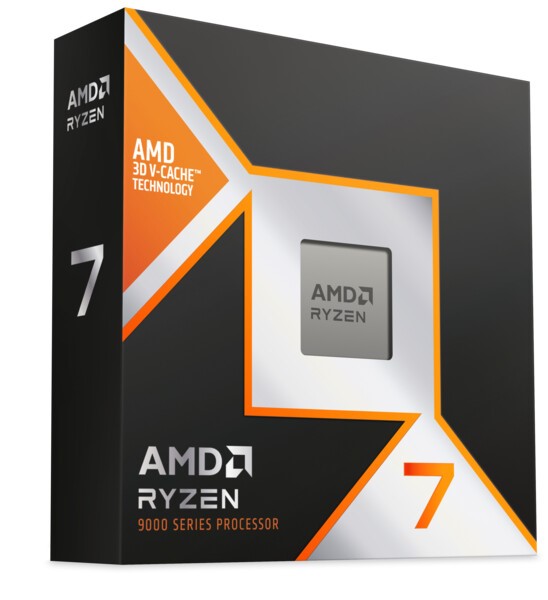Purchase Timeframe:
Probably in the next few weeks. I want to order parts soon and build everything before the end of the month.
Budget:
Not really limited, but I don’t want to waste money if something more expensive gives zero benefit. Around £1.5–2k for now (without GPU). I will upgrade GPU later when 50 series TI / SUPER models come out.
Usage:
Mainly gaming (Battlefield 6, Dota 2, Apex Legends and other FPS games).
Also programming / development — I use dual boot (Windows + Ubuntu).
Sometimes I run multiple Docker containers, VMs, IDE etc.
My goal is stable 240+ FPS in 1440p on low/medium settings. More = better.
Preferences:
Current Hardware:
Special Needs / Requirements (inc Wi-Fi):
Thanks a lot for any advice! I want this PC to be fast, quiet, and stable — good for both gaming and work for next few years.
Probably in the next few weeks. I want to order parts soon and build everything before the end of the month.
Budget:
Not really limited, but I don’t want to waste money if something more expensive gives zero benefit. Around £1.5–2k for now (without GPU). I will upgrade GPU later when 50 series TI / SUPER models come out.
Usage:
Mainly gaming (Battlefield 6, Dota 2, Apex Legends and other FPS games).
Also programming / development — I use dual boot (Windows + Ubuntu).
Sometimes I run multiple Docker containers, VMs, IDE etc.
My goal is stable 240+ FPS in 1440p on low/medium settings. More = better.
Preferences:
- Quiet and fast machine that will last minimum 5 years.
- Good cooling and airflow. PC is in 2m x 2m room office. Less heat = better, as I am already boiling here

- Easy to upgrade later (especially GPU, maybe storage).
- ATX board preferred, I already have a big case.
- Future-proof platform (PCIe 5.0, DDR5, Wi-Fi 7, etc).
Current Hardware:
- CPU: i7-10700K
- GPU: RTX 3080 FE
- RAM: 64 GB DDR4
- Mobo: Gigabyte Z490 Vision G
- PSU: Corsair RM650x (650W, Gold)
- Cooling: NZXT Kraken X62 280mm
- Case: Cooler Master MasterCase H500P Mesh White
- Storage: NVMe + SATA SSD + 1TB HDD (might replace HDD)
- Monitor: LG 27” 240Hz QHD
Special Needs / Requirements (inc Wi-Fi):
- Wi-Fi and Bluetooth built in on motherboard (Wi-Fi 7 would be great).
- At least 2x M.2 slots if possible (I use multiple drives, but will also consider 4x M.2).
- Must work well with Linux (Ubuntu).
- Good compatibility with my NZXT AIO cooler (AM5 bracket support).
Planned Upgrade / Build Idea
- CPU: Ryzen 9 9950X3D
- Motherboard: MSI MPG X870E EDGE TI WiFi (or maybe ASUS ROG STRIX X870-F / B850-A?)
- RAM: Corsair Vengeance DDR5 64GB (2x32) 6000 MHz CL30 AMD EXPO
- PSU: maybe replace later when I upgrade GPU
- Cooler: NZXT Kraken X62 280mm
Questions
- Which motherboard makes the most sense — MSI X870E EDGE TI WiFi or ASUS ROG STRIX X870-F / B850-A? I want something future-proof but not overkill. Maybe something different? I can't decide.
- Is DDR5-6000 CL30 good enough or should I go for higher clocks?
- Can I safely keep my RM650x PSU for now, or better replace it already?
- Is my case still good enough or it's better to get something more recent?
- Any other tips or suggestions to make this setup more balanced?
Thanks a lot for any advice! I want this PC to be fast, quiet, and stable — good for both gaming and work for next few years.