Hi all,
Some advice from the wise please.
Recently built my first PC in a long time (with parts help from the forum) for a combination of predominantly gaming, a bit of MS Office and general home use, but dual purpose the monitor for work which is connected via HDMI from my laptop.
I'm running:
GPU - Sapphire Pulse 7800 XT
CPU - Intel i5 12400 (with integrated Graphics - but not used)
Monitor - 34WP65CP-B (LG 34 Widescreen) I connect via DP to take advantage of AMDs Freesync when gaming/ not working and run 160hz.
RAM - 34Gb Corsair Dominator
SDD - 1TB MSI Spatium
MB - Asus B760i
I'm pretty happy with the set up, but... there's always room for improvement. When gaming (almost exclusively MW3/ Warzone) i get an average of 131fps, with the CPU running at around 100% and the GPU at around 90% Temperatures are around 70 for the CPU and 60 for the GPU. Both are quiet.
Ideally, i think i'm chasing a higher FPS and slightly more crisp image when playing WZ, if i was to change the GPU it would be to a Radeon RX 7900 xtx - but not really sure what sort of fps increase id see by upgrading? Also I think this would mean a new PSU? (currently running a Corsair RMX 750w) Advice here would be appreciated.
Alternatively thinking about swapping out the CPU for an i7/i9, probably a 14700/14900, I believe there would be a fps improvement? but i doubt it would be as significant as the swapping the GPU?
Cooling wise, I'm using a lowprofile aircooler with a TDP of 170w - which i believe is fine for an i7/i9? I don't think i'd need to upgrade the PSU for either of these?
From what i understand there's not really much in it when it comes to CPUs and gaming (i7vs i9)- the important thing is apparently clock speed, not cores - so if that's accurate then i'd be better off getting an i7 over an i9 given the potential saving of around £150 (14700 vs 14900k)?
So, checking my thoughts (please)
Option 1. Swap out the CPU, get the i9, no need to change the cooler or PSU.
Option 2. Swap out the CPU, get an i7 over an i9, no need to change the cooler or PSU and save c£150 (or more depends where its brought)
Option 3. Swap out the CPU and GPU, using the saving of £150 to offset the GPU cost, but would need a new PSU (would an 850w be ok or would i need 1000w)
Is there anything i've missed or should be considering if i went with any of the above?
Much Obliged.
Some advice from the wise please.
Recently built my first PC in a long time (with parts help from the forum) for a combination of predominantly gaming, a bit of MS Office and general home use, but dual purpose the monitor for work which is connected via HDMI from my laptop.
I'm running:
GPU - Sapphire Pulse 7800 XT
CPU - Intel i5 12400 (with integrated Graphics - but not used)
Monitor - 34WP65CP-B (LG 34 Widescreen) I connect via DP to take advantage of AMDs Freesync when gaming/ not working and run 160hz.
RAM - 34Gb Corsair Dominator
SDD - 1TB MSI Spatium
MB - Asus B760i
I'm pretty happy with the set up, but... there's always room for improvement. When gaming (almost exclusively MW3/ Warzone) i get an average of 131fps, with the CPU running at around 100% and the GPU at around 90% Temperatures are around 70 for the CPU and 60 for the GPU. Both are quiet.
Ideally, i think i'm chasing a higher FPS and slightly more crisp image when playing WZ, if i was to change the GPU it would be to a Radeon RX 7900 xtx - but not really sure what sort of fps increase id see by upgrading? Also I think this would mean a new PSU? (currently running a Corsair RMX 750w) Advice here would be appreciated.
Alternatively thinking about swapping out the CPU for an i7/i9, probably a 14700/14900, I believe there would be a fps improvement? but i doubt it would be as significant as the swapping the GPU?
Cooling wise, I'm using a lowprofile aircooler with a TDP of 170w - which i believe is fine for an i7/i9? I don't think i'd need to upgrade the PSU for either of these?
From what i understand there's not really much in it when it comes to CPUs and gaming (i7vs i9)- the important thing is apparently clock speed, not cores - so if that's accurate then i'd be better off getting an i7 over an i9 given the potential saving of around £150 (14700 vs 14900k)?
So, checking my thoughts (please)
Option 1. Swap out the CPU, get the i9, no need to change the cooler or PSU.
Option 2. Swap out the CPU, get an i7 over an i9, no need to change the cooler or PSU and save c£150 (or more depends where its brought)
Option 3. Swap out the CPU and GPU, using the saving of £150 to offset the GPU cost, but would need a new PSU (would an 850w be ok or would i need 1000w)
Is there anything i've missed or should be considering if i went with any of the above?
Much Obliged.


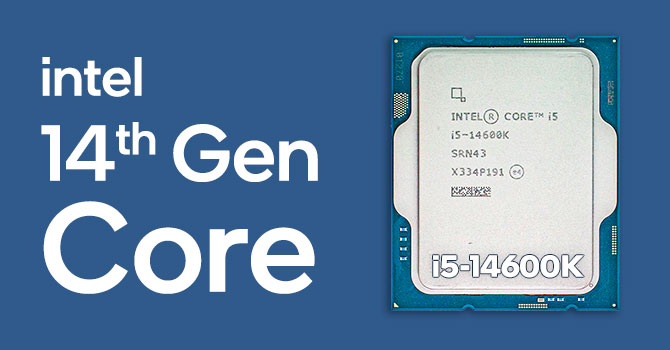




 ....better start typing
....better start typing