Associate
- Joined
- 5 Sep 2017
- Posts
- 119
Hi All
I have a system which I originally bought from Overclockers in April 2018 which has had a couple of additions/replacements as follows:
If I'm looking at getting a new system, I'd appreciate some recommendations. Aside from the usual browsing, watching YouTube etc. it would be used for games such as RDR2, GTA V, Kingdom Come: Deliverance II, Planet Zoo etc. (nothing necessarily bleeding edge right?)
My thoughts have been around:
If anyone is willing/able to share some considerations or ideas, it would be great,
Cheers
I have a system which I originally bought from Overclockers in April 2018 which has had a couple of additions/replacements as follows:
- CA-24K-AN - Antec P8 Midi-Tower Gaming Case - Black Glass Window
- MB-15K-AK - Asrock Z370 Extreme 4 Intel Z370 (Socket 1151) DDR4 ATX Motherboard
- CP-63R-IN - Intel Core i7-8700K 3.7GHz (Coffee Lake) Socket LGA1151 Processor (overclocked as part of the build @ 4.9GHz)
- GX-19U-GI - Gigabyte GeForce GTX 1070Ti WindForce 8192MB GDDR5 PCI-Express Graphics Card
- MY-09S-TG - Team Group Vulcan T-Force 16GB (2x8GB) DDR4 PC4-25600C16 3200MHz Dual Channel Kit - Black/Grey (TLGD416G3200HC16CDC01)
- CA-05Q-SS - Seasonic Focus GX-750 ATX 3.0 - (replaced 650W in Sep 2024)
- HD-233-SA - Samsung 500GB 860 EVO SSD 2.5" SATA 6Gbps 64 Layer 3D V-NAND Solid State Drive (MZ-76E500B/EU)
- HD-39E-SE - Seagate 8TB Barracuda 5400RPM 256MB Cache Internal Hard Drive (ST8000DM004) - (added March 2020)
- HD-366-WD - WD 1TB Blue 7200rpm Internal Hard Drive (WD10EZEX)
- HS-00B-FD - Fractal Design Celsius S36 360mm All in One Water Cooler - (replaced Alphacool Eisbaer Water Cooler which was faulty on system delivery)
If I'm looking at getting a new system, I'd appreciate some recommendations. Aside from the usual browsing, watching YouTube etc. it would be used for games such as RDR2, GTA V, Kingdom Come: Deliverance II, Planet Zoo etc. (nothing necessarily bleeding edge right?)
My thoughts have been around:
- CPU - i7 vs i9 (more familiar with Intel so that would be preference unless there's some major reason why I shouldn't). 13700/14700 (i7) or 14900 (i9) were ones I've looked at
- GFX - currently 8GB, so suspect I'd go up a notch to 16GB ? Again, not sure what I'd require here but looked at RTX 4070 (all seem out of stock) and RTX 5080 which perhaps seem high-end for what I'm planning on doing?
- RAM - probably leap up to at least 32GB 5600MHz would seem sensible? or even 64GB?
- SSD - I'd aim at 2TB as a minimum. 4TB if not too cost prohibitive
- HDD - I'd likely re-use the 8TB from my old machine
- Motherboard / PSU / Case etc. - I have no idea what I'd need, which I guess would depend on choices above.
If anyone is willing/able to share some considerations or ideas, it would be great,
Cheers
Last edited:



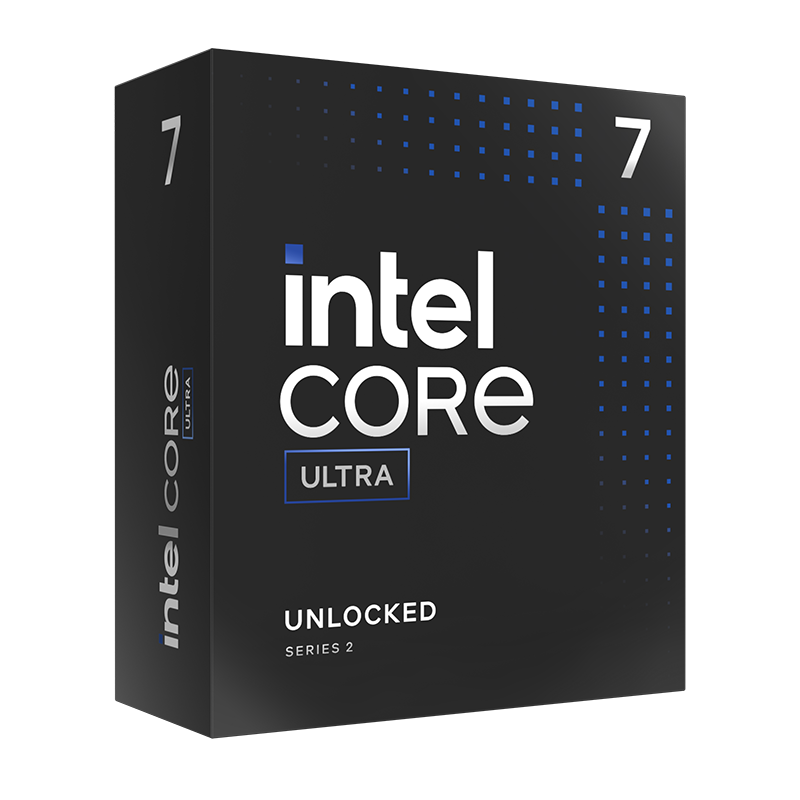











 )
)





