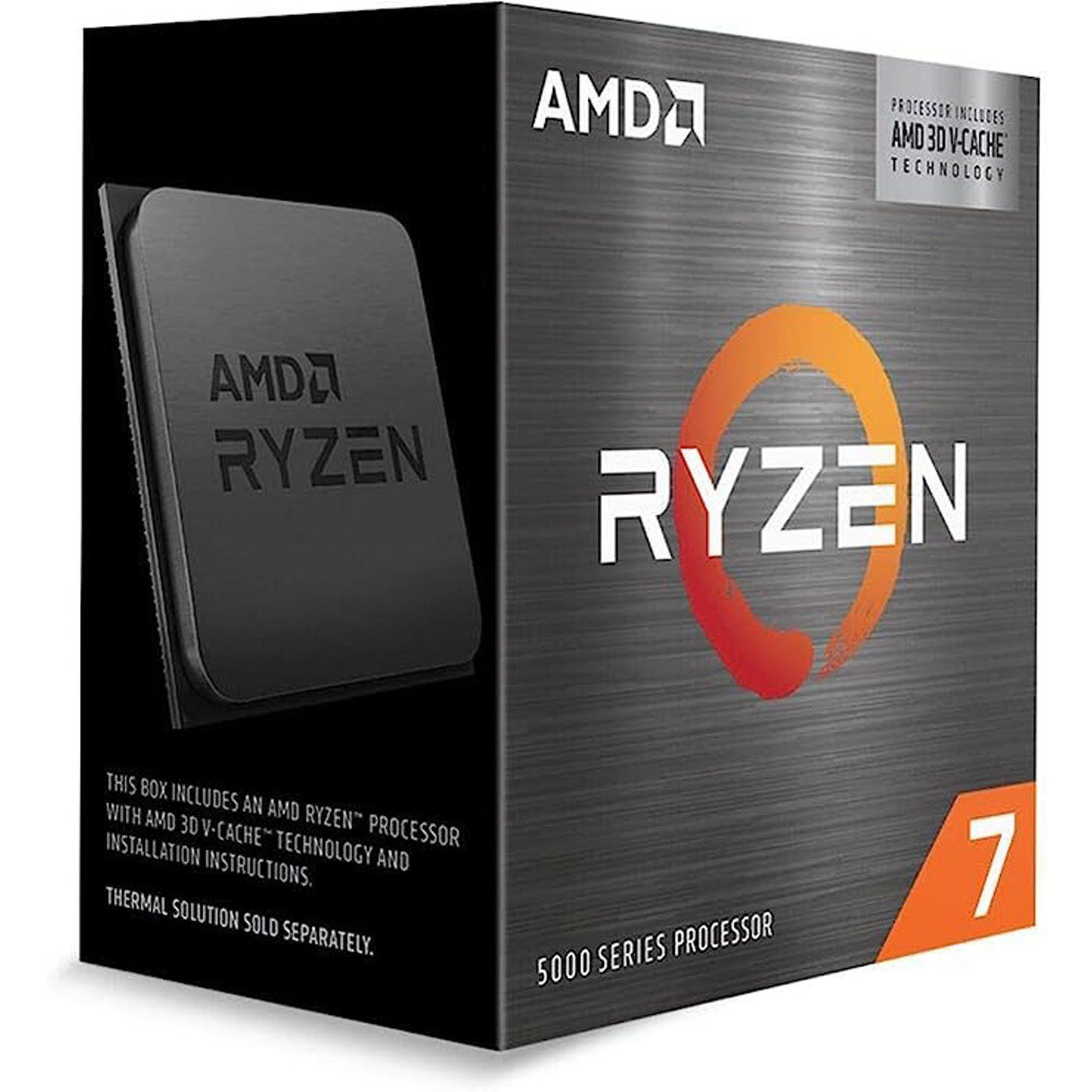Hi folks,
I'm looking to upgrade or replace two m-ITX PCs in a few months time (as the weather starts to turn bad) so right now I'm looking for high level advice to set budget requirements/expectations or perhaps to keep an eye out for 2nd hand parts for the older machine... if that's worthwhile!
Use-case: I'm looking to upgrade or build for gaming at 3440x1440 with settings on max. quality. I don't feel the need for FPS >60. Examples of games currently in Steam wishlist or regularly played: RDR/RDR2, Atomfall, HoI4, TW series, OMD3/4, KCD1/2. My intention, after dual booting for >10 years, is to finally ditch Windows completely and solely use Linux (thanks to what seem to be really solid advances driven by Valve and others). Perhaps this means a little more grunt is asked of the system though for some games?
Machine 1: B550M-ITX/ac mobo with Ryzen 7 3700X, 16GB RAM and RTX 2060 SUPER. Housed in NXZT H1 with a 650W PSU.
Machine 2: i5-3570K, 8GB RAM and GTX 670 FTW. Housed in a Shuttle FZ77 (SZ77R5) with a 500W PSU.
Both systems have (SATA) SSD for OS and HDD for games.
Perhaps an M.2 SSD for Machine 2? Would I see a worthwhile difference if dropped ~£250 on a replacement GPU for this?
What are folks thoughts on Machine 1 - simply too old to upgrade to perform the use case described or is there life in the old dog yet?
TIA
I'm looking to upgrade or replace two m-ITX PCs in a few months time (as the weather starts to turn bad) so right now I'm looking for high level advice to set budget requirements/expectations or perhaps to keep an eye out for 2nd hand parts for the older machine... if that's worthwhile!
Use-case: I'm looking to upgrade or build for gaming at 3440x1440 with settings on max. quality. I don't feel the need for FPS >60. Examples of games currently in Steam wishlist or regularly played: RDR/RDR2, Atomfall, HoI4, TW series, OMD3/4, KCD1/2. My intention, after dual booting for >10 years, is to finally ditch Windows completely and solely use Linux (thanks to what seem to be really solid advances driven by Valve and others). Perhaps this means a little more grunt is asked of the system though for some games?
Machine 1: B550M-ITX/ac mobo with Ryzen 7 3700X, 16GB RAM and RTX 2060 SUPER. Housed in NXZT H1 with a 650W PSU.
Machine 2: i5-3570K, 8GB RAM and GTX 670 FTW. Housed in a Shuttle FZ77 (SZ77R5) with a 500W PSU.
Both systems have (SATA) SSD for OS and HDD for games.
Perhaps an M.2 SSD for Machine 2? Would I see a worthwhile difference if dropped ~£250 on a replacement GPU for this?
What are folks thoughts on Machine 1 - simply too old to upgrade to perform the use case described or is there life in the old dog yet?
TIA