Soldato
- Joined
- 23 Aug 2007
- Posts
- 2,828
I'm looking to upgrade to 32GB because my flight sim DCS world eats ram in online mode.
I currently have 16GB, but I think it would be hard to buy the same stuff I already have, so should mix and match a different brand, or would I need to buy a 32GB kit instead?
MB GA-Z170XP-SLI.
https://www.gigabyte.com/Motherboard/GA-Z170XP-SLI-rev-10/sp#sp
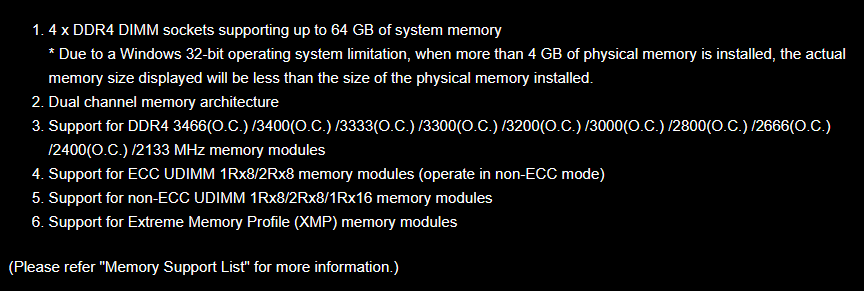
Team Group Elite 16GB (2x8GB) DDR4 PC4-19200C16 2400MHz Dual Channel Kit
Thanks for any help.
I currently have 16GB, but I think it would be hard to buy the same stuff I already have, so should mix and match a different brand, or would I need to buy a 32GB kit instead?
MB GA-Z170XP-SLI.
https://www.gigabyte.com/Motherboard/GA-Z170XP-SLI-rev-10/sp#sp
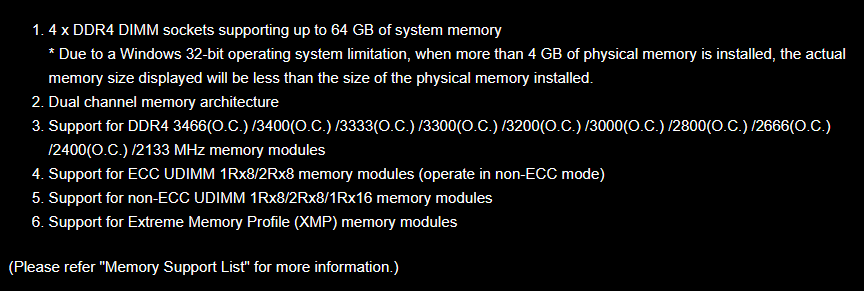
Team Group Elite 16GB (2x8GB) DDR4 PC4-19200C16 2400MHz Dual Channel Kit
Thanks for any help.





