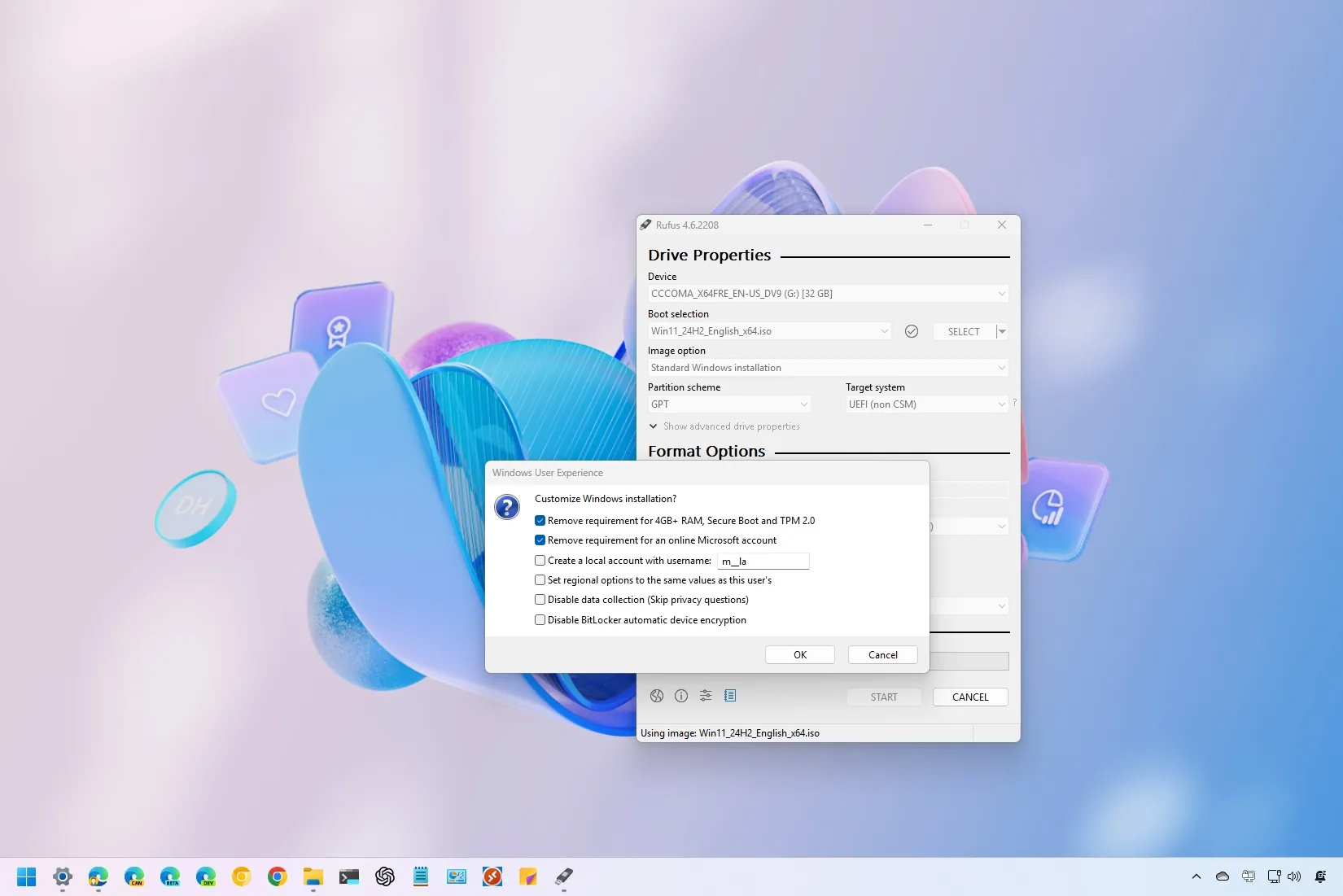Deleted User 298457
Deleted User 298457
Hi folks,
Dawned on me the other day I am still using Win 10. My machine is incompatible though. Is there anything I can do to ignore this shenanigans?

Edit: wtfbbq my CPU was actually ordered/received 09/05/2015. Dayum this thing has done me well!
Dawned on me the other day I am still using Win 10. My machine is incompatible though. Is there anything I can do to ignore this shenanigans?
Edit: wtfbbq my CPU was actually ordered/received 09/05/2015. Dayum this thing has done me well!