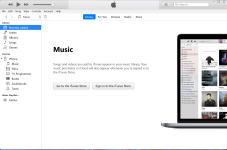I've looked at what ocUK sell and they don't appear to stock anything like this. I've just bought a USB C female to USB A male adapter on eBay for £2.19 free delivery...
https://www.ebay.co.uk/itm/403914290408
Will be handy to connect an iPad Pro with USB C or iPhone 14 with USB C to Lightning connector for data transfer purposes to machines that only have USB A ports. Won't get full USB C speeds obviously nor will it charge at USB C rates but allows you to make the physical connection.
https://www.ebay.co.uk/itm/403914290408
Will be handy to connect an iPad Pro with USB C or iPhone 14 with USB C to Lightning connector for data transfer purposes to machines that only have USB A ports. Won't get full USB C speeds obviously nor will it charge at USB C rates but allows you to make the physical connection.