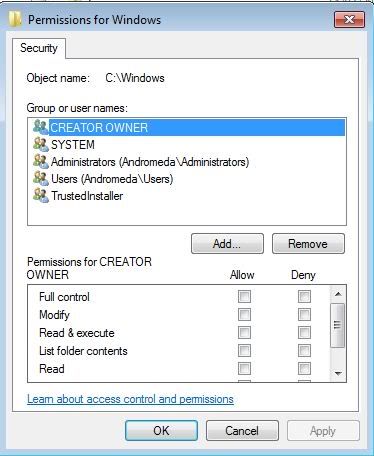Hi guys,
I've never come across this issue before but usually when I do a clean install of Windows 7 Home, me being the only user it always gives me full control to everything on the PC, however, I had to run VLC as administrator to install. I wanted to edit something in sys32 folder and I wasn't allowed. Any ideas how this could have arose? Something to do with removing Windows installed programs or anything?
Here is what I see in user permissions. TBH I can only usually remember seeing the PC name (Andromeda) and guest or whatnot.
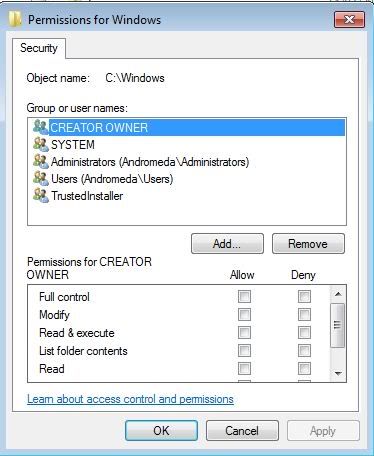
I've never come across this issue before but usually when I do a clean install of Windows 7 Home, me being the only user it always gives me full control to everything on the PC, however, I had to run VLC as administrator to install. I wanted to edit something in sys32 folder and I wasn't allowed. Any ideas how this could have arose? Something to do with removing Windows installed programs or anything?
Here is what I see in user permissions. TBH I can only usually remember seeing the PC name (Andromeda) and guest or whatnot.