I have needed a Fan Controller for while as I run x8 Corsair SP120’s in my system at the moment too keep the temps nice and low, however they do get a little loud, especially the ones on my Corsair H80i.
I have had Corsair LINK for ages but got bored of waiting for it to work correctly with Win 8.1.
Looking around for fan controllers on OcUK and after reading some reviews online I settled on the Bitfenix Recon.
YOUR BASKET
1 x bitfenix recon internet-connected fan controller (black) £23.99
total : £27.90 (includes shipping : £3.26).

more information can be found here
click here to go to bitfenix
the main things i liked about the recon were the touch screen which didn’t have 5000 different rgb presets and an overly complicated ui, it was a manufacturer that came very well reconmended and lastly and most improtantly...the price. at £23.99 for the black case it was an affordable way to make my case run how i want it.
it comes in a tiny black and green bitfenix box, inside you will find the manual, screws, spare temperature sensors and spare 3pin connectors. the unit itself is secured in the box by foam which handled the shipping process with no problems.
The Recon is very easy to install in your case as it is designed to fit inside a 5.25” drive bay, included in the box are x4 screws to keep it in place. Although the sheer amount of cables can look daunting at first, they are all clearly labelled, each of the x5 3pin fan headers has its down sticker so you can keep track of which fans you want at what output. It took me a while to get the cable management how I wanted it, with a little patience and a lot of cursing I managed it.
The unit is supplied power from the PSU by a Molex connector so it turns on when the system is started and shuts down when you power you system off.
The price!
I like the look of the Recon in my case, the black surround blends in with the rest of my Corsair 300R and the white lights give the front on the case a little expression.
The UI is fast and easy to use and can be seen clearly, for a cheap unit they have not scimped on the hardware! There is a setting to turn the audible key press noise off which I chose as I didn’t like it, It would have been nice if you had an option to lower the sound. I have sausage fingers but had no trouble at all getting the screen presses to register.
There is an option to have the fans on Manual which lets the user chose what rpm you want any of the x5 fans to be. I have my Side Window intake fans on 1400RPM to help keep my GTX 780 cool, but have my H80i fans at 1300 RPM to keep the CPU cool but not disturb me if I am watching a film. For intense gaming sessions I can crank them upto 2400RPM.
You can to set temperature warning thresholds in manual mode, by touching the area of the screen where the temperature is displayed and then using the + and - keys to set whatever warning temperature you want. If these temperatures are reached, an alarm will sound and the Recon unit will increase the speed of the appropriate fan until such time as the temperature has gone down.
In AUTO mode the fans spin at 40% of their capacity as long as the temperature stays under the max temperature ceiling.
The UI can be turned off if you felt distracted by the lights by pressing the power button for 3-4 seconds, another press of the power button fully illuminates the UI once again.
Yes I have encountered some problems with the Recon. I found that on the my case only x1 screw hole was availible to me after inserting the unit into a spare 5.25” drive bay. This was a shame as this made the unit not sit flush with the front of the case, it has recessed around 2-3mm into the case. For me this is a BIG issue as it doesn’t look right and everytime I see it, it bugs me. I am unsure if this fitments is the same with Bitfenix cases.
I followed the instructions enclosed in the packaging for installation on the Bitfenix Software, however after setting it up I was left with this...
I uninstalled x3 times, tried to “run as administrator” all to no avail. I have been reconmended some standalone software with can utilise the Recon but feel that it is a huge problem not having their own software working. I have emailed Bitfenix direct to try and resolve the issue as I would like to be able to set presets for my fan profiles instead of having to manually change the RPM’s of my fans.
Another issue I have is the amount of glue they have used to secure the connects to the PCB, there is loads, I understand they don't want the connectors coming lose but it reminds me of my 6 year old going mad with crazy glue.
A great fan controller for the price, it gives very good price/performance. A simple to use UI and an attractive look to the unit make it a very sound investment. I have had it running for around 2 days now and have encountered no issues with the unit. Overall I am happy with the product and would recommend it to people who want the flexibility to change fan RPM’s to suit their own needs.
I would like to Thank Bitfenix, OcUK and Stulid for allowing me to do this review.
Josh
Last edited:



