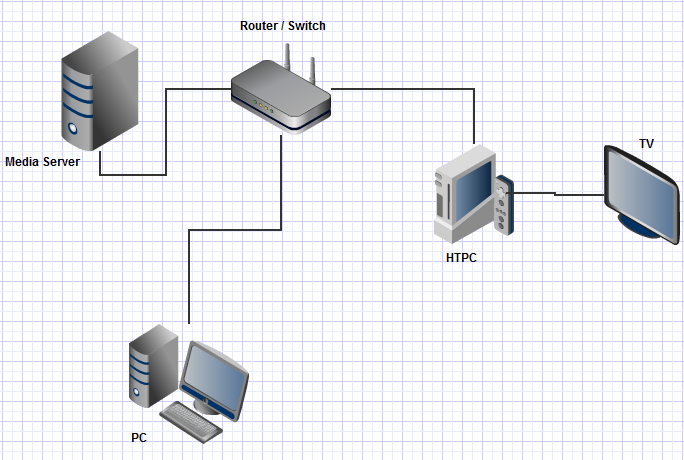I have been looking into building a htpc for ages now. One of the major stumbling blocks for me was (and still is) speccing a case with adequate storage space for my constantly expanding blu-ray collection. With most cases only having a couple of bays, they simply don't cut it for my needs.
A NAS might be the solution, but I just don't have the knowledge in this department. What would be the advantages or disadvantages to building my own NAS as opposed to buying a ready to go one? My concern with the ready built ones is that once I occupy all the drive slots, there is no more room for expansion, and back to my original problem.
Is it easy enough to build and configure my own nas and have it running freenas? Easy enough to add hard drives as and when required? Be fast enough across my network to stream large blu-ray mkv's to a htpc? I have many more questions than answers at the moment. Some help would be appreciated.
Thanks.
A NAS might be the solution, but I just don't have the knowledge in this department. What would be the advantages or disadvantages to building my own NAS as opposed to buying a ready to go one? My concern with the ready built ones is that once I occupy all the drive slots, there is no more room for expansion, and back to my original problem.
Is it easy enough to build and configure my own nas and have it running freenas? Easy enough to add hard drives as and when required? Be fast enough across my network to stream large blu-ray mkv's to a htpc? I have many more questions than answers at the moment. Some help would be appreciated.
Thanks.