Running a Asus B450 - Plus Gaming M/B with a Ryzen 5.
HDMI cable is into the Vega 56 card
However it would appear that the graphics are from the built in part of the Ryzen chip.
It has the Vega 56 card in device manager as 'Other Device' So it knows its there just wont recognise it.
Ive uninstalled all previous drivers etc still nothing.
My previous Radeon 7850 worked fine
Help please
HDMI cable is into the Vega 56 card
However it would appear that the graphics are from the built in part of the Ryzen chip.
It has the Vega 56 card in device manager as 'Other Device' So it knows its there just wont recognise it.
Ive uninstalled all previous drivers etc still nothing.
My previous Radeon 7850 worked fine
Help please


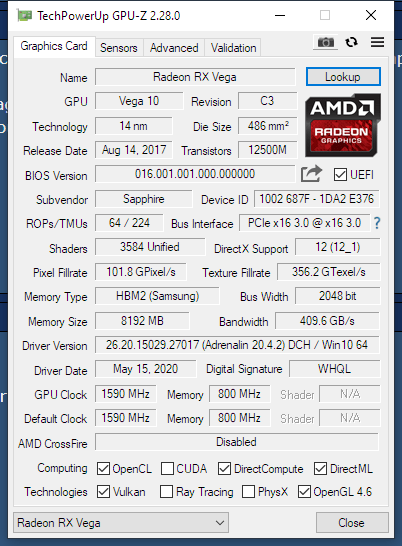
 Nice one on the after sales support!
Nice one on the after sales support!