I have been extensively testing overclocking and undervolting my Vega 64 AC card. 17.9.1 Drivers, Windows 10, Ryzen 1700X at 3.8GHz, 32GB 3000MHz DDR4.
For clarity, my Vega 64 has been modded with a G10 Kraken (new holes drilled) and a Corsair H110 AIO. It maintains ~42c - 52c from lowest voltage tested to highest. There was no throttling on my AIO modded Vega 64 at any setting tested. At stock balanced mode using the reference cooler, core clocks would eventually throttle to ~1390.
Overclocking Vega 64 in the classic way, where you set a clock speed is not the easiest way to overclock. Vega core clocks are now more to do with the voltage you provide/allow it to use. All my testing was done by setting the P6 State to 1632 and P7 to 1682, then leaving them there and undervolting to see the results. Setting higher P7 state would result in instability. Also ensure P6 and P7 states are different, or you may encounter a bug where HBM speed drops significantly.
Here is the table showing various clock speeds attained at the various voltage settings.
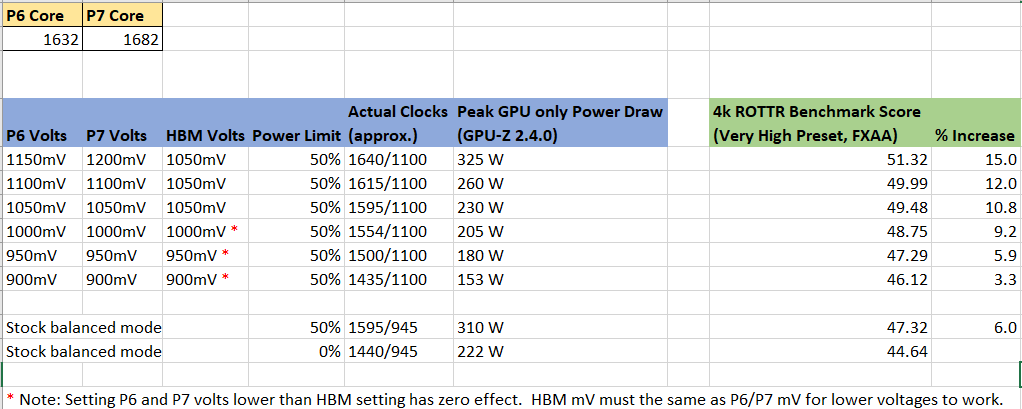
As can be seen, going from stock balanced to the max OC tested, results in ~15% extra performance. I only tested one game but it was fine as a reference point. I could push further by using registry hacks, or flashing the LC BIOS but I won't
What is astonishing is the difference in power usage from lowest stable voltage to max allowed voltage. 153 W to 325 W, over twice the power used for 11% extra performance.
As noted in the table, setting states P6 and P7 voltages to anything lower than the memory voltage setting had zero effect. So if you are undervolting, make sure memory voltage is set to your desired minimum voltage. This is why I believe many reviews got their undervolting tests to show voltages no lower than stock. They were just doing it wrong and assuming Wattman was broken.
For reference, here is the setting I was using on the stock cooled card. With stock cooler, max sustainable speeds with no throttling and acceptable fan noise was 900mV, 1435/1020, 2300RPM, core temperature was 77c - 80c depending upon ambient. This would result in performance ~2.5% - 5% higher than stock because it eliminates throttling. 150 W compared to 220 W power consumption, a 30% reduction in power consumption and still faster than stock.
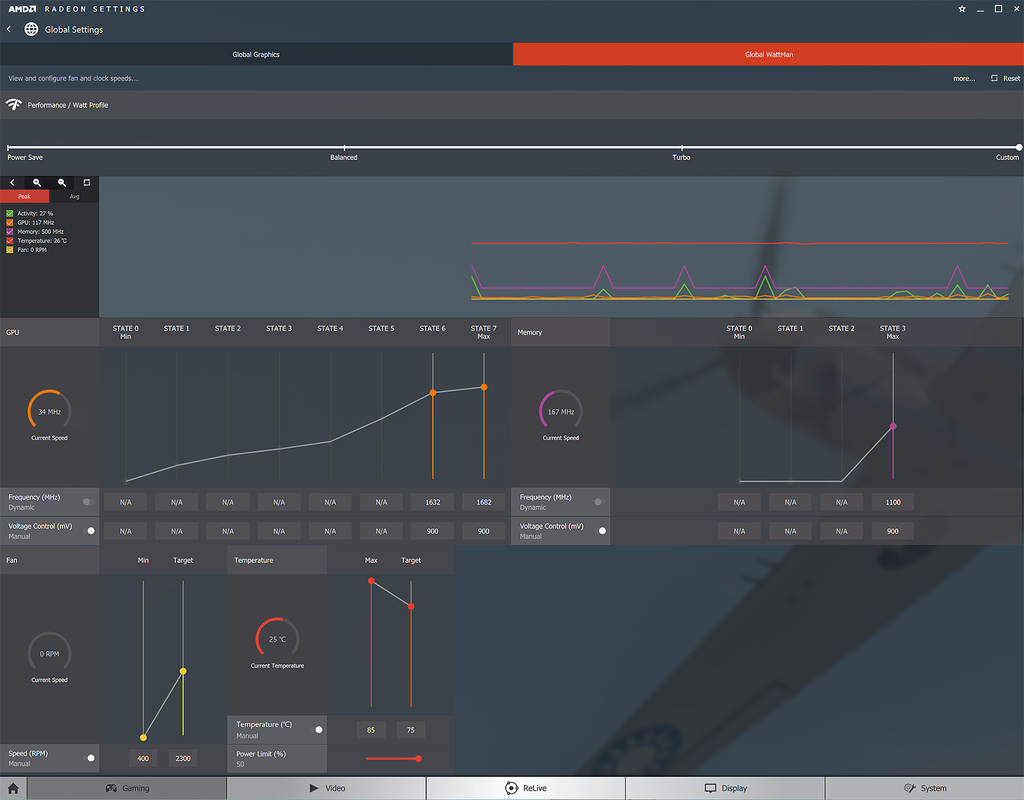
My conclusions:
For clarity, my Vega 64 has been modded with a G10 Kraken (new holes drilled) and a Corsair H110 AIO. It maintains ~42c - 52c from lowest voltage tested to highest. There was no throttling on my AIO modded Vega 64 at any setting tested. At stock balanced mode using the reference cooler, core clocks would eventually throttle to ~1390.
Overclocking Vega 64 in the classic way, where you set a clock speed is not the easiest way to overclock. Vega core clocks are now more to do with the voltage you provide/allow it to use. All my testing was done by setting the P6 State to 1632 and P7 to 1682, then leaving them there and undervolting to see the results. Setting higher P7 state would result in instability. Also ensure P6 and P7 states are different, or you may encounter a bug where HBM speed drops significantly.
Here is the table showing various clock speeds attained at the various voltage settings.
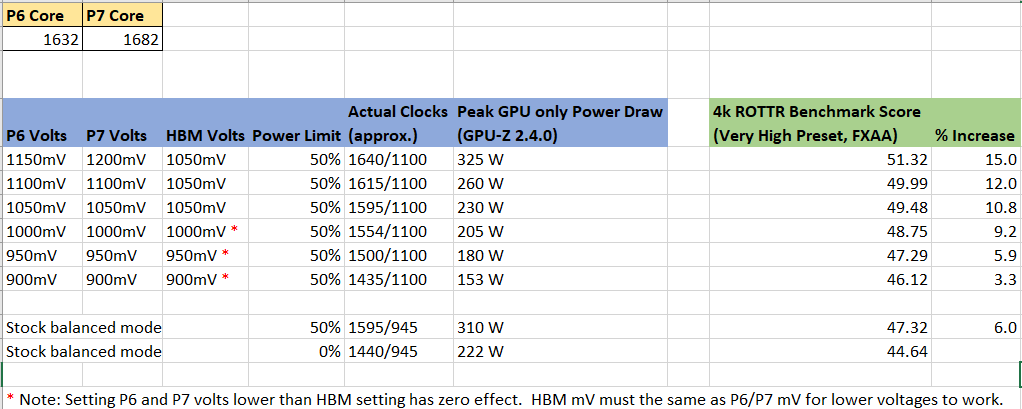
As can be seen, going from stock balanced to the max OC tested, results in ~15% extra performance. I only tested one game but it was fine as a reference point. I could push further by using registry hacks, or flashing the LC BIOS but I won't

What is astonishing is the difference in power usage from lowest stable voltage to max allowed voltage. 153 W to 325 W, over twice the power used for 11% extra performance.
As noted in the table, setting states P6 and P7 voltages to anything lower than the memory voltage setting had zero effect. So if you are undervolting, make sure memory voltage is set to your desired minimum voltage. This is why I believe many reviews got their undervolting tests to show voltages no lower than stock. They were just doing it wrong and assuming Wattman was broken.
For reference, here is the setting I was using on the stock cooled card. With stock cooler, max sustainable speeds with no throttling and acceptable fan noise was 900mV, 1435/1020, 2300RPM, core temperature was 77c - 80c depending upon ambient. This would result in performance ~2.5% - 5% higher than stock because it eliminates throttling. 150 W compared to 220 W power consumption, a 30% reduction in power consumption and still faster than stock.
- Note: On my Vega 64, highest stable HBM overclock on the reference cooler was 1020MHz.
- The memory voltage label in Wattman is wrong, it does not undervolt HBM, it is more like a core "voltage floor", or power budget to be shared among core and HBM.
- Your memory voltage tells the GPU what voltage it will NEVER GO BELOW. So this should always be equal or lower to your LOWEST voltage in P6 or P7.
- As a consequence of the above point, it is useless setting your P6 or P7 to a voltage lower than memory voltage. It wont ever use it as memory voltage is the minimum.
- At higher voltage settings your core clocks can fluctuate wildly without increasing PL to compensate.
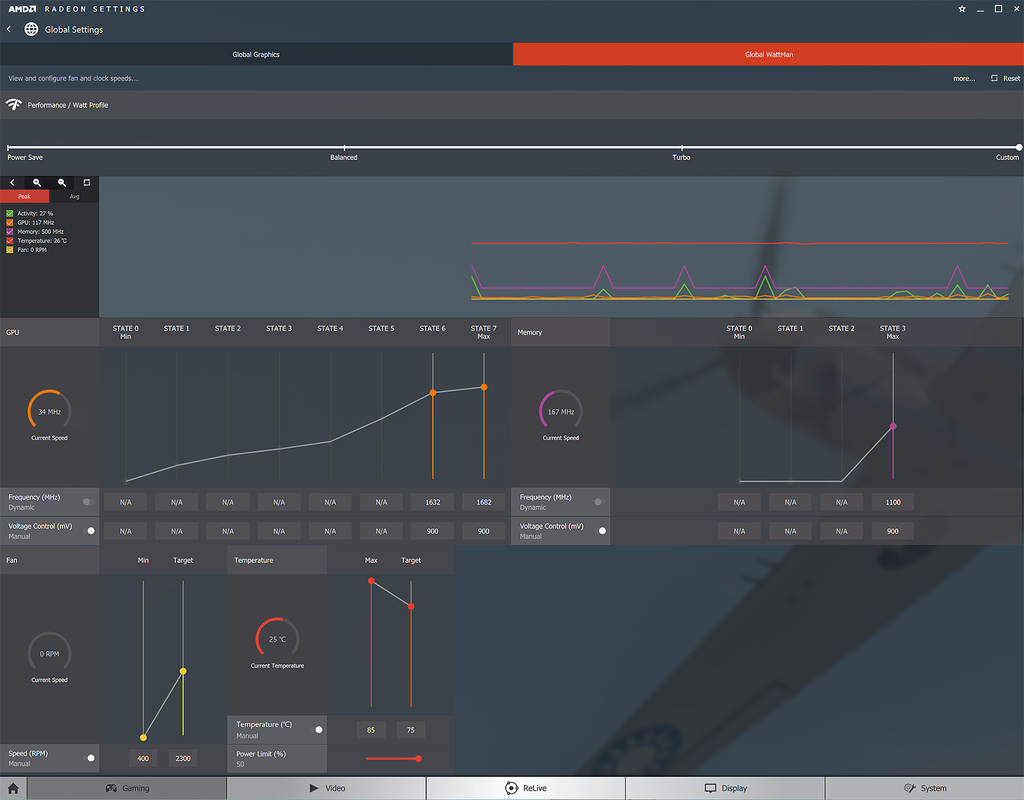
My conclusions:
- I found 1554/1100 at 1000mV to give a very nice ~10% performance boost over stock and with a ~10% reduction in power consumption.
- Going any higher results in what are clearly diminishing returns for excessive power consumption.
- These results are contrary to many reviews simply saying, "pushing the power limit to 50% at stock is a nice way to overclock". It is most certainly not and will result in your GPU seriously throttling very quickly.
- On stock reference Vega 64, drop mV to 900 for all voltage settings and set PL to 50%. You will get a better performing GPU that does not throttle, has a very noticeable reduction in power consumption, noise and thermals. 30% reduction in power consumption makes Vega 64 a very efficient GPU.
- Vega 64 is a decent overclocking GPU and by combining conventional overlcocking with undervolting, it is possible to increase performance while lowering power consumption.
- Conventional overclocking methods alone do not work well.
- Wattman is very useful once you work around the bugs.
- The memory voltage label in Wattman is wrong, it does not undervolt HBM, it is more like a core "voltage floor", or power budget.
- 950mV for all voltage states will allow ~1480-1500 Core to be maintained with 2400RPM fan setting.
- 900mV for all voltage states will allow ~1420-1450 Core to be maintained with 2300RPM fan setting.
- If you are undervolting and your core clock drops or fluctuates massively, you need to increase Power Limit. I use +50% to avoid any core clock fluctuations.
Last edited:

