@Chezdon
do me a favour and load up your radeon settings and screenshot the tuning tab
https://imgur.com/a/GDSWeQv
If there's a quicker way than using Imgur, or if I can imbed to make it easier for you, please let me know. Thanks.
@Chezdon
do me a favour and load up your radeon settings and screenshot the tuning tab

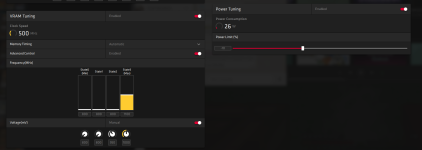
A Seasonic 650W gold is fine for the Vega 64 - but I would still apply option 2 along with your extra cooling if results are pointing that way - although your initial reported temps are within limits - but may not be accurate as you seem to be getting better results with side case off. (2 independent cables is an easy possible fix - even a possible secondary fix - to eliminate. You may have temps and power delivery issues.).I also just received this from Seasonic:
"Based on your serial number, your PSU has been manufactured in November 2018 and shouldn't have any issue with Vega. However, please note two things:
- For Vega 64, minimum requirement is 750W as per AMD recommendations.
- Make sure to use 2 different PCIe cables to power it and not only a single one."
Is the card connected with 2 independent leads from the PSU (i.e not daisy chained from the same lead)?
You have a decent PSU - but ideally the Vega 64 would be powered by 2 individual cables with the spare/redundant connector on each lead neatly zip tied. This can eliminate stability issues 'if' this is the issue as the Vega 64 can have stability issues, when using a singe cable.
Really, recommend two individual cables - as it's a simple thing to eliminate.Looks like one cable (one going in on itself?).
what is the fan situation with your case? How many fans have you got, where are they and do they push air out or pull in?
The temperatures in that screenshot are nothing to be concerned about. I am not convinced it is a thermal issue because it is straight up crashing, not throttling as would be expected. None of those temperatures are reaching the point where Vega will throttle.
For a card that can consume a lot of power using two separate PCIe cables is recommended. Try that as Seasonic have recommended. I would also test without any custom profile applied. It should work fine in the default configuration. Undervolting and reducing power limits may simply mask the actual issue.
Really, recommend two individual cables - as it's a simple thing to eliminate.
Some cards/PSU will run fine with a singular cable but there's more than enough evidence to show that some combos suffer with a daisy chain config. I've been on a few threads where the simple addition of 2 individual cables has fixed BSOD/freezing (obviously no guarantee it will fix yours).
You may have temp problems - but as mentioned it's ideal to rule out all possibilities especially basic recommended running setup.
Your Seasonic PSU will have come with 3? cables - check the box.Ok I'll get another PCIe cable then. Do you guys have any recommendation of a particular one? Then I'll revert back to Auto Tuning with the two cables to see if that doesn't anything and if not, rule that out.
I'll have a look around for some tutorials on how to do that - as I've said, I'm really quite apprehensive about fiddling around with all the wires in there.
Was writing instructions - but thanks to refresh, you've worked it out.Ok did some reading, I'll take the daisy chain out and put the second cable in. Turning off and will report back. Thanks for your help thus far, gentlemen.

