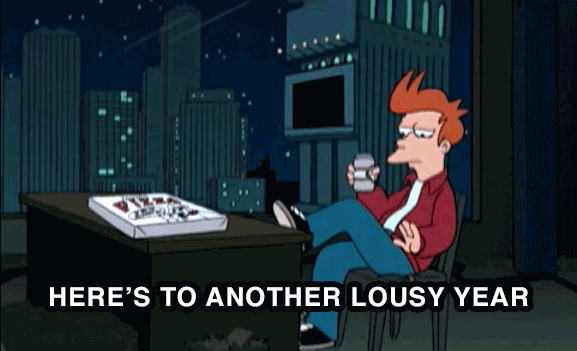Hello
I´ve been having a persistent issue across 3 pc builds
it started on the first one : msi mpg b550m , xpg pylon 650w , 5700x3d , 32gb ram ddr4 4 sticks , rtx 4070 eagle
my pc would randomly hang on the vga light boot process , the light wouldn´t just lit but the pc will stay there crashed at the vga light
so i went there and swapped gpu for a 4070 super , problem persisted
got a new mobo ( tuf b550m) problem persisted
got a new psu ( core reactor 650w ) problem persisted
swapped the kit with my brother ( he has a tuf b650m-e wifi , 32gb dual kit 6000mhz ddr5 and a ryzen 5 7600 ) and the problem persisted
even swapped ssds to test and still there
so , swapped the whole pc and still happens
even got new hdmi and dp cables to test and still happens
swapped my case as well
can my monitor or tv cause the pc to crash ? (both monitor and tv works )
what is being used between builds : one line filter for tv , one line filter for monitor and pc , logitech mouse g305 , redragon keyboard dragonborn brown , hs65 surround corsair
my peripherals are all usb ( 3 usb devices in total )
i´m wondering , is there something wrong that is causing it ? can my line filter crash the vga light ? or maybe the usb devices are causing it ?
is there something else that i should look for ?
thanks
I´ve been having a persistent issue across 3 pc builds
it started on the first one : msi mpg b550m , xpg pylon 650w , 5700x3d , 32gb ram ddr4 4 sticks , rtx 4070 eagle
my pc would randomly hang on the vga light boot process , the light wouldn´t just lit but the pc will stay there crashed at the vga light
so i went there and swapped gpu for a 4070 super , problem persisted
got a new mobo ( tuf b550m) problem persisted
got a new psu ( core reactor 650w ) problem persisted
swapped the kit with my brother ( he has a tuf b650m-e wifi , 32gb dual kit 6000mhz ddr5 and a ryzen 5 7600 ) and the problem persisted
even swapped ssds to test and still there
so , swapped the whole pc and still happens
even got new hdmi and dp cables to test and still happens
swapped my case as well
can my monitor or tv cause the pc to crash ? (both monitor and tv works )
what is being used between builds : one line filter for tv , one line filter for monitor and pc , logitech mouse g305 , redragon keyboard dragonborn brown , hs65 surround corsair
my peripherals are all usb ( 3 usb devices in total )
i´m wondering , is there something wrong that is causing it ? can my line filter crash the vga light ? or maybe the usb devices are causing it ?
is there something else that i should look for ?
thanks