What hardware checks? You might be able to manually set the RAM and I suggested setting boot device to the SSD only so that wasnt looking at the USB ports but you couldn't find the setting for that; you cant stop the POST process detecting USB devices completly otherwise the keyboard etc wouldn't work in the BIOS.
You are using an out of date browser. It may not display this or other websites correctly.
You should upgrade or use an alternative browser.
You should upgrade or use an alternative browser.
VGA light randomly ( randomly hangs on POST )
- Thread starter matpc95
- Start date
More options
Thread starter's postshmm i seeWhat hardware checks? You might be able to manually set the RAM and I suggested setting boot device to the SSD only so that wasnt looking at the USB ports but you couldn't find the setting for that; you cant stop the POST process detecting USB devices completly otherwise the keyboard etc wouldn't work in the BIOS.
i will see if i can find something else but my list of bootable devices only lists my ssd
You may as well try it.hmm i see
worth to try disabling the onboard audio since it is not being used anyway with the dac
You could also use NVCleanstall to remove the HD audio from the GPU driver, then the only source of audio will be from your USB DAC.
https://www.techpowerup.com/nvcleanstall/
i can be wrong but i´m not sure if disabling the driver disables the hardware as wellYou may as well try it.
You could also use NVCleanstall to remove the HD audio from the GPU driver, then the only source of audio will be from your USB DAC.
https://www.techpowerup.com/nvcleanstall/
for motherboard we can 100% disable onboard audio or igpu from cpu let´s say
but i don´t know if removing the driver can disable the audio 100% from the gpu
Last edited:
If you remove the audio from the Nvidia driver, only the audio is diasabled. (i have removed it from my driver)i can be wrong but i´m not sure if disabling the driver disables the hardware as well
for motherboard we can 100% disable onboard audio or igpu from cpu let´s say
but i don´t know if removing the driver can disable the audio 100% from the gpu
So if that and motherboard audio disabled there will be no conflicting drivers and the USB DAC may work properly.
It's worth a try and is reversible if it does not work.
hey guys i don´t know if still too early but it hasn´t happened since
i have to say i´m a bit of pc newbie myself , never thought a usb could cause it
i will update regularly but from my experience it should already have happened by now
i have to say i´m a bit of pc newbie myself , never thought a usb could cause it
i will update regularly but from my experience it should already have happened by now
You would be surprised what can cause issues with PCs as there is so many devices these days you can connect or you connect and then forget abouthey guys i don´t know if still too early but it hasn´t happened since
i have to say i´m a bit of pc newbie myself , never thought a usb could cause it
i will update regularly but from my experience it should already have happened by now
yeah that is exactly what i thoughtYou would be surprised what can cause issues with PCs as there is so many devices these days you can connect or you connect and then forget about
i thought it was something way more serious than a single usb device
Well theres another thread with someone asking if it is their USB Hotas joystick that is crashing his PC so...
I think you are going to end up replacing the DAC with something else or just using onboard but we've suggested a few things you can try.
I think you are going to end up replacing the DAC with something else or just using onboard but we've suggested a few things you can try.
i think it is really the dacWell theres another thread with someone asking if it is their USB Hotas joystick that is crashing his PC so...
I think you are going to end up replacing the DAC with something else or just using onboard but we've suggested a few things you can try.
but one question , is the agesa compatibility the same on am4/am5 ?
since it managed to crash 3 mobos
Well AM4 / AM5 obviously support differnt RAM etc but if you are asking if there could be a similar bug on both AM4 and AM5 then yes its not impossible but you don't know if your DAC is faulty.
In the Corsair thread I posted there was one person saying theres a problem with USB on AMD, another went on about changing power state / power saving options, and even a few posts with issues on Intel boards but most were AMD users.
I've suggested things you can try like updating firmware, using different USB ports, disabling onboard audio, trying with a single display connected, you could even buy a cheap PCIE USB card; you can either try some of the things we have suggested if you want to rule them out or just bin the DAC theres not really anything more we can do to help.
It would be interesting to know if it did the same on an intel platform if you knew someone with one but they might not be happy if your DAC crashes their system.
In the Corsair thread I posted there was one person saying theres a problem with USB on AMD, another went on about changing power state / power saving options, and even a few posts with issues on Intel boards but most were AMD users.
I've suggested things you can try like updating firmware, using different USB ports, disabling onboard audio, trying with a single display connected, you could even buy a cheap PCIE USB card; you can either try some of the things we have suggested if you want to rule them out or just bin the DAC theres not really anything more we can do to help.
It would be interesting to know if it did the same on an intel platform if you knew someone with one but they might not be happy if your DAC crashes their system.
i guess it is not about quantity also
i remember some time i´ve used the dongle and the headset and it crashed ( 4 usb )
sometimes without the dongle and still crashed ( 3 usb opposed to dongle )
on my old builds always ran a p2 headset and mouse , keyboard , dongle ( 3 usb )
slightly off topic but does this mobo has a good onboard audio ? i got this corsair being usb in the first place because the onboard on the mpg b550 was awful ( something like alc892/897 , pretty bad and old )
thinking about a new headset , should i get p2 or usb ? or which one should i get ? thanks
i remember some time i´ve used the dongle and the headset and it crashed ( 4 usb )
sometimes without the dongle and still crashed ( 3 usb opposed to dongle )
on my old builds always ran a p2 headset and mouse , keyboard , dongle ( 3 usb )
slightly off topic but does this mobo has a good onboard audio ? i got this corsair being usb in the first place because the onboard on the mpg b550 was awful ( something like alc892/897 , pretty bad and old )
thinking about a new headset , should i get p2 or usb ? or which one should i get ? thanks
Well AM4 / AM5 obviously support differnt RAM etc but if you are asking if there could be a similar bug on both AM4 and AM5 then yes its not impossible but you don't know if your DAC is faulty.
In the Corsair thread I posted there was one person saying theres a problem with USB on AMD, another went on about changing power state / power saving options, and even a few posts with issues on Intel boards but most were AMD users.
I've suggested things you can try like updating firmware, using different USB ports, disabling onboard audio, trying with a single display connected, you could even buy a cheap PCIE USB card; you can either try some of the things we have suggested if you want to rule them out or just bin the DAC theres not really anything more we can do to help.
It would be interesting to know if it did the same on an intel platform if you knew someone with one but they might not be happy if your DAC crashes their system.
If you mean audio on the "tuf b650m-e" then it has:
"Realtek 7.1 Surround Sound
DTS Audio Processing
With Music / Movie / Game and Custom modes"
I don't know if it simulates souround sound when using headphones or how well it does it but for most people it would probably be fine. Sound blaster used to be the go to cards for gaming audio and at one point I setup surround sound speakers with cables running all over the place but these days I just use onboard with stereo speakers or normal headphones if its late.
You might need a cable adapter for your current headset to split the connection to give seperate 3.5mm headphone and mic plugs if you use the onboard sockets and want to use the MIC as well.
If you aren't happy with onboard and have tried the Game mode / Custom mode etc then you will need a new DAC or PCIE soundcard, theres some headset posts in the Gaming Peripherals section of the forum and take a look at the Sound City section as well.
Some people are switching to soundbars / AV recievers to use audio from HDMI, others are happy to spend many hundreds on DACs and fancy tube valve amplifiers its a bit of a rabbit hole.
I can't say whether you should get another USB DAC or get a PCIE sound card, a cheap USB Soundblaster DAC might work but you won't know whether it causes the same problems as your old DAC until you try it.
"Realtek 7.1 Surround Sound
DTS Audio Processing
With Music / Movie / Game and Custom modes"
I don't know if it simulates souround sound when using headphones or how well it does it but for most people it would probably be fine. Sound blaster used to be the go to cards for gaming audio and at one point I setup surround sound speakers with cables running all over the place but these days I just use onboard with stereo speakers or normal headphones if its late.
You might need a cable adapter for your current headset to split the connection to give seperate 3.5mm headphone and mic plugs if you use the onboard sockets and want to use the MIC as well.
If you aren't happy with onboard and have tried the Game mode / Custom mode etc then you will need a new DAC or PCIE soundcard, theres some headset posts in the Gaming Peripherals section of the forum and take a look at the Sound City section as well.
Some people are switching to soundbars / AV recievers to use audio from HDMI, others are happy to spend many hundreds on DACs and fancy tube valve amplifiers its a bit of a rabbit hole.
I can't say whether you should get another USB DAC or get a PCIE sound card, a cheap USB Soundblaster DAC might work but you won't know whether it causes the same problems as your old DAC until you try it.
it is been some time , it hasn´t happened since , everything is working fine now probablyIf you mean audio on the "tuf b650m-e" then it has:
"Realtek 7.1 Surround Sound
DTS Audio Processing
With Music / Movie / Game and Custom modes"
I don't know if it simulates souround sound when using headphones or how well it does it but for most people it would probably be fine. Sound blaster used to be the go to cards for gaming audio and at one point I setup surround sound speakers with cables running all over the place but these days I just use onboard with stereo speakers or normal headphones if its late.
You might need a cable adapter for your current headset to split the connection to give seperate 3.5mm headphone and mic plugs if you use the onboard sockets and want to use the MIC as well.
If you aren't happy with onboard and have tried the Game mode / Custom mode etc then you will need a new DAC or PCIE soundcard, theres some headset posts in the Gaming Peripherals section of the forum and take a look at the Sound City section as well.
Some people are switching to soundbars / AV recievers to use audio from HDMI, others are happy to spend many hundreds on DACs and fancy tube valve amplifiers its a bit of a rabbit hole.
I can't say whether you should get another USB DAC or get a PCIE sound card, a cheap USB Soundblaster DAC might work but you won't know whether it causes the same problems as your old DAC until you try it.
i saw a fifine h6 , wondering if it is good
there is the fifine h9 option as well
i couldn´t found the name of the onboard audio chip as well for this mobo , not sure if it is good
We seem to be going in circles, we suggested things you could try, if you buy a different DAC it might work or it might start crashing again you won't know until you try one.it is been some time , it hasn´t happened since , everything is working fine now probably
I've never heard of it but I don't use a headset; as I said I if you want opinions on headsets look in the Sound city and Gaming Peripherals section of the forum.i saw a fifine h6 , wondering if it is good
there is the fifine h9 option as well
I've already told you its Realtek 7.1 ch with DTS:i couldn´t found the name of the onboard audio chip as well for this mobo , not sure if it is good
TUF GAMING B650M-E WIFI|Motherboards|ASUS Global
TUF Gaming motherboards are built to survive and thrive on every battlefield. TUF GAMING B650M-E WIFI is an AMD AM5 mATX motherboard with DDR5, PCIe 5.0 M.2 slot with heatsink, dual M.2 slots, M.2 Q-Latch, 8+2 DrMOS, Wi-Fi 6, Realtek 2.5Gb Ethernet, two DisplayPort, HDMI™, rear USB 3.2 Gen 2...
 www.asus.com
www.asus.com
It probably says something like Realtek HD audio in device manager, if you want to know exactly what chip you can try looking up the device id or if it has Realtek HD Audio manager installed trying looking under "About" but theres not much point either you think it sounds ok or you don't.
Only you can decide whether its worth spending more on a different sound card / DAC / headset / amp / soundbar / AV reciever or if the onboard audio is good enough.
sorry what i´m trying to say is that my tuf b550m had a alc s1200A (one of the best onboard )We seem to be going in circles, we suggested things you could try, if you buy a different DAC it might work or it might start crashing again you won't know until you try one.
I've never heard of it but I don't use a headset; as I said I if you want opinions on headsets look in the Sound city and Gaming Peripherals section of the forum.
I've already told you its Realtek 7.1 ch with DTS:
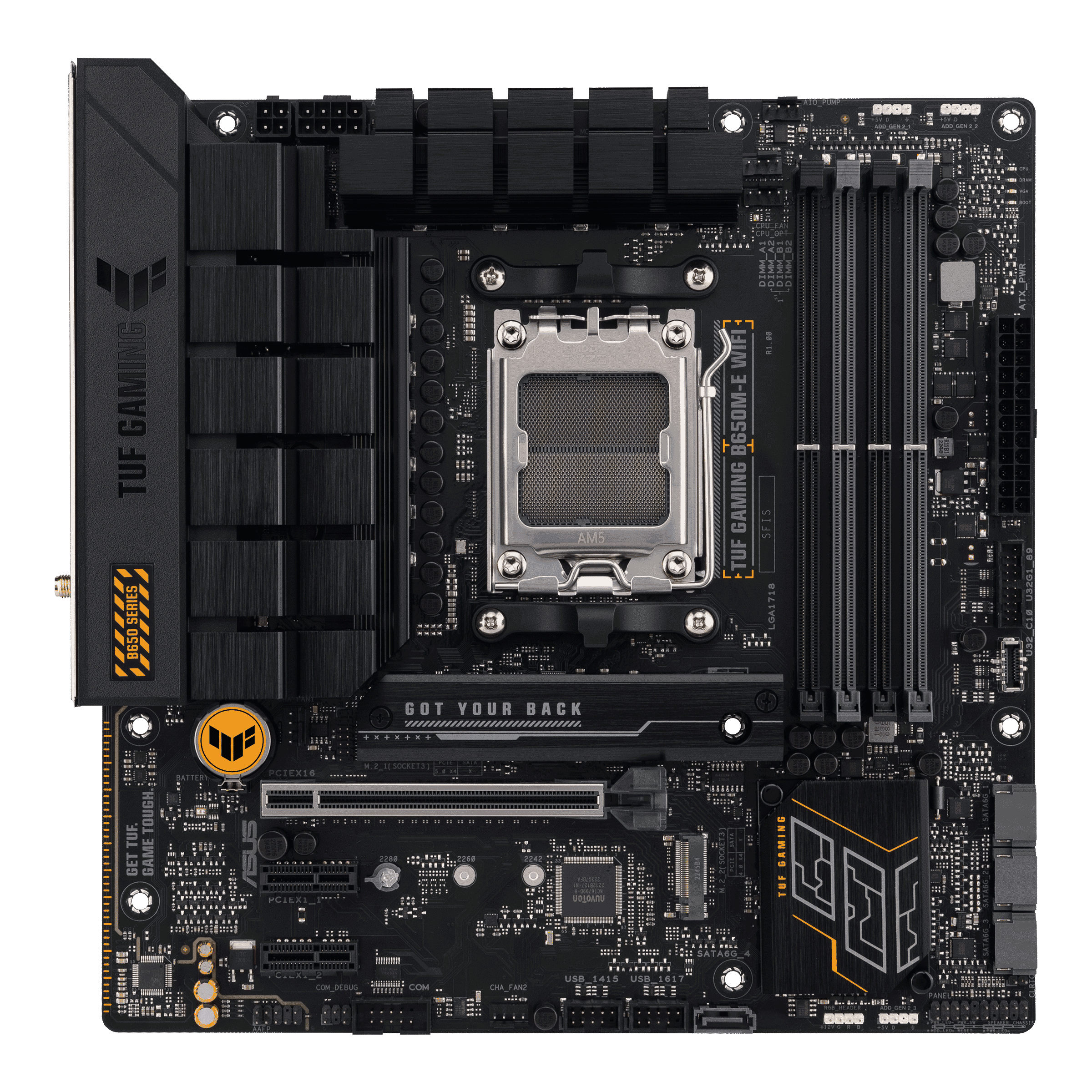
TUF GAMING B650M-E WIFI|Motherboards|ASUS Global
TUF Gaming motherboards are built to survive and thrive on every battlefield. TUF GAMING B650M-E WIFI is an AMD AM5 mATX motherboard with DDR5, PCIe 5.0 M.2 slot with heatsink, dual M.2 slots, M.2 Q-Latch, 8+2 DrMOS, Wi-Fi 6, Realtek 2.5Gb Ethernet, two DisplayPort, HDMI™, rear USB 3.2 Gen 2...www.asus.com
It probably says something like Realtek HD audio in device manager, if you want to know exactly what chip you can try looking up the device id or if it has Realtek HD Audio manager installed trying looking under "About" but theres not much point either you think it sounds ok or you don't.
Only you can decide whether its worth spending more on a different sound card / DAC / headset / amp / soundbar / AV reciever or if the onboard audio is good enough.
this "Realtek 7.1" is pretty much generic , no way to know it except testing
they pretty much hide the chip name
the old kit with msi mpg b550 was pretty bad and it also said Realtek 7.1 and it sounded pretty bad tbh ( way worse than the tuf b550m)
since i´m going for a usb headset , seems more like a precise shot
like we said 3 usb aren´t that much , i will try it
the problem may seem specific to the corsair dac really
they pretty much hide the chip name
The chip isn’t important its whether you find the audio experience acceptable but to identify the exact chip you can try:
Open CMD prompt enter: msinfo32.exe
Look under Components / Sound devices
Look at the data in the PNP Device ID's value field
The four digits after "VEN_" are the vendors id so the bit that says "VEN_10EC" = Realtec
The four digits after "Dev_" are the device id e.g. my very old motherboard reports "DEV_0883" if you google the device id or use one of the online lookup tools it should tell you what it is in my case "DEV_0883" = Realtec HD Audio ALC883.
like we said 3 usb aren´t that much , i will try it
Yes the number of USB devices is irrelevant either your old USB DAC is faulty, there's a conflict of some sort or a compatibility issue.
the problem may seem specific to the corsair dac really
We just know that it doesn't work with the DAC connected, if you purchased the exact same DAC again the new one might work correctly but its probably best to just avoid corsair DAC's based on the corsair forum post I linked before.
You can continue to use onboard, buy a better internal sound device or try your luck with a new USB DAC.
Your current preference seems to be buy a complete new headset that ships with a different DAC, so once you do that let us know if it has solved your problem.
hey guys sorry to bother again and i wanted to thank everyone who helped me as well but it was 100% the corsair headset/dac
crazy to think it could cause this , it was the last thing i could think of
but if anyone is facing something similar , the usb devices are really a potential issue
thanks
crazy to think it could cause this , it was the last thing i could think of
but if anyone is facing something similar , the usb devices are really a potential issue
thanks
Last edited:

