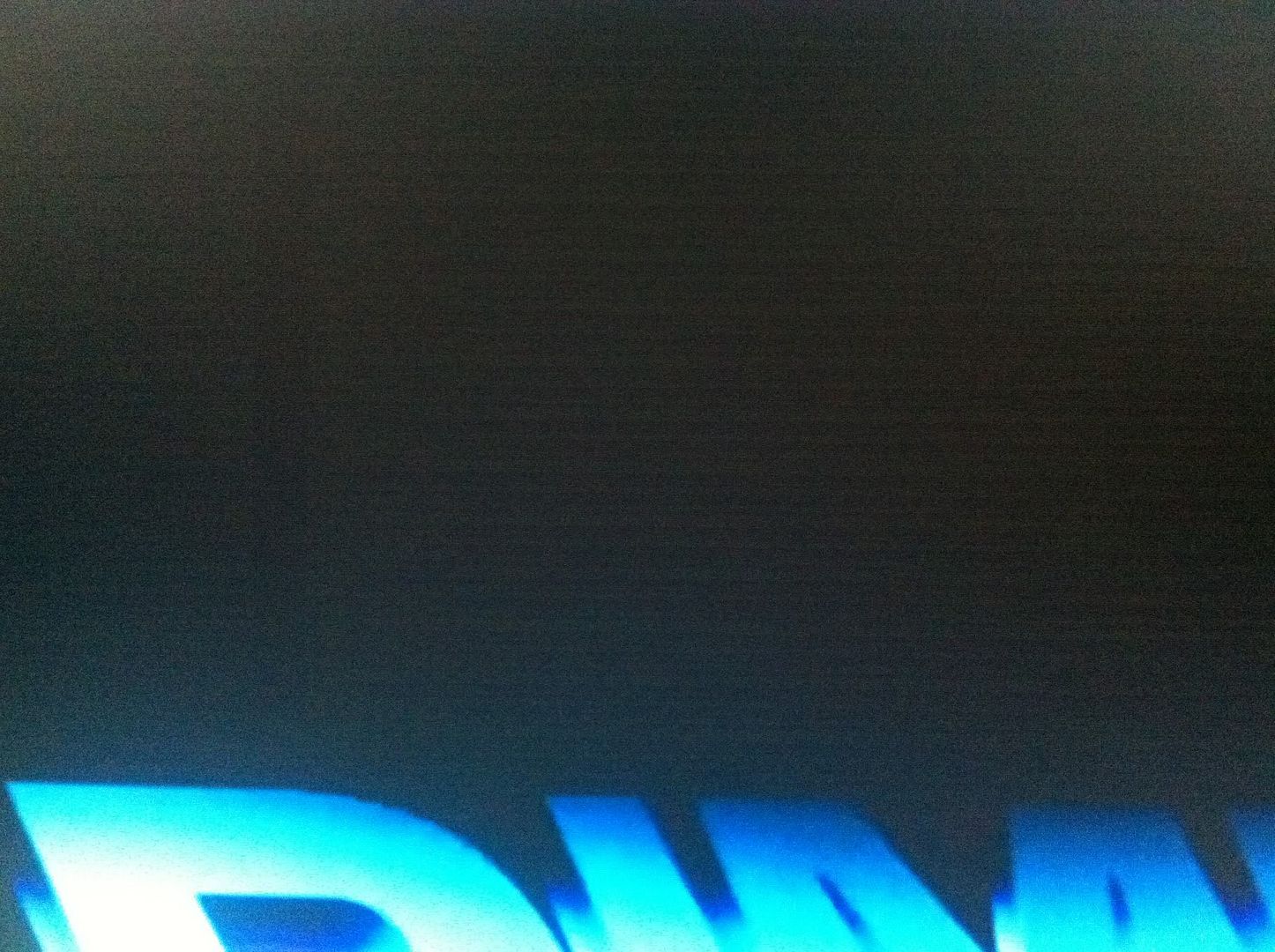Bought a Hazro HZW27A recently and mostly I'm very pleased with it. However, there is one particular issue that is bugging me a great deal. I'm not totally sure if the monitor is at fault, but I certainly never noticed this before switching screeens.
When watching quite a number of MKV video files, I get horizontal lines across the screen on some dark backgrounds. As far as I can tell, other video containers are not effected but I haven't tested enough to say conclusively. Additionally, I noticed something similar in the game Zombie Driver though it may be unrelated.
Please see the image below to see what I'm talking about:

In attempting to fix this issue, I have tried various media players. VLC Media Player uses self-contained codecs so should not have replicated the fault if it was that kind of problem. Unfortunately it suffers just as badly as Media Player Classic. Oddly, Windows Media Player seems to fare the best.
I've uninstalled and reinstalled the latest K-Lite Codec Packs (both 32 bit and 64 bit versions). This hasn't helped either. I've tweaked countless settings in the media players as well as in the nVidia Control Panel but still no joy. Updating the nVidia drivers didn't change anything.
I'm posting this topic in several forums here in the hope that someone can lead me to a solution. Please don't be offended that I am posting in more than one place. The reason I'm doing this is that I'm not certain what is causing this and want as many people who can help me to read this as possible.
When watching quite a number of MKV video files, I get horizontal lines across the screen on some dark backgrounds. As far as I can tell, other video containers are not effected but I haven't tested enough to say conclusively. Additionally, I noticed something similar in the game Zombie Driver though it may be unrelated.
Please see the image below to see what I'm talking about:

In attempting to fix this issue, I have tried various media players. VLC Media Player uses self-contained codecs so should not have replicated the fault if it was that kind of problem. Unfortunately it suffers just as badly as Media Player Classic. Oddly, Windows Media Player seems to fare the best.
I've uninstalled and reinstalled the latest K-Lite Codec Packs (both 32 bit and 64 bit versions). This hasn't helped either. I've tweaked countless settings in the media players as well as in the nVidia Control Panel but still no joy. Updating the nVidia drivers didn't change anything.
I'm posting this topic in several forums here in the hope that someone can lead me to a solution. Please don't be offended that I am posting in more than one place. The reason I'm doing this is that I'm not certain what is causing this and want as many people who can help me to read this as possible.
Last edited: