My new VM Hub has SamKnows RealSpeed built in or something so when I go here:
 samknows.com
samknows.com
I can get a more accurate internet speed test than the normal websites.
So my results are:
"Speed to Virgin Media Hub 4" = 1139Mbps
"Speed to computer" = 384Mbps
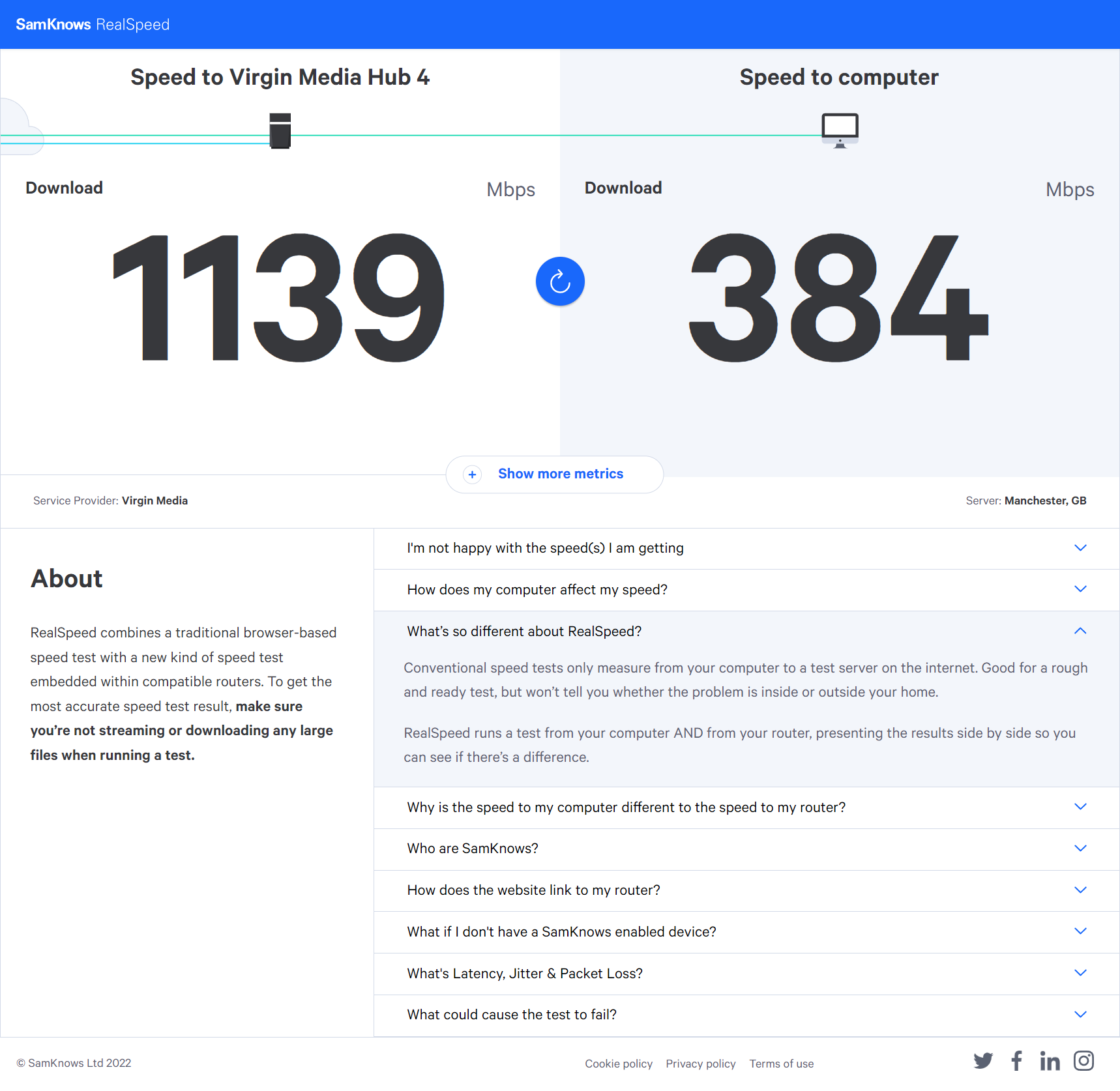
What exactly does this mean? As far as I can see from their websites FAQ it seems that the test is doing 2 different speed tests, 1 from my PC to the test server and 1 from my router to the test server. So looking at my results does that mean my PC is only seening 384Mbps? It's connected directly to the VM Hub via Cat6 cable to the 1Gig ethernet port on my motherboard and my speed package is 1Gig so I'm not entirely sure what's happening here especially as the usual speed test results look ok (ish):

Cisco Real Speed
Real Speed combines a traditional browser-based speed test with a new kind of speed test embedded within compatible routers.
I can get a more accurate internet speed test than the normal websites.
So my results are:
"Speed to Virgin Media Hub 4" = 1139Mbps
"Speed to computer" = 384Mbps
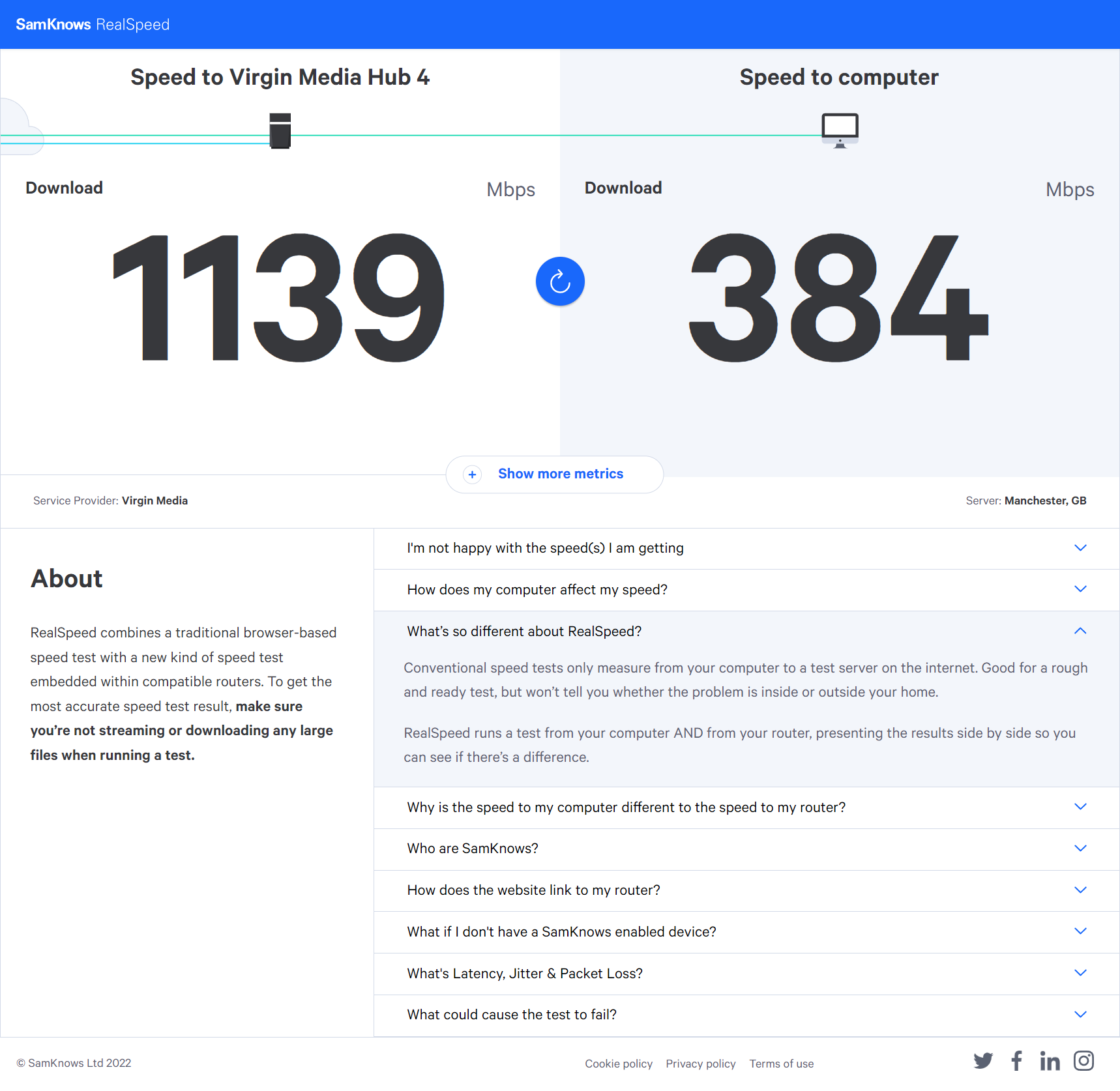
What exactly does this mean? As far as I can see from their websites FAQ it seems that the test is doing 2 different speed tests, 1 from my PC to the test server and 1 from my router to the test server. So looking at my results does that mean my PC is only seening 384Mbps? It's connected directly to the VM Hub via Cat6 cable to the 1Gig ethernet port on my motherboard and my speed package is 1Gig so I'm not entirely sure what's happening here especially as the usual speed test results look ok (ish):

Last edited:


