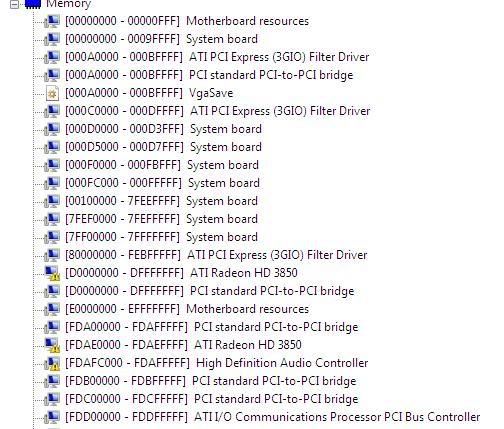Hi
I have just installed Vista on my main Pc and for the life of me i cant get my Graphics card or the hd audio on the card to run , see below
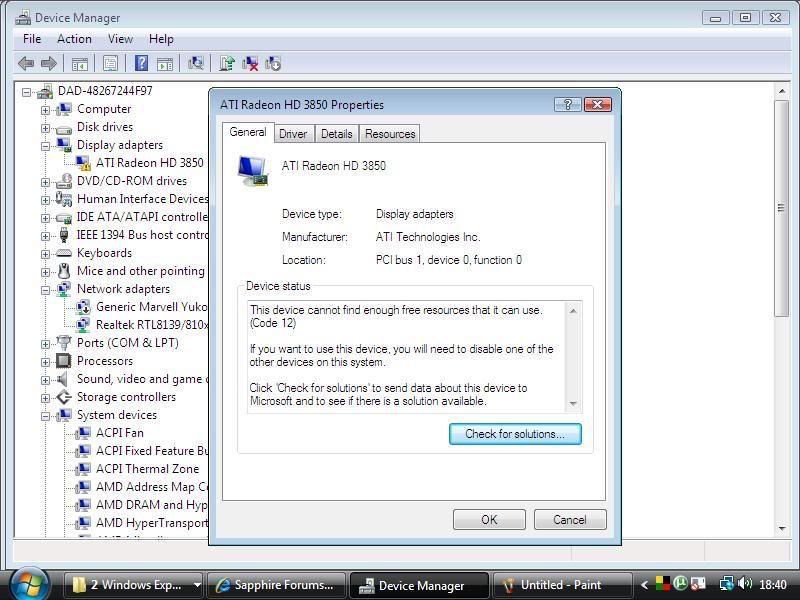
I also had the same problems with the onboard lan , but i just put an old lan card in and its fine, i did try swaping the gfx card with my old x850 xtpe and had the same trouble
I had no problems with xp
The pc is
Athlon 3700
2 gig ddr 400
Sapphire A9RD480Adv mobo
Sapphire 3850 pcie
700 watt winpower psu
Any idea's guys ?
I have just installed Vista on my main Pc and for the life of me i cant get my Graphics card or the hd audio on the card to run , see below
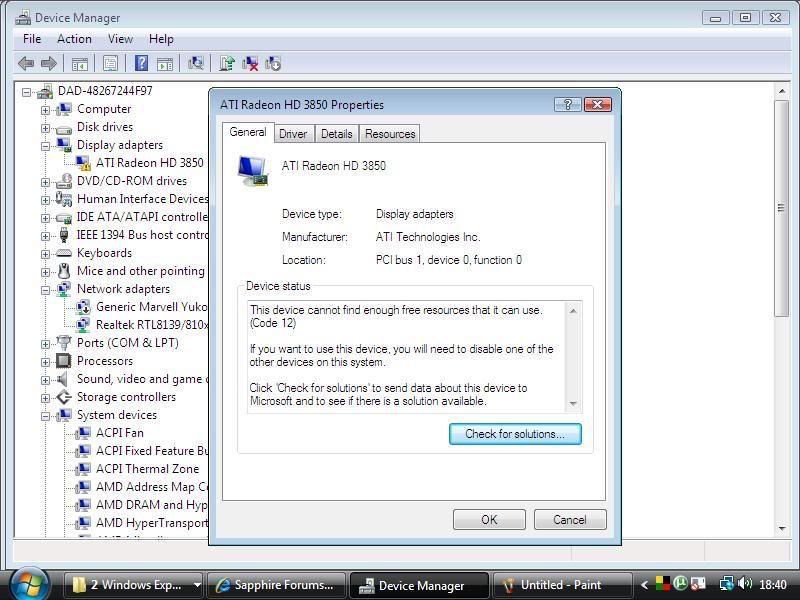
I also had the same problems with the onboard lan , but i just put an old lan card in and its fine, i did try swaping the gfx card with my old x850 xtpe and had the same trouble
I had no problems with xp
The pc is
Athlon 3700
2 gig ddr 400
Sapphire A9RD480Adv mobo
Sapphire 3850 pcie
700 watt winpower psu
Any idea's guys ?