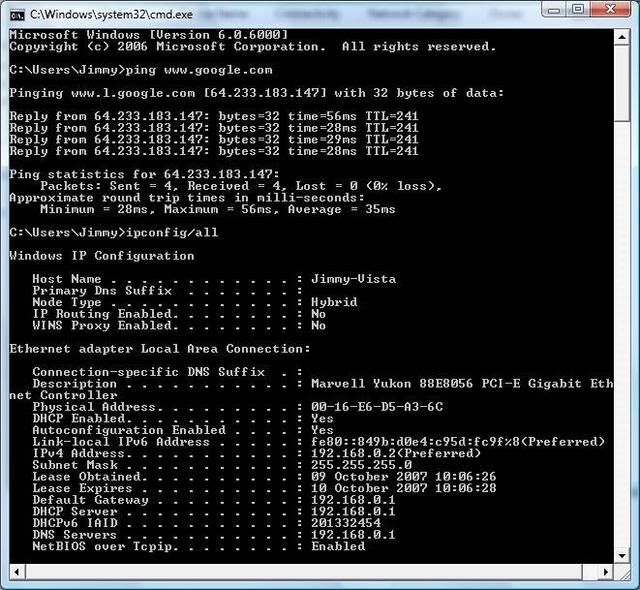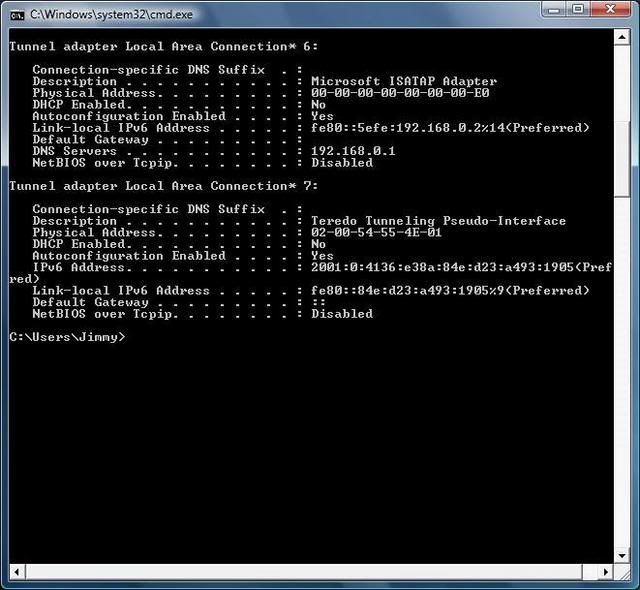Just booted up as per norm. Tried both FF and IE and neither are connecting to the internet. Got the connection icon in the system try to say iam connected.
Tried,
-Resetting router
-Enable/disable network connections
-Repair function
Ive not looked into properties on the LAN connection as iam not that confident, iam guessing the problem may lie in those options?!
IE says any site I try the address is invalid
Got a XP pc connected to the router aswell which is working fine.
Tried,
-Resetting router
-Enable/disable network connections
-Repair function
Ive not looked into properties on the LAN connection as iam not that confident, iam guessing the problem may lie in those options?!
IE says any site I try the address is invalid

Got a XP pc connected to the router aswell which is working fine.
Last edited:


 ), but should give you a starting point anyhow.
), but should give you a starting point anyhow.